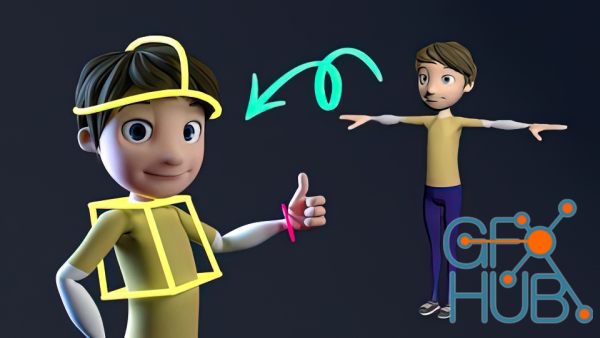
3D Rigging: Build the Skills Needed to Start Rigging you Own 3D Characters TODAY! What you'll learn What's Rigging and why is it important. How to correctly prepare your models for Rigging. Create and manipulate bone objects. Skin your model and use the skin modifier's features to improve the deformations. Build animation controls. Connect animation controls with bone objects using constraints. Setup inverse kinematics. Build an awesome looking
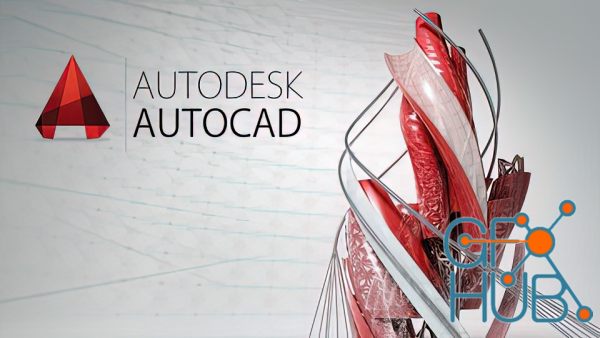
For Civil , Mechanical Engineers , Architects And Designers What you'll learn 2D Drafting And 3D Modelling Requirements Operating Level Knowledge of Computer Description About AutoCAD SoftwareAutoCAD stands for Autodesk Computer-Aided Design. It is a drafting and design software application developed and marketed by Autodesk. The AutoCAD software is used in industries, by architects, machine drawings, designers, graphic designers, city planners,

From scratch to fully utilizing the Sequencer for Animations and Cinematics. What you'll learn Download, launch and navigate Unreal Engine 5 Building scenes within Unreal Engine Importing and migrating assets between projects Using the Sequencer for animations and how to render Requirements No prior experience is required. We'll go through everything from downloading the engine all the way to rendering the final animation Description Unreal

Create a Jinx Grenade in Blender 3D and Substance Painter, Learn 3D modelling, 3D texturing in Substance Painter What you'll learn Learn to create StylizedModels using Blender and Substance Learn to texture assets in Substance Painter Learn Poly Modelling in Blender Learn to create a prop from Start to Finish Requirements A computer and basic understanding of Blender and Substance Painter Blender(Free) Substance Painter(30 day trial or get the

How to use Rhino 3D as your primary landscape design software to develop 2D & 3D landscape plans, sections and renders What you'll learn How to set up Rhino 3D for landscape architecture How to use (32) of the most used commands in Rhino 3D How to add layers and manage properties How to import Plat of Surveys in PDF format or .jpeg format How to create accurate base plans of existing project sites How to sketch functional diagrams How to

Learn how to digital paint a sword and a axe in photoshop using a graphic tablet What you'll learn Creating weapon design in photoshop Create from sketch to finished drawing Using light and shadows Getting a great shape language Requirements Basic Photoshop knowlage is required A graphic tablet is more than good to have Description Do you ever wannet to create some amazing weapon designs in Photoshop? In this course we will go over the prozess
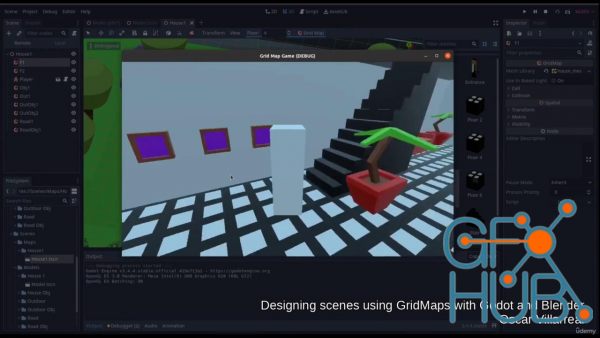
Step by Step scene design using GridMaps with Godot and Blender What you'll learn Create 3D resources in Blender. Export the resources to a glb file to be used in an external application. Load the resources into GODOT Create MeshLibraries with our own resources. Add Physics to our resources. Design a scene with the use of multiple GridMap nodes. Create a model that can be controlled by the player to navigate and interact with the scenario.

Become an After Effects professional with fascinating project examples! Includes video material and handout. What you'll learn You'll learn and understand the After Effects user interface and features. You'll discover the endless possibilities of Adobe After Effects through a variety of project examples in a way that makes the knowledge stick with you. Among other things, you'll animate the beat of a song in a video and realistically recreate a

You will learn Orthographic modeling What you'll learn How to create an intermediate level 3D model of an iPhone How to animate the camera in the 3D viewport Lighting Clean mesh creation and holes in models Texturing Rendering a final product Requirements You will need to take my beginner's course first Description Blender is an ever-evolving and frequently updated software. So, let me take you through an easy-to-understand walk-through of

Learn Houdini the easy way - a practical handbook to learn the basics of the software What you'll learn The basics of Houdini and some of the most important visual effects Particle systems Basic simulations: fire, smoke, oceans Compositing with real footage Rendering in Mantra Modelling, lights and materials Requirements This is a basic course on Houdini. Every step is clearly explained, so you don't need to have any special knowledge of the
Tags
Archive
| « February 2026 » | ||||||
|---|---|---|---|---|---|---|
| Mon | Tue | Wed | Thu | Fri | Sat | Sun |
| 1 | ||||||
| 2 | 3 | 4 | 5 | 6 | 7 | 8 |
| 9 | 10 | 11 | 12 | 13 | 14 | 15 |
| 16 | 17 | 18 | 19 | 20 | 21 | 22 |
| 23 | 24 | 25 | 26 | 27 | 28 | |
Vote
New Daz3D, Poser stuff
New Books, Magazines
 2022-07-7
2022-07-7

 2
2






