
This course will take you through the main steps to create a project in Harmony. In a very few hours, you will be able to use all the basic features and understand the creation workflow. You will be guided through the process with video tutorials and assets. Each step builds on the previous one. By the end of the tutorial, you will have a completed scene including animation, color, background, camera move and effects. At the end of this journey,
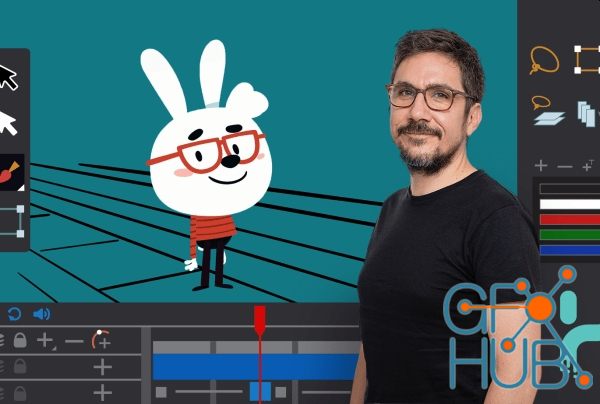
Domestika - Introduction to Toon Boom Harmony. 50 lessons (4h 30m) | English subtitles (vtt file format). Learn to create 2D animations with this industry leading software and bring your stories and characters to life. Toon Boom Harmony has become the standard software in the animation industry, and one of illustrator and animator Pedro Alpera’s personal favorites. His professional experience includes working with major clients like WeTransfer,

Udemy - The Beginner's Guide to Toonboom Harmony for 2D animators! Getting started What you'll learn Have enough knowledge to start using the software comfortably as a beginner. Customizing the default Toonboom interface and Preference settings. Learn how to use the deformation tools and Node view. Learn how to use the camera, tranformation tools and pegs and MANY MORE!!! Requirements No prior experience needed. Don't have a Toonboom License?

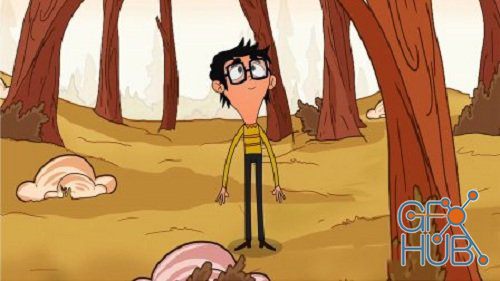
In this class, we will learn an introduction to the toon boom harmony premium. by the end of this class, you will be able to create a new scene, learn to use drawing tools, create and organize color pallets and create your own character which is ready for rigging and animation. This class is created for a complete beginner, but still, anyone who is interested to learn the industry-standard 2D animation software can enroll and learn to create

MP4 1280x720 | 1h 42m | ENG | 795 MB

MP4 1280x720 | Total time: 6h 08m | ENG | Project Files Included | 4.38 GB

MP4 1280x720 | 1h 30m | ENG | Project Files | 255 MB
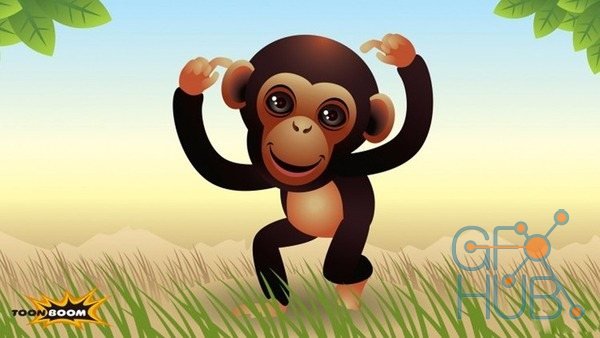
MP4 1280x720 | 5h 05m | ENG | 583 MB

Introduction to Light Shading in Harmony Premium – download video сourse In this Toon Boom Harmony tutorial, we?ll learn about the Light Shading effect. Using a simple example, we?ll begin this course by learning which nodes are essential for setting up a Light Shading effect, what they each represent, and how they connect together. Following this we?ll learn how to use a normal map to define the volume of artwork. From here, we?ll spend a few
Tags
Archive
| « February 2026 » | ||||||
|---|---|---|---|---|---|---|
| Mon | Tue | Wed | Thu | Fri | Sat | Sun |
| 1 | ||||||
| 2 | 3 | 4 | 5 | 6 | 7 | 8 |
| 9 | 10 | 11 | 12 | 13 | 14 | 15 |
| 16 | 17 | 18 | 19 | 20 | 21 | 22 |
| 23 | 24 | 25 | 26 | 27 | 28 | |
Vote
New Daz3D, Poser stuff
New Books, Magazines
 2022-07-4
2022-07-4

 0
0






