
Allegorithmic Substance Designer 2019.2.2 Mac x64 | Substance Designer is a node-based texture compositing tool that allows you to create Substance files or bitmap textures. You can use it to texture assets and also bake model information (ex: normal, displacement, curvature etc.).
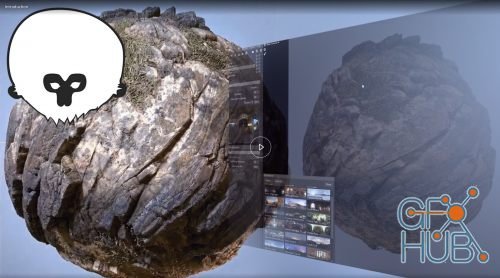
In this course, Javier Perez covers how to render materials created in Substance Designer using Marmoset Toolbag. His process begins with setting up a mesh in Maya, importing it into Marmoset, where he will cover some specific panels and settings used for rendering. Finally, he will show how he uses Photoshop for a final polish pass.
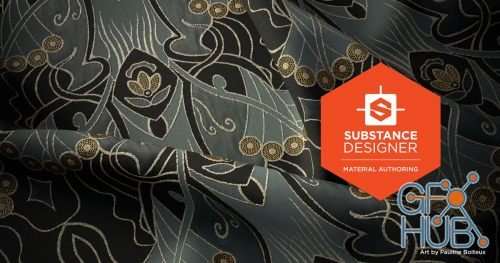
Allegorithmic Substance Designer 2019.2.2.2644 Win x64 | Substance Designer is a node-based texture compositing tool that allows you to create Substance files or bitmap textures. You can use it to texture assets and also bake model information (ex: normal, displacement, curvature etc.). It contains a wide library of tools, materials and procedural effects to help you achieve your goals in a fully non-destructive workflow.
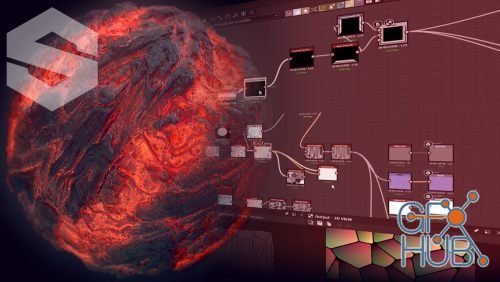
In this course, Javier Perez will cover the 10 most useful nodes in Substance Designer. These are the 10 nodes that he uses most frequently in create materials for work or his personal projects. This will not necessarily cover how to create a full material, but will cover how to create some specific patterns and achieve certain looks within Substance Designer.
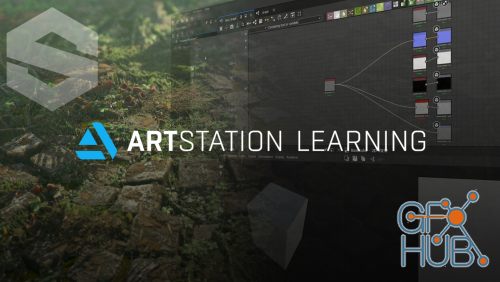
In this course, Javier Perez takes you through the basic UI of Substance Designer. This is an entry-level course that will familiarize you with the tools and panels of software and equip you with the knowledge needed to begin creating materials and learning from other courses on Substance Designer. If you are new to Substance Designer, this is where your journey begins!

Allegorithmic Substance Designer 2019.2.1.2586 Win x64 | Create, iterate. Substance Designer is the Ultimate 3D Material Authoring and Scan Processing Tool. It has become the standard in the entertainment industry for PBR material authoring.

Create, iterate. Substance Designer is the Ultimate 3D Material Authoring and Scan Processing Tool. It has become the standard in the entertainment industry for PBR material authoring.

Gumroad – Creating Ornate Tiles Material in Substance Designer | In this tutorial we will go over on how to create these ornate tiles from start to finish. Once you have completed this tutorial you should have an understanding of how to create ornate tiles and use the procedural shape methods to create other materials to.

Follow Pauline as she guides you through her process of combining patterns and materials to create intricate, photorealistic textile textures. Known for her distinctive style and presentation, Pauline has collaborated with Levelup.Digital to share her workflow for Pattern and Fabric Creation.

In this Levelup.Digital tutorial, Daniel Thiger shares his techniques for creating a roof tile material inside Substance Designer. He uses new nodes introduced in Substance Designer 2019.1, and puts them to use in this project. Learn his process from start to finish in this fully narrated, step-by-step tutorial.
Tags
Archive
| « February 2026 » | ||||||
|---|---|---|---|---|---|---|
| Mon | Tue | Wed | Thu | Fri | Sat | Sun |
| 1 | ||||||
| 2 | 3 | 4 | 5 | 6 | 7 | 8 |
| 9 | 10 | 11 | 12 | 13 | 14 | 15 |
| 16 | 17 | 18 | 19 | 20 | 21 | 22 |
| 23 | 24 | 25 | 26 | 27 | 28 | |
Vote
New Daz3D, Poser stuff
New Books, Magazines
 2019-11-21
2019-11-21

 0
0






