
Skillshare – Animated Rings in Blender. This class will help you learn how to quickly create interesting seamless looping animation with glossy neon light emitting rings. You will learn how to model those rings, add modifiers, create light-emitting glossy materials, create a holographic ring using geometry nodes, animate the camera, light, and rings, and how to render animation or images. Animation you learn to create in this class can be used

Hi, my name is Harry and I’m a professional 3d artist with over a decade of experience. I’ve worked most recently as the Studio Director of an award winning architectural visualization studio. What you’re seeing on screen now are examples of my professional work. On Skillshare, I specialize in clear, easy to follow beginner’s classes. We’ll go through each process, step-by-step, to prevent as much confusion as possible. In this course, I’ll walk

In this class we are learning together how to create simple totems in Blender and making first steps in modeling using mirror modifier, extruding, insetting, scaling and loop cutting. You will also learn how to create and use multiple materials on one object in Blender. For this class you don't need previous experience in Blender or any other software. Just download Blender, install, and you are ready to begin. We start right from splash screen

Join ‘Blender 3 Stylized Scene Ultimate Guide’ to learn how to use Blender 3.0 and how to master its newest and most complex functionalities. Challenge yourself with a stylized tropical hotel resort 3D modelling project and become the 3D modelling artist you have always wanted to be. Here are my best 5 points about the new exciting things you will be learning about through this class: 1. Complete Sims, Sims City and City Skylines art style
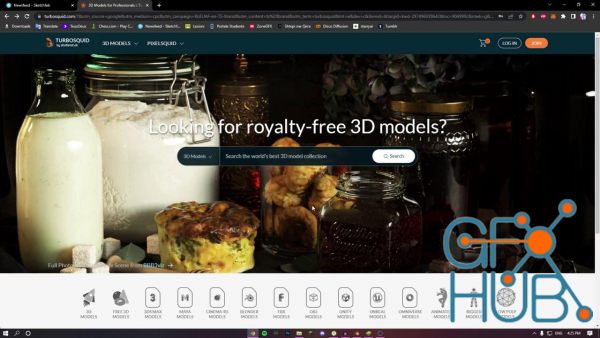
In this Class you will learn how to Create a detailed trippy colorful dynamic 3d animation using Blender. You will start by gathering all the 3D resources and then Animating your 3D character. After you model some crystals, you will be able to clone all objects in a landscape and create a nice detailed ground. Then we will create a dynamic sky and animate our 3D camera. At the end we will get a PNG sequence of our animation so you can do the

In this Adobe After Effects class we are going to learn visual effects by creating Disintegration Transition Effect Inspired by Doctor Strange VFX. This class is great for Beginner level as well as expirienced VFX artists. This is a great way to introduce yourself to Adobe After Effects, and also learn few skills if you already familiar with this software. What we are going to learn: Basics of Animation Particle Animation Camera Movement

In this class you’ll learn everything you need to know to successfully characterize your character in MotionBuilder. The success of any mocap project in MotionBuilder depends on how well you Characerize your character. Every time you use a character in MotionBuilder it relies on the characterization in some way: remapping mocap with Actor and Character assets, animating with the Control Rig and Poses, simulations with Rag-doll. In this class

Unreal Engine 5 is a very high in demand right now but learning it can be a little intimidating for beginners, which is why I made this class just to show you guys how to make amazing, realistic Architecture Visualization / Interior Designing renders in Unreal very easily! Now this tutorial is extremely easy and is made for Unreal beginners who have very little experience, however, you are expected to know how to navigate the UI of Unreal Engine

if you want to become a great concept artist, for film and game industry ? create amazing characters robots ? then this class is for you, i share with you in this class, all my experience about designing robots with 3d and photobashing technique, this is the fast techniques and most effective, we use for film and games i will talk to you about how to become good artist, as i will teach you all tips and tricks from inside the field, this is high

In this class you will learn from scratch how to createa sci fi loop animation using Cinema 4D. We are going to cover everything needed, including: Setting up the scene Modeling Texturing Animating the character using Mixamo Animating the scene Cameras Render settings By the end of the class you will be able to open Cinema 4D and create your own animation!
Tags
Archive
| « February 2026 » | ||||||
|---|---|---|---|---|---|---|
| Mon | Tue | Wed | Thu | Fri | Sat | Sun |
| 1 | ||||||
| 2 | 3 | 4 | 5 | 6 | 7 | 8 |
| 9 | 10 | 11 | 12 | 13 | 14 | 15 |
| 16 | 17 | 18 | 19 | 20 | 21 | 22 |
| 23 | 24 | 25 | 26 | 27 | 28 | |
Vote
New Daz3D, Poser stuff
New Books, Magazines
 2022-08-24
2022-08-24

 0
0






