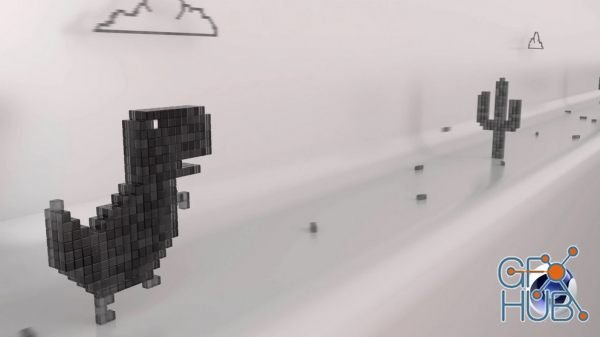
In this class, you will learn the technical process of creating seamless loop animations in Cinema 4D. I have made sure I show you each step and why I did it this way, rather than giving you exact values and parameters to copy.

Create Circle Burst Animations in After Effects Using Shape Layers, and learn professional motion graphics techniques to build your portfolio.

Adobe After Effects is a class leading motion graphics and visual effects software. Do you find it intimidating to create more sophisticated animations, make your projects look better? Do you struggle finding what effects do and how to use them? And which one to use to start with? Look no further. In this course, we're going to dig deeper into more advanced techniques with effects to take your knowledge to the next level.

An in-depth course covering a wide variety of looping animation techniques in After Effects. You'll learn how to design and animate hypnotic character-based loops that people will want to watch again and again and again, forever.

In this class, once again, we are going over one popular motion graphic technique. This animation is a liquid filling / liquid animation in After Effects. This technique is well known and established, but within the class we will explore each aspect of it in detail - the effects, the pouring itself and its tempo (keyframe adjustments will be helpful to achieve a natural look) and proper masking.

In the second half of this class, you will learn how to draw illustrations in a certain style using Adobe Illustrator and Adobe Photoshop, while also learning nifty Illustrator and Photoshop techniques/shortcuts along the way. I have made this class not only to teach you certain tools, techniques, and processes but as something that would have been of tremendous help to me when I was starting out.

In the last 3 courses we've focused on the layout of both the color page, as well as DR in general. In this course we'll dive deeper into the actual craft of correcting and grading your footage. Note, this is not a course based on a specific grade, but rather multiple techniques that will help you understand DR17, so you can create things yourself (a lot more fun). Get your pen and paper ready, and let's start coloring!

In this Advanced Glow/Glowing Effect Photoshop course, learn how to make glowing effect in photoshop. I will teach you how to add glow to any image or object in photoshop.

Are you looking for a beginner 3D modeling course that won't overwhelm you? Do you want to learn 3D modeling without paying a dime for software? If that's you, then you have come to the right place. For this tutorial, we're going to cover all the Blender basics as well as some techniques not always taught in beginner courses, like proportional editing and modeling with curves. We'll also get into image and procedural textures. Procedural
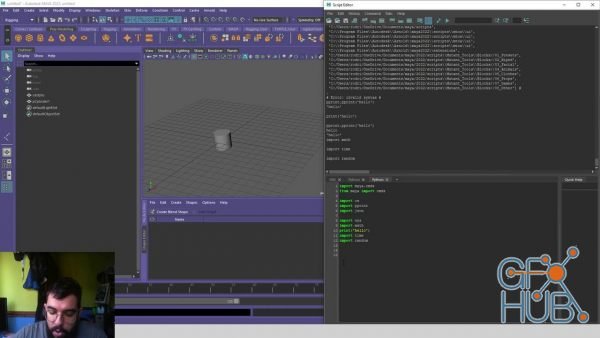
In this class, you will be learning from 0 how to code using python inside Maya 2022. We will learn about the basics so you will be able to learn more in-depth concepts from other tutorials without feeling lost in the process.
Tags
Archive
| « February 2026 » | ||||||
|---|---|---|---|---|---|---|
| Mon | Tue | Wed | Thu | Fri | Sat | Sun |
| 1 | ||||||
| 2 | 3 | 4 | 5 | 6 | 7 | 8 |
| 9 | 10 | 11 | 12 | 13 | 14 | 15 |
| 16 | 17 | 18 | 19 | 20 | 21 | 22 |
| 23 | 24 | 25 | 26 | 27 | 28 | |
Vote
New Daz3D, Poser stuff
New Books, Magazines
 2021-07-19
2021-07-19

 0
0






