
FXPHD – SIL103 – Introduction to Silhouette and Paint, Part 2. DURATION: 3 hours 38 minutes. Course syllabus: CLASS 1: MEGA PLATES, PAINTING AND COMPING Learn how to create a Mega Plate using the Mocha Pro plugin inside of Silhouette and paint a matte painting using the DOD node to use in this A over B comp. Combine tracked roto articulates with PowerMatte to bring it all together. Discover how to manage your Silhouette project file with

In our new course, taught by Katie Morris, you will learn the fundamentals of Silhouette Paint. The course begins with an introduction of the paint interface and an overview of the Paint Tools and Auto Paint. The subsequent five classes focus on two shots, one a facial dot marker removal shot and the other a wire removal and plate reconstruction shot.

In this course, you will learn everything from spline types to manual roto to fully automated workflows, showcasing Silhouette, the industry-standard software for rotoscoping, and its comprehensive roto module. In addition, the Mocha Pro plug-in will be incorporated to demonstrate its beneficial tools available to artists.

Boris FX Silhouette offers powerful tools for masking, rotoscoping, motion tracking, and paint fixing, which are important cornerstones of visual effects compositing. This course provides motion graphics and visual effects artists with a solid introduction to Silhouette, allowing them to quickly master its core tools, functions, and workflows. Instructor Lee Lanier demonstrates techniques such as drawing, editing, and animating masks; isolating
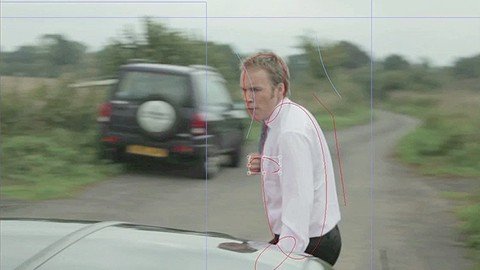
MP4 1280x720 | 7h 35m | ENG | Project Files | 3.57 GB
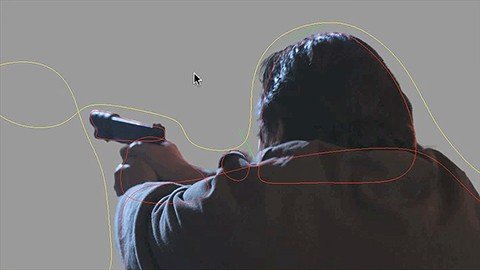
MOV 1280x720 | 10 classes | ENG | Project Files | 2.63 GB
Tags
Archive
| « February 2026 » | ||||||
|---|---|---|---|---|---|---|
| Mon | Tue | Wed | Thu | Fri | Sat | Sun |
| 1 | ||||||
| 2 | 3 | 4 | 5 | 6 | 7 | 8 |
| 9 | 10 | 11 | 12 | 13 | 14 | 15 |
| 16 | 17 | 18 | 19 | 20 | 21 | 22 |
| 23 | 24 | 25 | 26 | 27 | 28 | |
Vote
New Daz3D, Poser stuff
New Books, Magazines
 2022-05-12
2022-05-12

 2
2






