
Master Photoshop Compositing By Recreating a Practical Real World Project What you'll learn how to create snow, fog and grass brushes from scratch and use them in your composite and even save them as presets for future use by exploring the brush settings panel in detail how to extract a background from a busy image using advanced masking techniques how to work with light and shadow to create a silhouette effect how to blend a subject to a

Create Photoshop Effects from scratch. Make popular photographic effects in Adobe Photoshop by doing practical projects. What you'll learn Create different and practical projects that can be used to make your photographs even better. Make specific Photoshop effects for your photos by utilizing just the right tools and techniques that you need. Save time and money by creating your own effects, quickly and efficiently. Requirements Students who

ON1 Photo RAW 2022.5 Build 16.5.1.12526 Win x64. ON1 Photo RAW version 2022 is THE professional-grade photo organizer, raw processor, layered editor, and effects app. It works where you do; at the center of your workflow or as a plug-in to Adobe Photoshop, Lightroom, Elements, Affinity Photo, Corel Paintshop Pro, and Capture One (coming soon). What do you photograph? ON1 Photo RAW 2022 provides the primary photo editing needs for every

Paintable - Advanced Path. From newbie to pro in 6 levels No matter where you start, having a clear path to reach the next level is all you need! 7 steps to push the realism of your subjects and not have blurry results * Advanced workflows you can apply to your painting to create just the right amount of realistic texture * Master complimentary and analogous color harmonies and know how to use them efficiently on your paintings * Pro tips and

Release version 1.0 - In this product you'll get : • x1 Brush pack (.abr) for Photoshop containing 22 brushes • 45 minutes of narrated videos about : How to install & use every brushes A Demo painting with explanation of how I use each brush How to make your own brush Couple of tips, tricks & shortcuts • 1 Extra files archive containing : 1 PSD file 1 Cheat sheet 2 custom brushes made during the demo 1 image of the 3D block-out for you
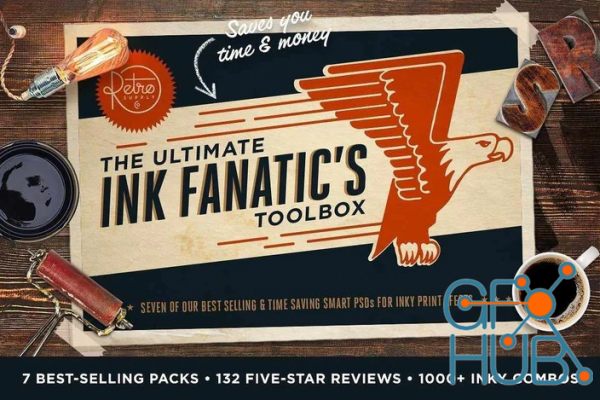
RetroSupply - The Ink Fanatic's Toolbox | Photoshop Bundle. Templates. All in one value-priced bundle! 7 of our best-selling Smart PSD ink packs. Effects include halftones, ink rollers, screen prints, letterpress, and 70s ink effects. Each pack includes extras like Photoshop brushes and textures. Each pack includes an easy-to-follow instruction PDF. https://www.retrosupply.co/products/the-ink-fanatics-toolbox-psd-kit

Learn how to digital paint a sword and a axe in photoshop using a graphic tablet What you'll learn Creating weapon design in photoshop Create from sketch to finished drawing Using light and shadows Getting a great shape language Requirements Basic Photoshop knowlage is required A graphic tablet is more than good to have Description Do you ever wannet to create some amazing weapon designs in Photoshop? In this course we will go over the prozess

Coloso - Hyoungtaek Nam - Realistic Character Design (KR, EN SUBS PROVIDED) Hi, I'm Concept Artist Hyoungtaek Nam. While working at Triple-A Game Studio Naughty Dog in the US, I participated in creating concept art for Uncharted and The Last of Us—the most Game Of The Year winning game of 2013. I've also worked on numerous international projects, original comics, and more. As many game studios continue to focus on delivering qualities of
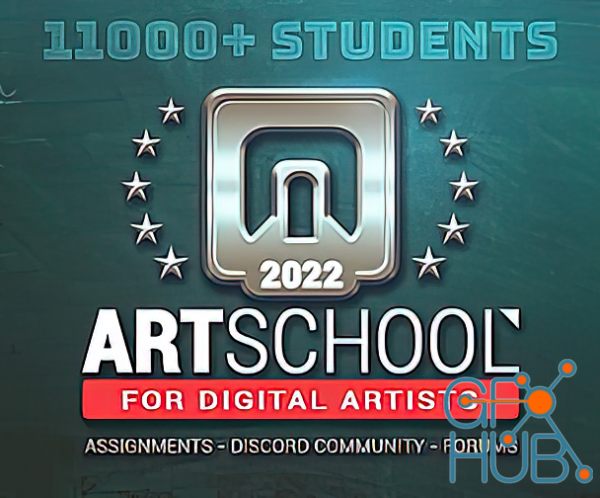
Cubebrush – ART School by Marc Brunet All Terms. All Terms 1-10 of Marc Brunet’s ART School on CubeBrush. Art School for Digital Artists is like your typical art school college curriculum, but with better classes and at a fraction of the cost. TERM 1 (8h47m) Introduction Nude Figure Drawing Visual Communication 1 (v2) Photoshop for Digital Production 1 Perspective 1 T01 Assignments TERM 2 (9h19m) Visual Communication 2 Photoshop for Digital

Adobe Master Collection 2022 RUS-ENG v10 Win x64. As I hope you know, the Adobe Master Collection 2022 does not officially exist in nature, Adobe has never released it. But, nevertheless, he is in front of you! Moreover, it is assembled on the basis of a modern installer, produced by Adobe, the use of which for this assembly was made possible thanks to the joint efforts of your humble servant and the well-known PainteR. We both worked hard to
New Daz3D, Poser stuff
New Books, Magazines
 2022-07-8
2022-07-8

 0
0






