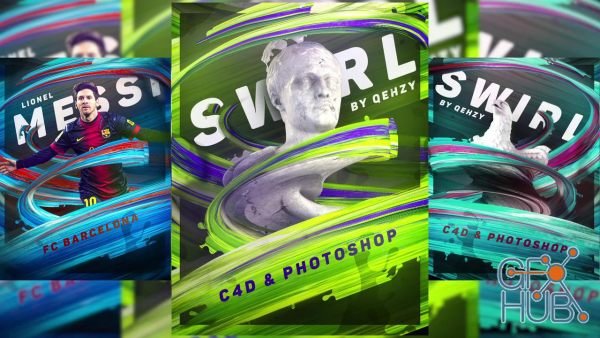
In this class, I will be showing you how to create a 3D paint stroke render in Cinema 4D. Then we'll be going into Photoshop to create a poster with our render as a focal point.

There’s nothing quite like photos of family, friends, and special occasions. If you want the people and moments in your images to stand out, a bright and airy look is the way to go! Learn how to brighten photos without losing contrast, add soft lighting effects, and put more focus on the things that matter most.
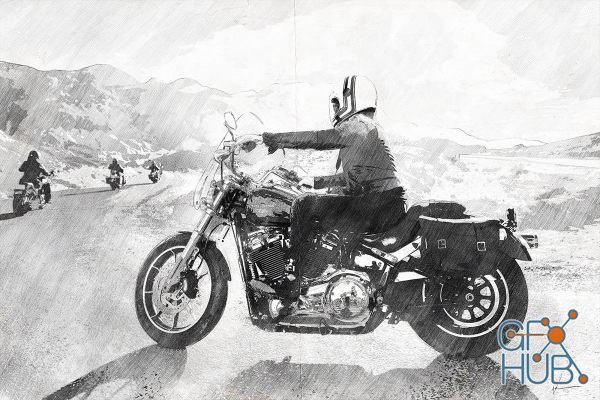
Follow along as we show you how to transform any photo into a sketch in Photoshop! Learn how to recreate the natural highlights and shadows in a photo using our custom pencil stroke brushes and real paper textures. And, best of all, our exclusive Sketch Photoshop Actions make creating beautiful effects easier than ever!
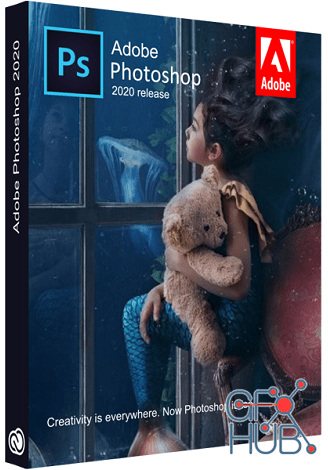
Adobe Photoshop 2020 v21.1.2 Win/Mac x64 | Reimagine reality with Photoshop. Millions of designers, photographers, and artists around the world use Photoshop to make the impossible possible. From posters to packaging, basic banners to beautiful websites, unforgettable logos to eye-catching icons, Photoshop keeps the creative world moving. With intuitive tools and easy-to-use templates, even beginners can make something amazing.

We will be creating a tiling ground texture from start to finish and by the end of the tutorial, you will know how to create textures similar to the images above! Thanks for the support
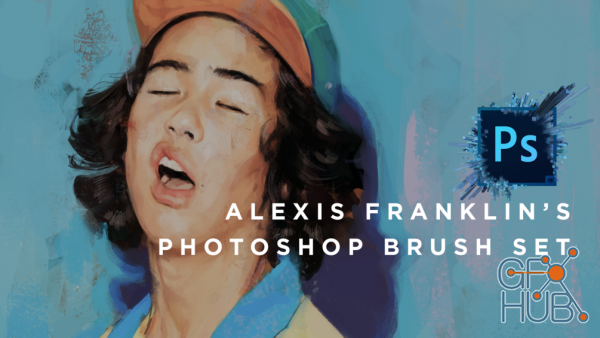
I use this set every single time I paint! I also tweak them, constantly, as I'm using them, and I highly suggest you do the same. Change the texture, shift the shape dynamics, play with the blend modes - Go crazy with those settings!

My custom brushes and tool presets I use every day for sketching and production. These brushes are the result of years of careful design oriented toward specific purposes.

A full run through of creating a ocean material from scratch in UE4 using a combination of texture creation in Zbrush, Photoshop and UE4's material editor. Starting with creating meshes and textures in Photoshop, Zbrush and Maya using a combination of photo bashing, sculpting, and painting. Then setting up a master material in UE4. Finishing by assembling it all together with flexible material instances for changing the look of the ocean on the
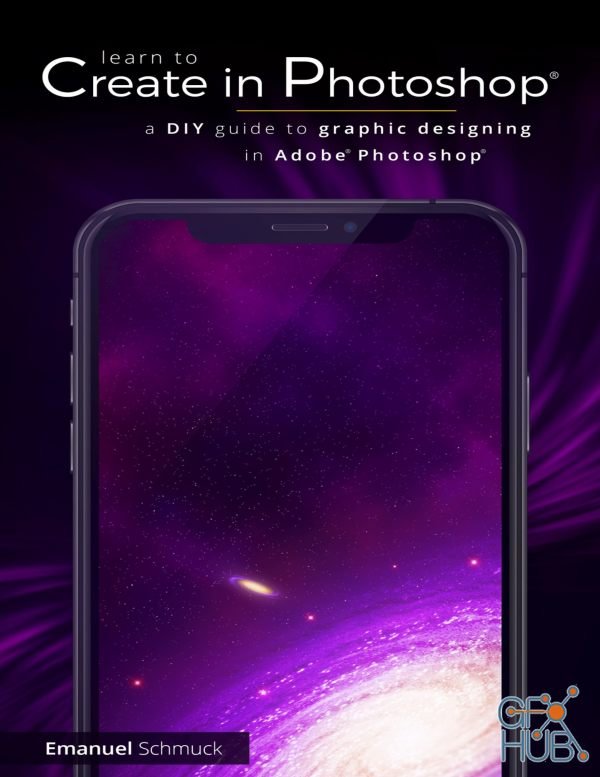
Learn to Create in Photoshop – A DIY Guide to Graphic Designing in Adobe Photoshop | English | November 25, 2019 | ASIN: B081S85NMG | 363 Pages | PDF/EPUB | 41.2 MB
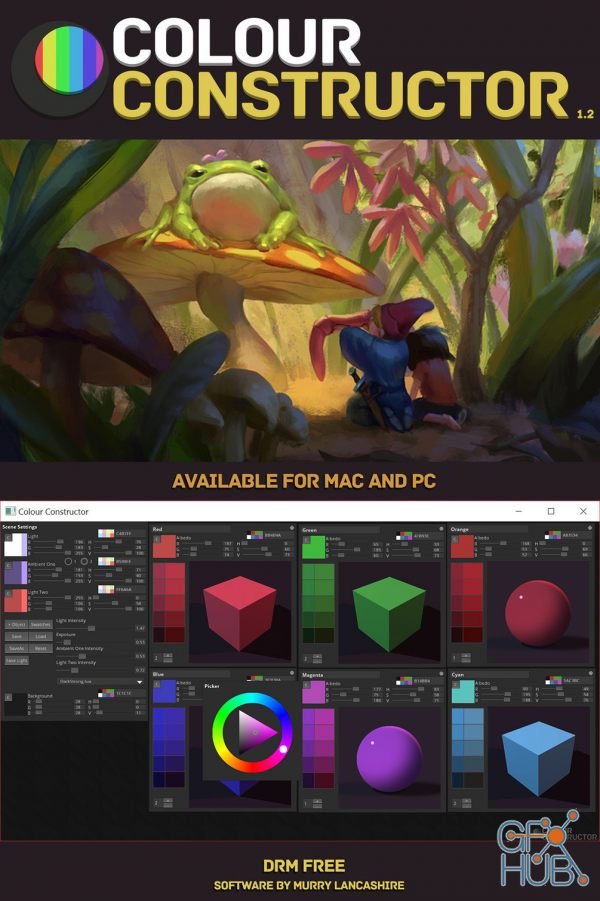
Colour Constructor is a study and workflow tool that is designed to help you design the colours and values for a painting or image you are making according to a light source and ambient term.
New Daz3D, Poser stuff
New Books, Magazines
 2020-04-20
2020-04-20

 0
0






