
Create Stunning Motion Images Called Cinemagraphs Without Complicated Softwares and Editing, all within Photoshop.
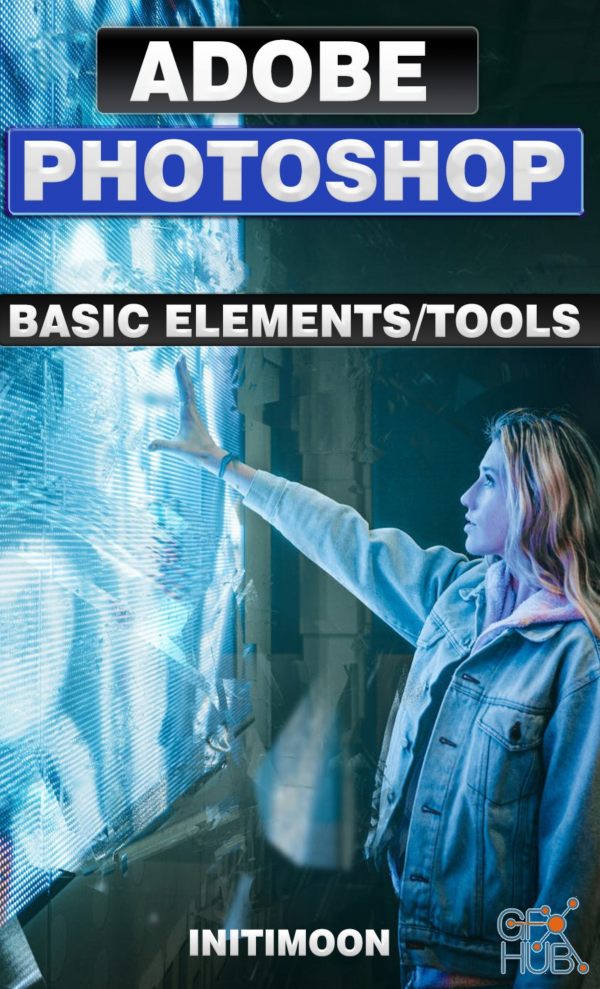
Adobe Photoshop Classroom in a Book Basic (2021 release) Photoshop Elements | English | ASIN : B08LY81NGK | 2020 | 16 pages | EPUB, AZW, MOBI, PDF | 7 MB
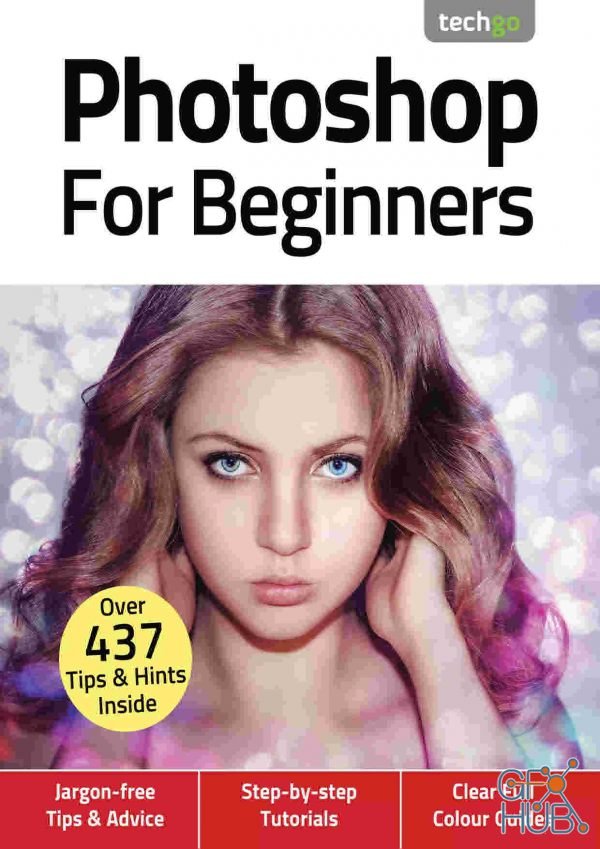
Photoshop for Beginners – 4th Edition 2020 | English | 88 pages | PDF | 57.14 MB
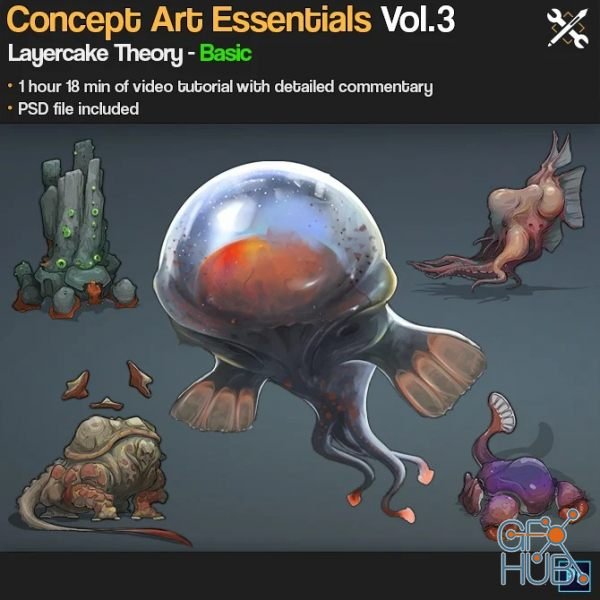
In this tutorial Sebastian Luca will talk about the layer cake theory, This is one of the most important design principles and probably one of the most commonly used. He will explain how it works, talk about shape hierarchies and how you can implement them in various ways.

Whether you’re a professional photographer or just someone who wants to improve your image-making skills, this course can help you take your images to the next level and get the results that you want using Photoshop 2021. Julieanne Kost brings you up to speed with Photoshop, showing you how to make tonal and color adjustments using adjustment layers and Smart Objects.

Learn about Adobe Photoshop features of use to video editors. Instructor Rich Harrington describes core digital imaging concepts and shows how to perform basic image adjustments, such as correcting exposure and contrast. He also works through a series of practical techniques, from designing and animating a logo to creating a gradient wipe for use in motion backgrounds.

Adobe Photoshop, the industry standard for image editing and manipulation, is used by a full spectrum of design professionals. This course was created specifically to help designers master the most commonly used tools and techniques with the goal of removing technical barriers in order to start creating as soon as possible. Photoshop 2021 boasts even more tools and enhancements for selecting and masking images, removing distracting elements, and
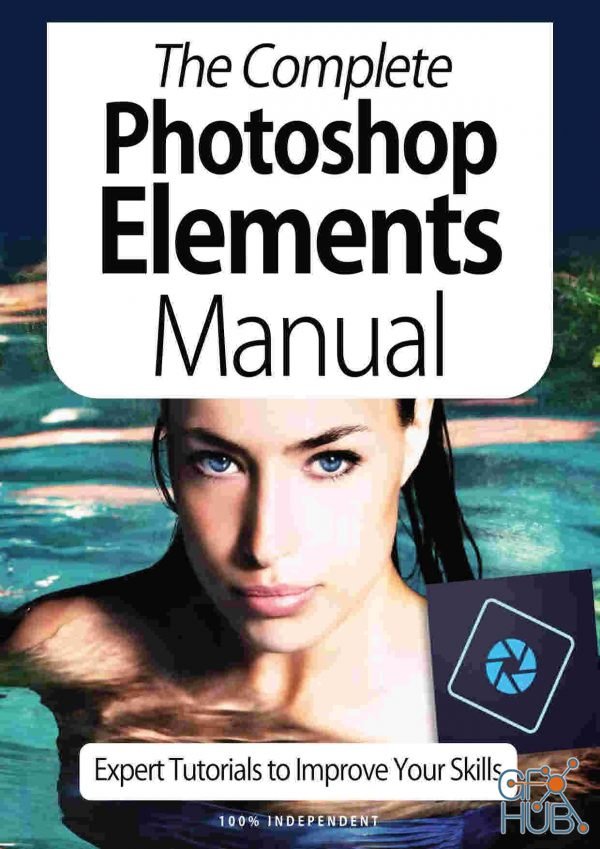
The Complete Photoshop Elements Manual – Expert Tutorials To Improve Your Skills, 4th Edition October 2020 | English | 147 pages | PDF | 98.37 MB
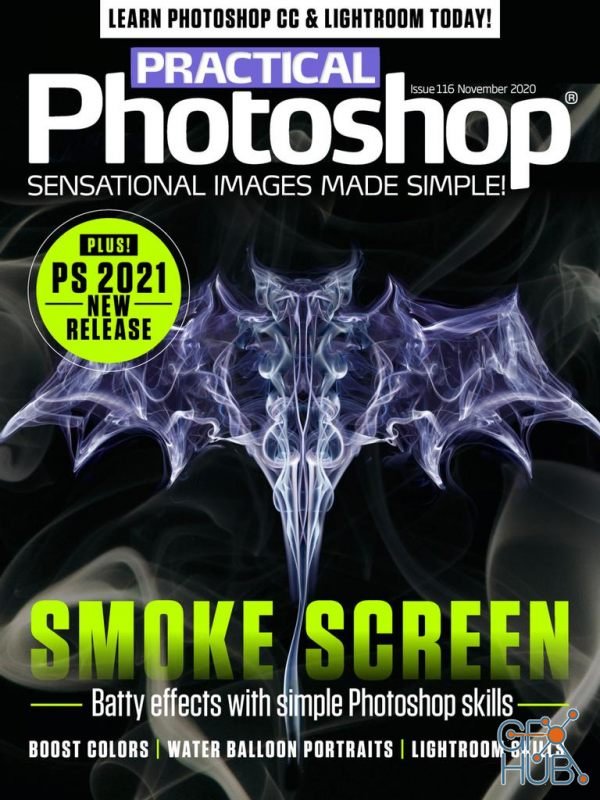
Practical Photoshop – November 2020 | English | 38 pages | True PDF | 26.71 MB
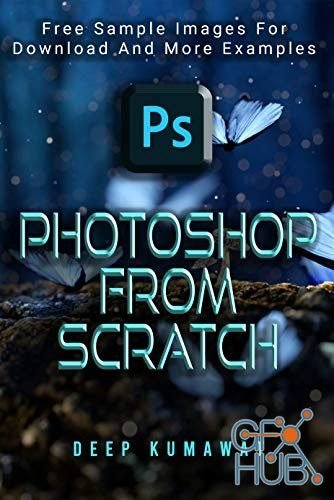
Photoshop from Scratch – The beginners guide to Photoshop | English | 2020 | ASIN : B08LV7F8VZ | 356 Pages | True PDF | 64.2 MB
New Daz3D, Poser stuff
New Books, Magazines
 2020-11-2
2020-11-2

 0
0






