
A step by step course; Learning Nuke Fundamentals and Essential Guide for Paint prep Artist to Break into Vfx Industry What you'll learn Fundamentals of Nuke as paint prep Artist Nuke's User Interface Denoising Workflow 2d Tracking Rotopaint and Rotoscoping Marker Removing Techniques Edges Fixing Preserving the Details Regraining Workflow with Various Industry standard Tools Getting Familiar with Industry Standard and requirement

The Foundry Nuke Studio 13.2v5 Win x64 Nuke, NukeX and Nuke Studio offer cutting-edge toolkits for node-based compositing, editorial and review. The Nuke family's unparalleled flexibility and collaborative workflows help you get the highest quality results-fast. Compositing and much more All the tools you need to get the job done, no matter how you're working. From advanced node-based compositing, to 3D tracking and model building, to editorial

The Foundry Nuke Studio 13.2v4 Win x64. Nuke, NukeX and Nuke Studio offer cutting-edge toolkits for node-based compositing, editorial and review. The Nuke family's unparalleled flexibility and collaborative workflows help you get the highest quality results-fast. Compositing and much more All the tools you need to get the job done, no matter how you're working. From advanced node-based compositing, to 3D tracking and model building, to editorial

Coloso – JunEun Kim – Hollywood VFX with Maya and Nuke This class will teach you what you need to know to create artwork using the 3D Tool Maya: From HDRI to LookDev, lighting, final rendering, image manipulation, and even the theories behind it. Get access to the industry knowledge and work process of 3D Artist Jun-Eun Kim and tap into his 14 years of Major Hollywood film-making experience. KOREAN, EN SUBS INCLUDED

The Foundry Nuke Studio 13.2v3 Nuke, NukeX and Nuke Studio offer cutting-edge toolkits for node-based compositing, editorial and review. The Nuke family's unparalleled flexibility and collaborative workflows help you get the highest quality results-fast. Compositing and much more All the tools you need to get the job done, no matter how you're working. From advanced node-based compositing, to 3D tracking and model building, to editorial and
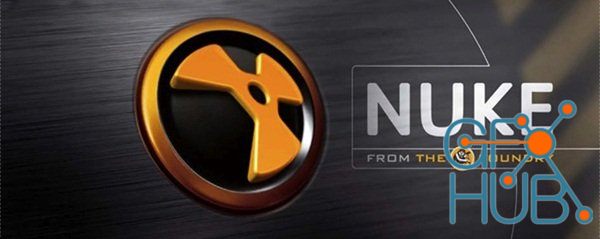
The Foundry Nuke Studio 13.2v2 Win x64. A unique and seamless combination of visual effects, editorial timeline and review, NUKE STUDIO lets you composite, conform, edit, color-correct, add effects and playback at 4K. With this end-to-end solution, you can run a whole project from a single desktop. As a supervisor or team lead, NUKE STUDIO’s powerful collaborative controls let you distribute shots, easily manage and review versions, share

Download tutorials - NUKE: Core Skills (Path). Nuke is the compositing tool of choice for most all major motion pictures with VFX work involved in the production. Mid-sized to large film studios use it for anything from simple comps all the ways up to mind-bogglingly complicated node networks. What you will learn • Rotoscoping • Tracking • Channels • Green Screen Keying • Working with Color • Compositing CG • Retiming Footage • 3D • Rig Removal

The Foundry Nuke Studio 13.2v1 Win/Mac/Linux x64. Nuke, NukeX and Nuke Studio offer cutting-edge toolkits for node-based compositing, editorial and review. The Nuke family's unparalleled flexibility and collaborative workflows help you get the highest quality results-fast. Compositing and much more All the tools you need to get the job done, no matter how you're working. From advanced node-based compositing, to 3D tracking and model building, to

CGCircuit – Advanced Destruction Series: Lightning Strike. Welcome to Advanced Destruction Series: Lightning Strike • Creating the terrain We will be creating this entire scene in Houdini from scratch, including all the effects, geometry, and compositing. We will start by first creating a terrain, using the heightfield workflow. We are going to use multiple cutting techniques to obtain fractured pieces only where we need them. For the simulation

The Foundry Nuke Studio 13.1v3 Win x64. Nuke, NukeX and Nuke Studio offer cutting-edge toolkits for node-based compositing, editorial and review. The Nuke family's unparalleled flexibility and collaborative workflows help you get the highest quality results-fast. Compositing and much more All the tools you need to get the job done, no matter how you're working. From advanced node-based compositing, to 3D tracking and model building, to editorial
Tags
Archive
| « February 2026 » | ||||||
|---|---|---|---|---|---|---|
| Mon | Tue | Wed | Thu | Fri | Sat | Sun |
| 1 | ||||||
| 2 | 3 | 4 | 5 | 6 | 7 | 8 |
| 9 | 10 | 11 | 12 | 13 | 14 | 15 |
| 16 | 17 | 18 | 19 | 20 | 21 | 22 |
| 23 | 24 | 25 | 26 | 27 | 28 | |
Vote
New Daz3D, Poser stuff
New Books, Magazines
 2022-10-31
2022-10-31

 0
0






