
The course will help you overcome AE-related barriers and fears which are standing between you and the wonderful world of animation and motion design

This class is for you to learn how to animate leaves, layer style effects & more in after effects, and i’ll teach you my ways of do animating it
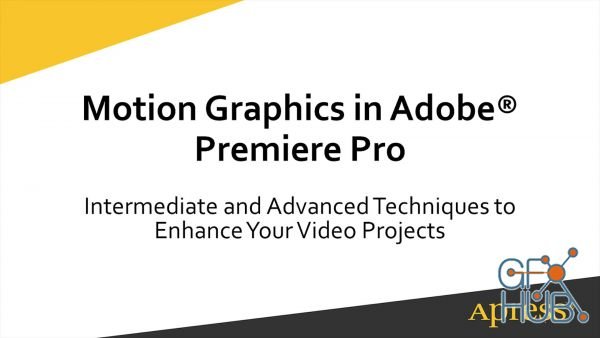
Learn the fundamentals of creating animations and motion graphics in Adobe® Premiere Pro with this video. Adobe Certified Expert (ACE) Navin Kulshreshtha shows you how to add motion graphics that will make any project shine.
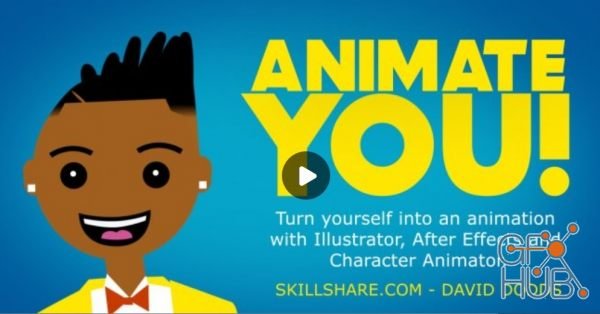
In this class I'll show you step-by-step how to design a character of yourself, and animate it in Adobe Character Animator and After Effects.

In my previous tutorial I showed you how you can create a simple 2D Animation in this class I will show you how you can improve your animation simply by adding some basic effects.

MP4 1280x720 | Total time: 4h 28m | ENG | 843 MB

In this class I will show you how to turn your illustration into an animation friendly puppet, import it into After Effects, and teach you some handy tools that will allow you to animate your character

MP4 1280x720 | Total time: 3h 13m | ENG | Project Files Included | 658 MB

We’re the lucky ones here today because the glitch is an incredibly cool and stylish tool. Basically, it’s just some randomly changing pixels with some logic behind it. And if you’re watching this video then you probably already know that. So in this Masterclass, I’m going to show you the main techniques that I use to create glitch elements in After Effects.
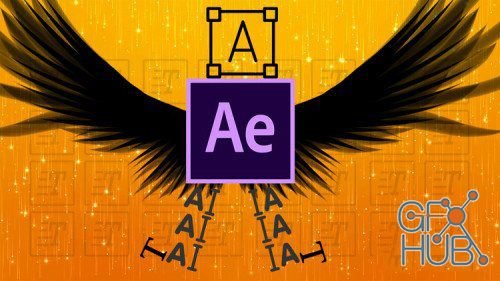
Welcome to biggest tutorial about Typography Animation and Motion Graphics in After Effects. If you need to be great in Typography Animation and learn best tips and Trick for Animation, this course will be useful for you.
Tags
Archive
| « February 2026 » | ||||||
|---|---|---|---|---|---|---|
| Mon | Tue | Wed | Thu | Fri | Sat | Sun |
| 1 | ||||||
| 2 | 3 | 4 | 5 | 6 | 7 | 8 |
| 9 | 10 | 11 | 12 | 13 | 14 | 15 |
| 16 | 17 | 18 | 19 | 20 | 21 | 22 |
| 23 | 24 | 25 | 26 | 27 | 28 | |
Vote
New Daz3D, Poser stuff
New Books, Magazines
 2019-05-9
2019-05-9

 1
1






