
Images often require the same adjustments. For example, events like weddings are shot on the same day with the same light, same backdrops, and so on. Rather than painstakingly edit each one, if you batch process your photos with automation, you can save a ton of time and get the same result more quickly. This course reveals the workflow and tools to use to batch process your photo collections. Photographer Rich Harrington first explains what can
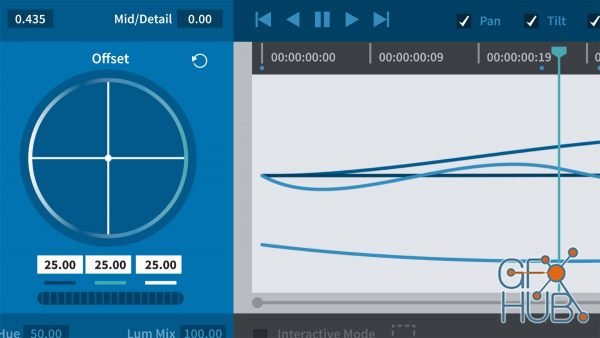
DaVinci Resolve is a leading professional color grading solution used for digital intermediates (the digital color grading of film-acquired sources, to be printed back out to film for theatrical exhibition). It’s not surprising that its color management tools are used every day in major film productions all over the world. In this course, professional colorist Patrick Inhofer takes an extensive look at the color page in DaVinci Resolve, starting

In this series, there's a little something for every Revit designer—beginners and seasoned users alike. Each video focuses on a specific tip, trick, or troubleshooting technique within Revit. Do you import CAD files and want to achieve consistency? Want to get more from your dimensions? Need to check all of the views in a project and see if the settings are correct? Want to consistently configure crop boxes across the entire project? What about
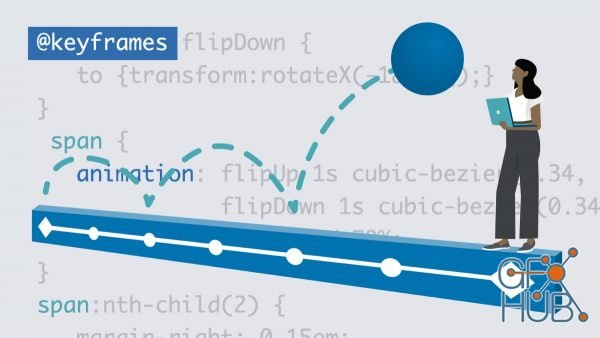
In recent years, web animation has grown into a powerful option for enhancing user experience on the web, and CSS animation has become a core skill for web designers and developers. In this course, Val Head leads you through the CSS animation skills you need to bring motion into your interactive projects. Val introduces CSS transforms and transitions—the foundation of most CSS animations—and shows how to keyframe simple animations and adjust

Premiere Elements is a fun and affordable way to edit video on your home computer. Steve Grisetti, longtime video editor and co-founder of video production support site Muvipix.com, shows you how to make the most of this amazingly feature-packed program—from gathering your media to building your timeline to adding music, transitions, titles and effects to outputting your final masterpiece and sharing it with the world. He’ll show you the tools

If you're building animations for the web, odds are good you're at least a little familiar with GreenSock. The Greensock jаvascript animation library provides a wide variety of tools and controls for creating animation on the web.

DaVinci Resolve is constantly being updated and refined. In this course, instructor Patrick Inhofer shows you how to work smarter with this feature-rich platform, sharing important workflows and options that every Resolve editor, colorist, VFX artist, or audio mixer should understand. Learn how to efficiently manage databases and project files, customize the user interface to suit your personal preferences, and optimize playback

If you work with Revit, you may need to learn Enscape, the VR and real-time rendering plugin. It’s easy to get started with Enscape—just one click, and you can walk through your fully rendered project within seconds. No time-consuming upload to the cloud or export to other programs is required. And there’s so much more you can do, after getting started! AEC industry expert Brian Myers walks you through all the basics of using Enscape. Brian

In this third installment of the Corporate Video Essentials series, Rich Harrington and Amy DeLouise detail the post-production process. Once you’ve finished shooting, you need to take all the information you captured—both the actual footage and any intellectual knowledge or project experience—and turn it into a polished, final product for your client.

When you’re shooting a video for a corporate client, there are a multitude of considerations you need to address before, during, and after the shoot, and many of them have little to do with the actual shooting of the video. In this course, instructors Amy DeLouise and Richard Harrington share their proven strategies for a production workflow to help you ensure your next corporate shoot goes as smoothly as possible. Amy and Richard cover the
Tags
Archive
| « April 2024 » | ||||||
|---|---|---|---|---|---|---|
| Mon | Tue | Wed | Thu | Fri | Sat | Sun |
| 1 | 2 | 3 | 4 | 5 | 6 | 7 |
| 8 | 9 | 10 | 11 | 12 | 13 | 14 |
| 15 | 16 | 17 | 18 | 19 | 20 | 21 |
| 22 | 23 | 24 | 25 | 26 | 27 | 28 |
| 29 | 30 | |||||
Vote
New Daz3D, Poser stuff
New Books, Magazines
 2021-10-21
2021-10-21

 0
0






