
Do you want viewers of your architectural visualizations to be more than passive observers? In this course, discover how to enhance your visualizations by adding interactive elements in Unity. Instructor Alan Thorn provides a step-by-step workflow for configuring your architectural visualization scene and then adding a variety of interactive elements.

Curious how physical scale models go from the drawing board to the display table at a client meeting? In this course, get an expert's take on how professionals approach the model-building process. Instructor Olivia Morgan takes you through each step of the workflow, showing you how to use Rhino to design a digital file of a building for the physical fabrication of a scale model.

From powerful shortcuts to precise masking, this course can help you see Photoshop adjustment layers and blend modes in a whole new light. In this course, Rich Harrington unlocks some of the least-used options for his favorite features in Photoshop 2020. Learn how to use adjustment layers and blend modes to color correct and tone images, convert photos to black and white, add style, and fix exposure—all completely nondestructively.
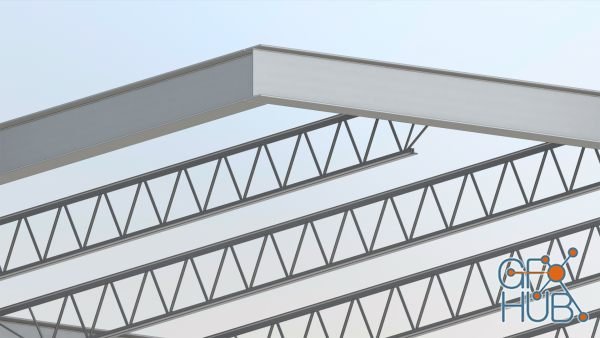
Families are an integral part of working in Revit, and the key to creating custom content. They group similar elements with shared parameters (such as walls or windows). While there are predefined families available in Revit, creating your own families is a great way to build a library of custom content. This course teaches you the ins and outs of creating structural families—such as foundations, framing, and trusses—in Revit 2020.

Using render elements, V-Ray Next for 3ds Max offers fine-grained control over parameters necessary for creating high-quality composites, such as reflections, shadows, mattes, and more. In this course, Brian Bradley shows how to use V-Ray Next to create renders specifically for a post-production workflow in applications like Photoshop and After Effects. Explore the render elements UI and workflow and the output options for still images and
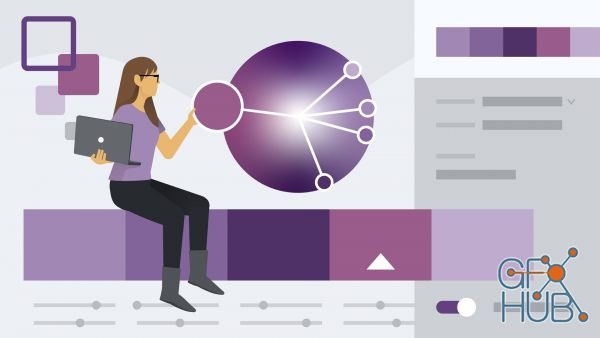
Whether you’re working on a web project for a customer or an artistic side project, color plays a powerful role in shaping your designs. Adobe Color allows you to explore color in a whole new way, using new tools, an active online community, and even the camera on your iPhone, iPad, or Android device. In this course, learn how to build color themes using Adobe Color and apply them in your design projects
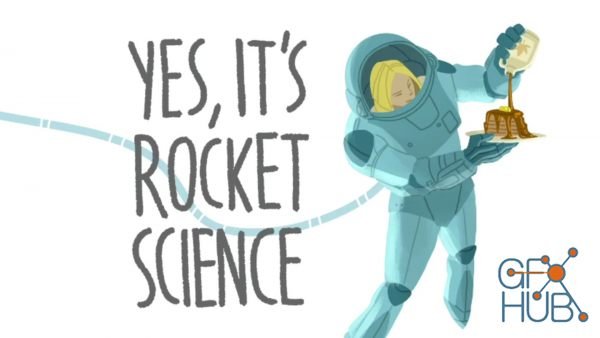
Clip Studio Paint, the versatile digital art application, offers features designed to support and enhance your creative workflow—whether you’re working on a desktop or mobile device. In this course, join instructor Reuben Lara as he helps you get up and running with Clip Studio Paint. Reuben shows beginners what they need to know to start creating art right away, explaining everything from how to create a new drawing to how to refine your piece
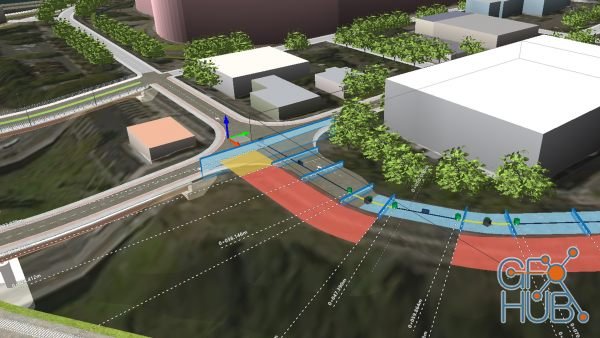
Autodesk InfraWorks offers unparalleled features for helping transportation planners and civil engineers efficiently plan and design roads. In this course, you can learn how to optimize and enhance roads within an existing InfraWorks model. Instructor Lynda Sharkey shows how to use style-based roads to more precisely control geometry and grades
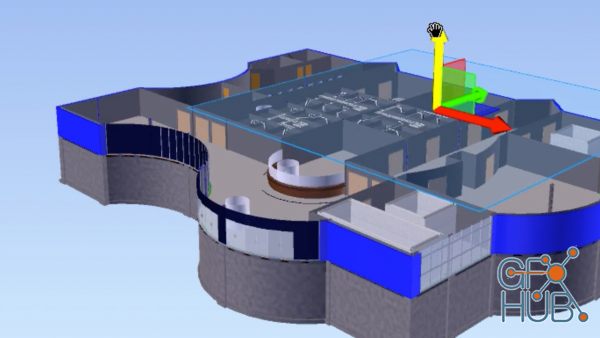
A building’s interior defines many interconnected spaces, and the design of the building affects the way things move through each space. You must consider how air, gases, contaminants, and fire will behave in the building. In this course, instructor Eric Wing shows how to design a BIM model of a healthcare facility, taking into consideration the latest safety requirements in our new normal.
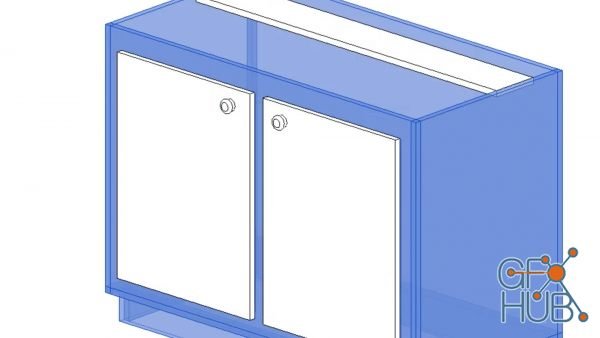
Parametric models are built on values. They allow you to design an object by modifying its parameters—such as those defined within a Revit family. This course teaches the basics concepts of parametric modeling for furniture in Revit: working with families, creating furniture elements from templates, and adding custom parameters.
Tags
Archive
| « February 2026 » | ||||||
|---|---|---|---|---|---|---|
| Mon | Tue | Wed | Thu | Fri | Sat | Sun |
| 1 | ||||||
| 2 | 3 | 4 | 5 | 6 | 7 | 8 |
| 9 | 10 | 11 | 12 | 13 | 14 | 15 |
| 16 | 17 | 18 | 19 | 20 | 21 | 22 |
| 23 | 24 | 25 | 26 | 27 | 28 | |
Vote
New Daz3D, Poser stuff
New Books, Magazines
 2020-10-3
2020-10-3

 0
0






