
When it comes to bringing believable 3D characters to life in Autodesk Maya, there's always more to learn. In this weekly series, get practical tips that can help you enhance your 3D animation and rigging workflow, as well as generally work smarter in Maya.
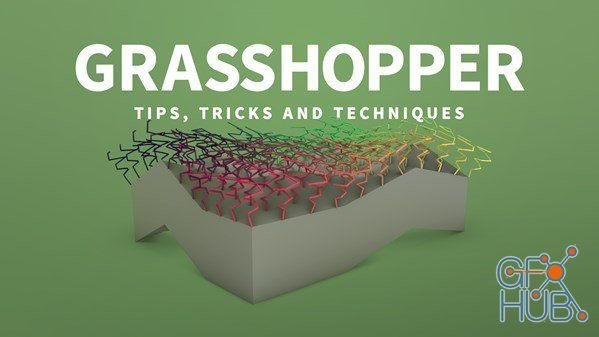
Since its inception, the Grasshopper plugin for Rhino 3D has consistently grown in popularity with designers. This graphical algorithm editor boasts capabilities that make the process of creating complex 3D models less tedious and more efficient.

Want to work smarter in SketchUp Pro? In this weekly series, instructor Rebecca Terpstra shares tips designed to help users enhance their SketchUp skills in their spare time. Rebecca offers her expert take on how to create precision-based models for your architectural and interior designs with this powerful 3D modeling application.

Representing the natural world in a 3D program can be a daunting task. Autodesk Maya comes to the rescue with an incredible array of tools for world-building. In this course, learn how to command the powers of Maya to model, sculpt, and shade scenes of nature. Terrains can be imported as heightmaps, generated with procedural texture patterns, sculpted by hand, or art directed with any combination of those methods. With tools such as XGen and
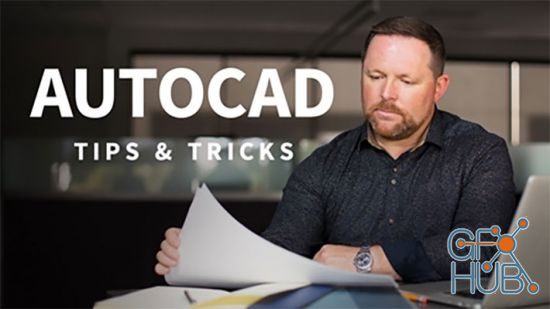
Take your CAD skills up a notch. Work smarter, not harder, with AutoCAD. iAutoCAD Tips Tricks provides weekly tips, techniques, and workarounds to make designers like you more effective and more productive. Learn how to use AutoCAD features in exciting new ways, customize the workspace and shortcuts to save time, create more accurate drawings with the measurement and organization tools, and more.

Advance your Rhino modeling and workflow skills. Get the most out of your 3D models and have more fun designing. This course is an ever-growing collection of tips and tricks designed especially for Rhino 6 users. Expert Dave Schultze shares his curve-based approach to Rhino, which combines a small set of commands with straight-forward editing techniques, leading to higher-quality models in less time.
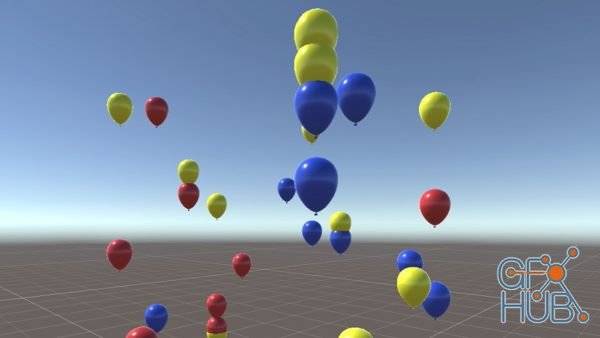
In the fourth course of a four-part series, instructor Parth Anand introduces advanced techniques in Unity for AR application development, such as raycasting, pulling assets from a remote server, and creating app-less AR. Parth explains what raycasting is and how it works, then steps through how to use raycasting to build an AR balloon shooting game.

There are many reasons for shooting with multiple cameras. Perhaps it’s to save time or achieve multiple angles. Or it might be to capture what’s happening across a large area, like a sports arena or the stage during a concert. Luckily for editors, Adobe Premiere Pro supports editing and syncing footage from multiple cameras in situations like these

Sometimes you need to experiment to grow as an artist. What better place to try out new design ideas than the Drawing Vector Graphics Laboratory? Every Wednesday, Von Glitschka introduces a new method, tool, or resource to stretch your creative muscle and explore a new artistic style. Each lesson pulls back the curtain on Von's design process—the good, the bad, and the ugly—to give beginners the self-confidence they need to start drawing and

Looking to add 3D to your professional skill set? In this weekly series, join EJ Hassenfratz as he shares tips, techniques, and strategies for boosting your 3D skills with Cinema 4D, the essential tool for motion graphics artists and designers. Learn how to enhance your designs—and streamline your overall workflow—with these helpful tactics.
Tags
Archive
| « February 2026 » | ||||||
|---|---|---|---|---|---|---|
| Mon | Tue | Wed | Thu | Fri | Sat | Sun |
| 1 | ||||||
| 2 | 3 | 4 | 5 | 6 | 7 | 8 |
| 9 | 10 | 11 | 12 | 13 | 14 | 15 |
| 16 | 17 | 18 | 19 | 20 | 21 | 22 |
| 23 | 24 | 25 | 26 | 27 | 28 | |
Vote
New Daz3D, Poser stuff
New Books, Magazines
 2021-02-14
2021-02-14

 0
0






