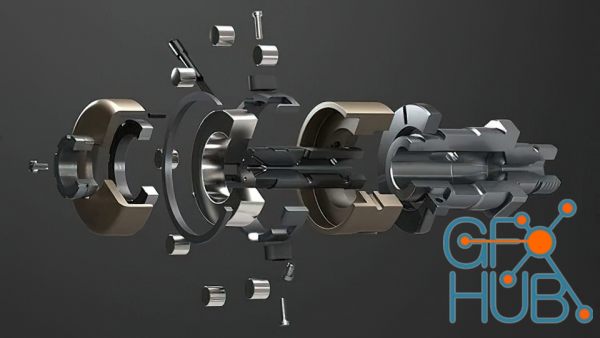
Learn Autodesk Inventor from the very scratch What you'll learn User interface Making parts from scratch Assembly of different parts Making drawing sheets Exploded videos Making presentation Requirements No previous experience required Description This Autodesk inventor 2023 course is made for the very beginners who want to learn it from very scratch.About the instructorStudent of Phd in Busan National University Korea. Specialized in design
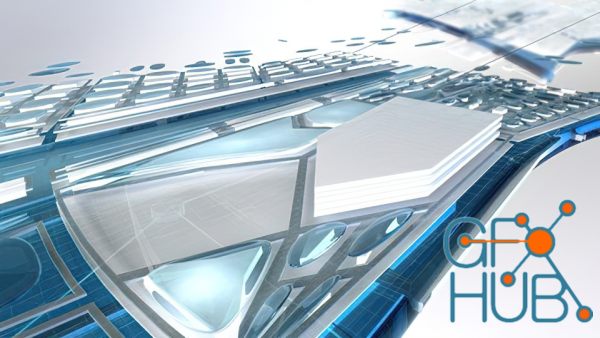
Learn Weldment design using Autodesk Inventor in-depth What you'll learn Weldment technique Understanding 3D sketch Constraint in 3d sketch Bend in 3d Sketch Frame members Miter corners Trim to frame Weldment assembly Fillet weld Cosmetic weld Groove weld Weldment Drawing Understanding custom profile Requirements Access Autodesk Inventor 2020 or later Internet connection and PC at a beginner level Take and finish "Autodesk Inventor - Essential

Autodesk Inventor 2023 CAD Basics + Solid Edge 2022 CAD + NX CAD (Modelling & Assembly & Drafting) What you'll learn You will be able to use NX CAD for 3D parts & Surfaces. You will be able to use Solid Edge 2022 CAD for 3D parts & Surfaces. You will be able to use Autodesk Inventor CAD for 3D parts & Surfaces. You will be able to use NX CAD for Assembly & Drafting You will be able to use Solid Edge 2022 CAD for Assembly
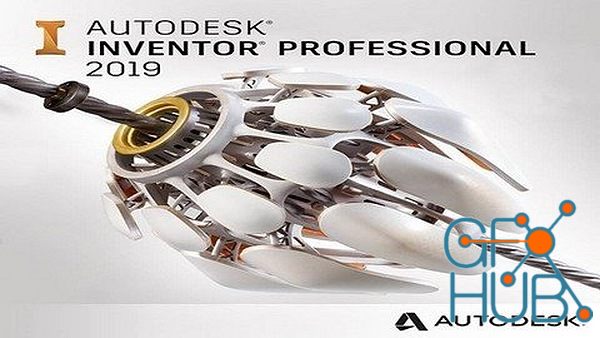
Learn Autodesk Inventor including part design, sketching, assembly & drafting with practice examples What you'll learn create different sketch profiles like lines, circles, rectangles,splines etc. create 3D models with commands like extrude, sweep, blend, pattern etc. Learn to create the complex structures and surfaces using surface modelling features create assembly of different part and components create drawing of parts to insert
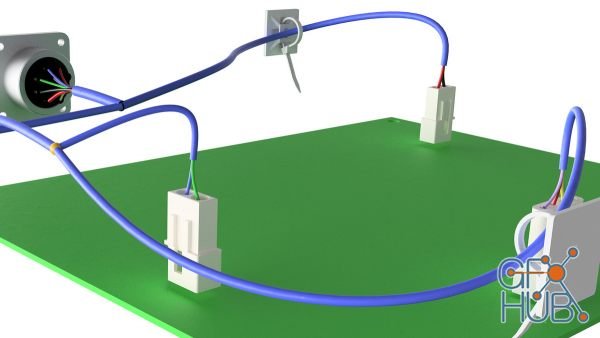
Designing routed systems—including wire harnesses—has never been easier than with Autodesk Inventor. Inventor's rules-based routing tools select the appropriate connectors, allowing you to easily change to a different style. Join Thom Tremblay as he shows how to use automated and manual routes to add wires to your harness assemblies. Learn how to change harness settings, build electrical connections, import data from AutoCAD Electrical, add
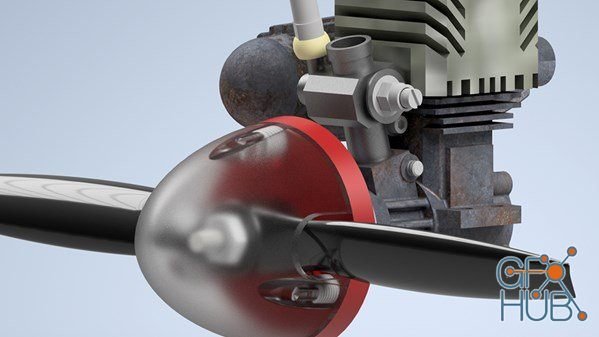
Get up and running with Inventor 2022, the professional product and mechanical design software from Autodesk. In this course, instructor John Helfen reviews the essential tools and techniques of this parametric design system, explaining how to build parts and assemblies and document them in a way that helps others understand how your designs can be manufactured.

Hello. In this course we will focus on the basics of Inventor and instead of just looking at different tools, we will partly model an engine and at the same time, we will look at as many tools as possible. That way, you will see and use the tools in action and hopefully, understand the logic of Inventor better with this approach.

CAD software places heavy demands on computers and users. Designers will work for hours at a stretch in front of a computer. This course was designed help you make the most of that time by ensuring that you're using the software with the optimum hardware configurations. Instructor Shaun Bryant explains how to get your input hardware (mouse, keyboard, and monitor) optimized for use with AutoCAD, Revit, and Inventor. Shaun then discusses how the
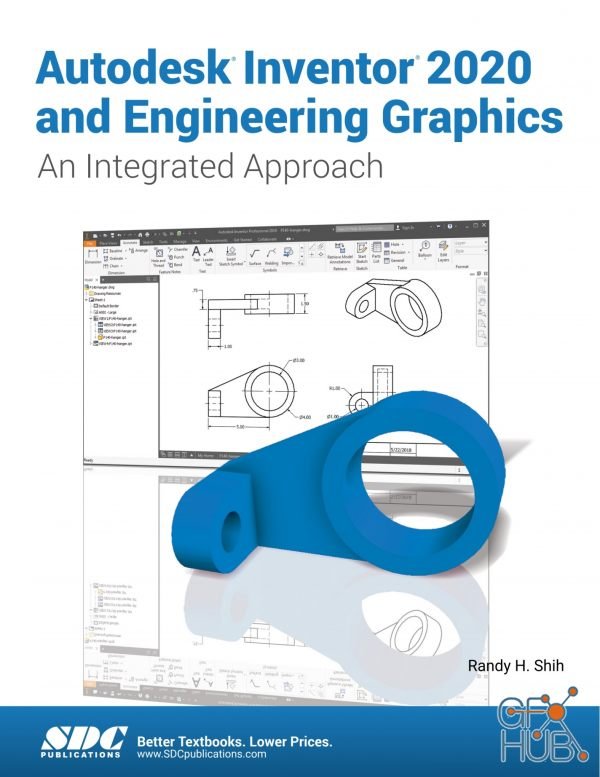
Autodesk Inventor 2020 and Engineering Graphics | English | 2019 | ISBN-13: 978-1630572839 | 683 Pages | PDF | 524 MB

Get up and running with Inventor 2021, the professional product and mechanical design software from Autodesk. In this course, instructor John Helfen reviews the essential tools and techniques of this parametric design system, explaining how to build parts and assemblies and document them in a way that helps others understand how your designs can be manufactured. Learn how to create a sketch and turn it into a 3D part with the Extrude, Revolve,
Tags
Archive
| « February 2026 » | ||||||
|---|---|---|---|---|---|---|
| Mon | Tue | Wed | Thu | Fri | Sat | Sun |
| 1 | ||||||
| 2 | 3 | 4 | 5 | 6 | 7 | 8 |
| 9 | 10 | 11 | 12 | 13 | 14 | 15 |
| 16 | 17 | 18 | 19 | 20 | 21 | 22 |
| 23 | 24 | 25 | 26 | 27 | 28 | |
Vote
New Daz3D, Poser stuff
New Books, Magazines
 2023-01-20
2023-01-20

 0
0






