
Join author Claudia McCue on a journey that introduces the printing process and reveals the keys to designing a document that prints as well as it looks on screen. Learn about the life cycle of a print job and observe printing presses in action. Discover how to better communicate with your printer, think about print as you're designing, and choose the correct paper, inks, colors, and fonts for your project.

Do you consider yourself a seasoned Adobe InDesign user, but sometimes feel that you’re stuck in your InDesign work habits or wasting precious time completing everyday tasks that you suspect could be handled faster or easier? Join Bart Van de Wiele in this course, where he shows you how to tackle common design problems using advanced InDesign functionality.

Adding a die cut or emboss to your print job can make a striking visual impact; it's a way of sculpturing and increasing a reader's engagement with your work. Learn about the various types of embossing and die cutting as well as the proper ways to set up your documents to achieve consistent results. Author Claudia McCue covers manufacturing concerns like cost, time, choosing the appropriate paper stock, and file formatting; preparing your
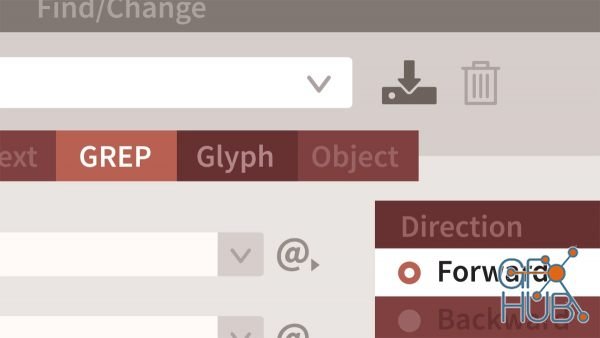
GREP offers InDesign users advanced search techniques for finding and replacing text and formatting. This course decodes the language of GREP, showing how to use this versatile tool to speed up everyday formatting tasks. Instructor Erica Gamet begins by exploring what GREP does and where you can find it in InDesign.

Explore time-saving tips and tricks for using InDesign, the desktop publishing app from Adobe. Saving time on routine tasks in InDesign can leave more time for creativity. Adobe Certified Instructor Chad Chelius shows how to invoke commands with keyboard shortcuts, use Creative Cloud Libraries, and place content-aware items. Plus, learn how to create a custom workspace, access Control panel options, work with text, and more.

Adobe InDesign 2021 v16.4.0.55 Win x64 | Standout layouts. Only with InDesign. InDesign is the industry-leading layout and page design software for print and digital media. Create beautiful graphic designs with typography from the world?s top foundries and imagery from Adobe Stock. Quickly share content and feedback in PDF. Easily manage production with Adobe Experience Manager. InDesign has everything you need to create and publish books,

Adobe Master Collection CC 2021 v17.08.2021 Win x64 | As I hope you know, Adobe Master Collection CC 2021 does not exist in nature, Adobe has never released it. But, nevertheless, he is in front of you! And it is assembled on the basis of a modern installer, manufactured by Adobe, the transition to which was made possible through joint efforts, both by mine and by many of the famous PainteR. We both did our best to bring this package to life.
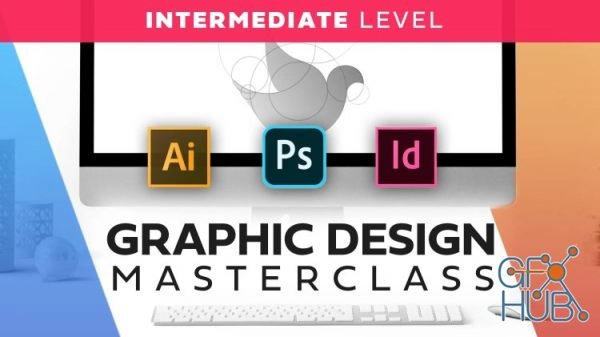
The Graphic design masterclass intermediate level, are you ready to level up your design skills | Who should take this class? Those with very basic skills in Adobe Photoshop and Illustrator. You already may be familiar with the pen tool basics understand the layering system and know a few other basic tools. You have a little experience using these programs and have a solid basic working knowledge of these programs.
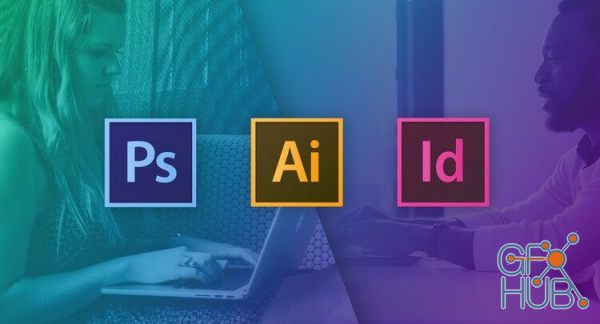

Adobe InDesign 2021 v16.3.0.24 Win x64 | Standout layouts. Only with InDesign. InDesign is the industry-leading layout and page design software for print and digital media. Create beautiful graphic designs with typography from the world?s top foundries and imagery from Adobe Stock. Quickly share content and feedback in PDF. Easily manage production with Adobe Experience Manager. InDesign has everything you need to create and publish books,
Tags
Archive
| « February 2026 » | ||||||
|---|---|---|---|---|---|---|
| Mon | Tue | Wed | Thu | Fri | Sat | Sun |
| 1 | ||||||
| 2 | 3 | 4 | 5 | 6 | 7 | 8 |
| 9 | 10 | 11 | 12 | 13 | 14 | 15 |
| 16 | 17 | 18 | 19 | 20 | 21 | 22 |
| 23 | 24 | 25 | 26 | 27 | 28 | |
Vote
New Daz3D, Poser stuff
New Books, Magazines
 2021-10-17
2021-10-17

 0
0






