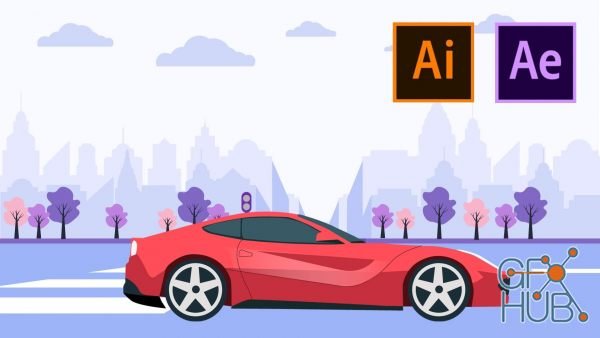
In this class, there will be two sections. In the first section, I will teach you how to draw a cloud, buildings, a tree, a plant, a road, a traffic lamp and a car in Illustrator. Then you will compose your own artwork. In the second section, I will teach you how to animate them with the transform parameter in the After Effects. And also, I will teach you the compatibility between After Effects and Illustrator, two different usages of masking
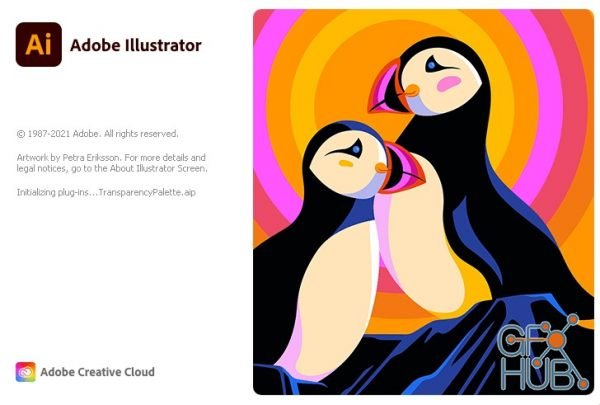
Adobe Illustrator 2022 v26.0.1.731 Win x64 | The industry-standard vector graphics software lets you create logos, icons, drawings, typography, and illustrations for print, web, video, and mobile. Millions of designers and artists use Illustrator CC to create everything from web icons and product packaging to book illustrations and billboards.

i take you guys in this class in a spooky journey to dive more in the character of Darcy xD
The Pen Tool Masterclass - Learn to use Adobe Illustrator's Pen Tool to make awesome vector graphics
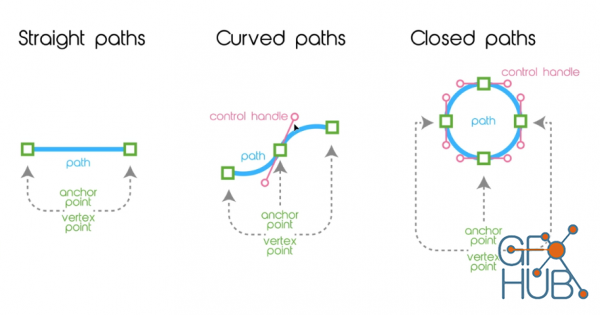
In this class you will learn how to use the Pen Tool to create amazing vector illustrations in Adobe Illustrator CC 2020.
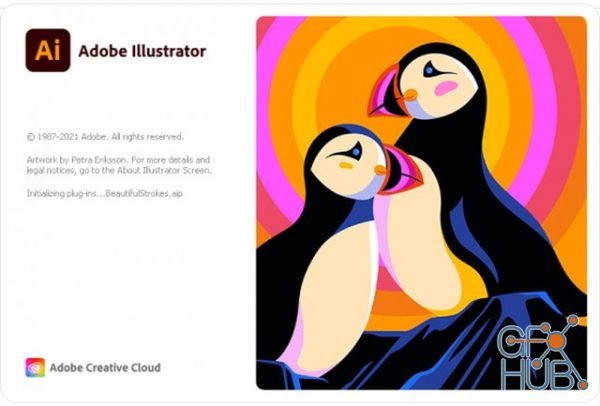
Adobe Illustrator 2022 v26.0.0.730 Win x64 | The industry-standard vector graphics software lets you create logos, icons, drawings, typography, and illustrations for print, web, video, and mobile. Millions of designers and artists use Illustrator CC to create everything from web icons and product packaging to book illustrations and billboards.

Learn to Design & Draw Your Own Characters: Drawing for Animation, Manga, Anime, Cartoon, Comics, Video Games+
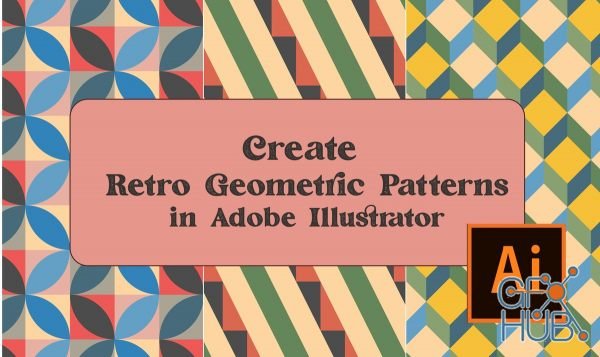
In this class you will learn how to create six unique retro geometric patterns in Adobe Illustrator. I will show you where to look for color inspiration and which colors work best together. Above all, you will learn how to create a pattern that will correspond with the 50s and 60s retro design.

Join author Claudia McCue on a journey that introduces the printing process and reveals the keys to designing a document that prints as well as it looks on screen. Learn about the life cycle of a print job and observe printing presses in action. Discover how to better communicate with your printer, think about print as you're designing, and choose the correct paper, inks, colors, and fonts for your project.

If you're interested in a fun beginner project to learn After Effects then look no further! Animated loops are a great way of learning animation, illustration, character design, rigging and so much more. I'll be there creating my own animated loop alongside you! Let me guide you through all of the tricky parts of After Effects, so the program can get out of your way and you get to the fun stuff. By the end of the class, you'll have your very own
New Daz3D, Poser stuff
New Books, Magazines
 2021-11-5
2021-11-5

 0
0







