
Create amazing 3D Typography Titles using the combined power of the Free 3D animation application Blender 2.81 and one of the best VFX and Composting programs on the market, Davinci Resolve 16.

Learn the basics you need to know to get started quickly in DaVinci Resolve 16, the full-featured post-production package for editing, color correcting, mixing, and rendering video. Instructor Patrick Inhofer kicks off the course with the fundamentals, including how to set up a project and import and organize media.

The Definitive Guide to DaVinci Resolve is Blackmagic Designʼs official training course for people wanting to get a basic overview of the editing, motion graphics, color correction and audio tools in DaVinci Resolve. Presented over more than eight hours, Ollie Kenchington, a Blackmagic Design Certified Trainer, guides you through the fundamentals of this incredibly powerful program which prepares you for Blackmagic Design’s own certification

Blackmagic Design DaVinci Resolve Studio v16.1.1.5 Win/Mac x64 | DaVinci Resolve 16 is the world’s only solution that combines professional 8K editing, color correction, visual effects and audio post production all in one software tool! You can instantly move between editing, color, effects, and audio with a single click.

This course is focused on learning how to create fusion color effects in Resolve 16. We already assume that you know the gist of basic video editing and can work your way around in DaVinci Resolve. You can check out my other courses like 'Guide to DaVinci Resolve 16 Video Editing' first if you need some help with the basics.
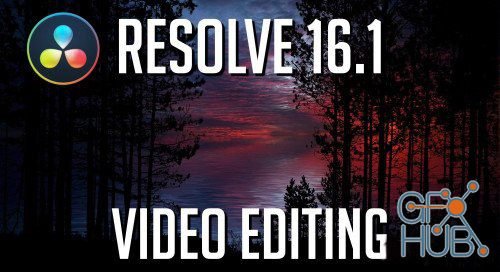
In this mini course, we'll take a look at the latest features released to DaVinci Resolve 16.1 in a fair amount of detail. Each video discusses what the feature does and how to use it in your own videos in a tutorial format.

Blackmagic Design DaVinci Resolve Studio 16.1.0.55 Final Win x64 | DaVinci Resolve 16 is the world’s only solution that combines professional 8K editing, color correction, visual effects and audio post production all in one software tool! You can instantly move between editing, color, effects, and audio with a single click. DaVinci Resolve Studio is also the only solution designed for multi user collaboration so editors, assistants, colorists,

This course covers the basics and intermediate use cases behind creating Title Animations inside of Davinci Resolve 16. In this course you can be expected to learn how to create a Modern Title Animation, Callouts with and without Tracking information and a Cinematic Title from Stranger Things.

We are proud to introduce a new high-end DaVinci Resolve Fusion training series, designed for finishing artists with instructor Lee Lanier! With 36 easy-to-follow video lessons, you will learn about everything you need to know to solve the most common finishing and visual effects tasks inside of DaVinci Resolve.

Paint Fixing is the invisible art of removing unwanted objects and improving shots. Digital paint tools can be used to remove actors and logos from a shot, remove artifacts and to replace elements. Paint fixing has become an essential skill to master and DaVinci Resolve has all the tools you need to get the job done.
Tags
Archive
| « February 2026 » | ||||||
|---|---|---|---|---|---|---|
| Mon | Tue | Wed | Thu | Fri | Sat | Sun |
| 1 | ||||||
| 2 | 3 | 4 | 5 | 6 | 7 | 8 |
| 9 | 10 | 11 | 12 | 13 | 14 | 15 |
| 16 | 17 | 18 | 19 | 20 | 21 | 22 |
| 23 | 24 | 25 | 26 | 27 | 28 | |
Vote
New Daz3D, Poser stuff
New Books, Magazines
 2019-12-11
2019-12-11

 0
0






