
When working on page layouts for brochures, publications, catalogs or annual reports, it’s essential to create a logical workflow. Whether you work in print, digital, or a mixture, mastering text and object styles in InDesign is a necessary skill. Styles will speed up your design process and result in consistency and better looking work.

You don’t need to have a background in the fine arts or be an Adobe InDesign whiz to create compelling designs. In this class, Timothy Samara takes you back to the fundamentals of graphic design - the same principles he has consistently returned to in his 25-year career.

Over or under-exposed photos are easy to come across, but notoriously difficult to fix. Jason Hoppe changes that in How to Fix Exposure in Adobe® Photoshop®.

Adobe® InDesign® is the go-to software for making layouts that combine images and text. Jason walks through the most efficient and simple ways to start and create well-designed layouts for your publishing needs.
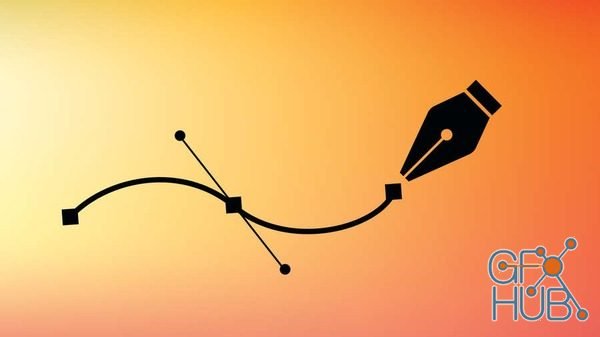
Gradients add a hint of dimension and interest to any flat graphic. In this course, Jason teaches how to use the new freeform gradient tool in Adobe Illustrator. He’ll have you creating your own amazing gradients and applying them to your designs.

So you know how to use Photoshop®, but are you overusing the program, creating unrealistic images and more importantly, wasting your time? Join Jared Platt, an industry post-production expert to learn how to use Photoshop® efficiently to create beautiful and realistic retouched images.

HDR (High Dynamic Range) photography opens up a new world of dynamic range for landscape, architecture, still life and art photographers. However, many photographers overuse this technique and create unrealistic images.

Combining Lightroom® CC and Photoshop® CC for a Seamless Workflow. Join Jan Kabili to learn how to use Lightroom® and Photoshop® as a team to enhance your photography.
CreativeLive – From Shoot Through Photo Editing: Wedding Portrait Retouch in Lightroom and Photoshop

The morning of a wedding day presents a fantastic opportunity to capture great portraits of the bride and groom. In this class, Pye Jirsa will walk you through creating a beautiful, cohesive set of portraits from start to finish

In this class, you’ll learn how to use Photoshop’s Actions feature to customize and automate your editing workflow. Join TJ for tips on creating multiple adjustment layers, saving and sharing your actions, and more.
Tags
Archive
| « February 2026 » | ||||||
|---|---|---|---|---|---|---|
| Mon | Tue | Wed | Thu | Fri | Sat | Sun |
| 1 | ||||||
| 2 | 3 | 4 | 5 | 6 | 7 | 8 |
| 9 | 10 | 11 | 12 | 13 | 14 | 15 |
| 16 | 17 | 18 | 19 | 20 | 21 | 22 |
| 23 | 24 | 25 | 26 | 27 | 28 | |
Vote
New Daz3D, Poser stuff
New Books, Magazines
 2019-02-11
2019-02-11

 0
0






