
The Gnomon Workshop – Using Blender for Environment Concept Art. Learn Blender for concept art with this 4.5-hour workshop designed to help you accelerate the detailing process of environment concepts using 3D assets. Starting with the creation of loose 2D sketches, Jonas Hassibi shares how to get initial ideas down quickly before deciding on a sketch to block out in Blender. By zooming in on the elements of the design that are required for the

Download video course by Udemy – Photoshop advanced manipulation course – The Ocean Monster (Adobe Photoshop 2022). What you’ll learn 1- Learn how to blend images together precisely and professionally 2- Correcting the light values 3- Matching the Saturation of the images 4- Matching colors of the images with each other 5- Adding haze effect 6- Adding Light and shadows 7- Final look & color grading Requirements Basic Photoshop Knowledge is

The Gnomon Workshop – Creating Cinematic Compositions for Production. Art Director and Visual Development Artist, Francesco Guarini, details the art of visual storytelling for production and shares how to create successful cinematic compositions. He walks through the theory behind great shots in cinema and discusses the importance of lighting, including its effect on an audience. Francesco also teaches how to develop your ideas, transforming
Add Drone and other live footage to your workflow by using built-in tools from 3ds Max and Adobe After Effects. What you'll learn Take drone and other live footage, camera track it accurately, and composite 3D elements into the footage for a convincing visual effect. Camera track footage using Adobe After Effects. Match 3d models to your tracking information in 3ds Max. Composite using After Effects to accurately match lighting, color, etc. of

Step-By-Step Guide to Amazing Digital Art Photo Manipulation in Adobe Photoshop What you'll learn You will learn Photo Composite in Photoshop You will learn Photo Manipulation in Photoshop Step by Step process of creating Amazing Digital Art-Concept Art Photo Composite in Photoshop Advanced Photoshop Retouching Photo Composite Secret Techniques Colour Grading Technique Background Removal Basics of Photoshop Requirements You must have Basic

Vegas Image v4.0.10.0 Win x64 VEGAS Image is a raw image compositor. It uses layer-based compositing to combine images in 16-bit color space. When using raw images, it accesses the full range of raw color data, providing the highest quality in the industry. And by using the GPU for the heavy lifting, performance is still astonishingly fast, even on high resolution images. VEGAS Image provides a full toolkit to create composite images for a range

The great deer Poster design | Adobe photoshop 2022 What you'll learn 1- Learn how to blend images together precisely and professionally 2- Correcting the light values 3- Matching the Saturation of the images 4- Matching colors of the images with each other 5- Adding haze effect 6- Adding Light and shadows 7- Final look & color grading Requirements Basic Photoshop Knowledge Description I'm a digital artist, instructor, and a YouTuber. I'll
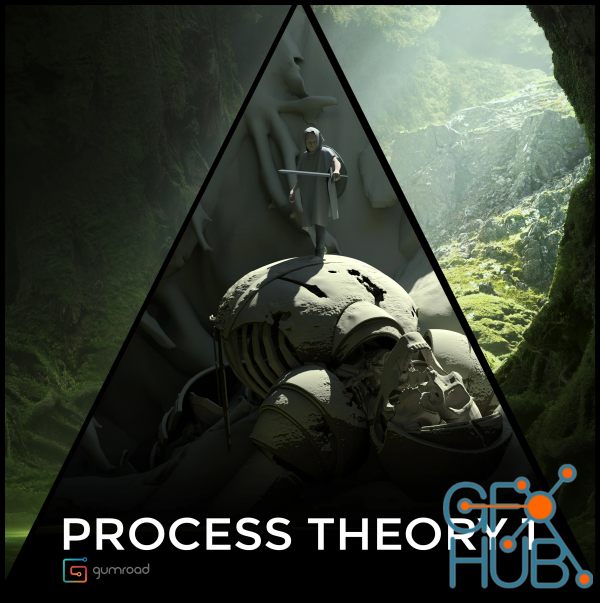
Free download video course by Gumroad – Process Theory 1 with John Sweeney. In this tutorial I focus on breaking down some of the basic tools and workflows I use when creating an illustration. I will also talk through my theory behind the choices I make during the creative process. Included in the package: -High Resolution JPEG image of the painting -Photoshop Process Timelapse (non-narrated) (0:21:19 runtime) -3D Coat Timelapse (non-narrated)

Call of duty Poster design | Adobe photoshop 2022 What you'll learn 1- Learn how to blend images together precisely and professionally 2- Correcting the light values 3- Matching the Saturation of the images 4- Matching colors of the images with each other 5- Adding haze effect 6- Adding Light and shadows 7- Final look & color grading Requirements Basic Photoshop Knowledge Description I'm a digital artist, instructor, and a YouTuber. I'll

Master Photoshop Compositing By Recreating a Practical Real World Project What you'll learn how to create snow, fog and grass brushes from scratch and use them in your composite and even save them as presets for future use by exploring the brush settings panel in detail how to extract a background from a busy image using advanced masking techniques how to work with light and shadow to create a silhouette effect how to blend a subject to a
Tags
Archive
| « February 2026 » | ||||||
|---|---|---|---|---|---|---|
| Mon | Tue | Wed | Thu | Fri | Sat | Sun |
| 1 | ||||||
| 2 | 3 | 4 | 5 | 6 | 7 | 8 |
| 9 | 10 | 11 | 12 | 13 | 14 | 15 |
| 16 | 17 | 18 | 19 | 20 | 21 | 22 |
| 23 | 24 | 25 | 26 | 27 | 28 | |
Vote
New Daz3D, Poser stuff
New Books, Magazines
 2022-09-10
2022-09-10

 0
0






