
If you're a beginner looking to learn animation in Blender, this tutorial course is for you. We will start with the basics, working our way up to animating a simple scene. From frame rates to graph editor and a bouncing ball animation, you will master the essentials in no time.

How can you start 3D modeling in Blender 2.8? This tutorial course will take you through all the essential mesh modeling workflows and useful Blender tools. Included is a mini-project for practice, plus a graded modeling exercise.

Learn all the essential tools, features, and techniques about sculpting with Blender 2.8. This tutorial course will lay the foundation of using Blender's sculpt mode, applying that knowledge to sculpt a shark creature, so that you then sculpt anything you want.
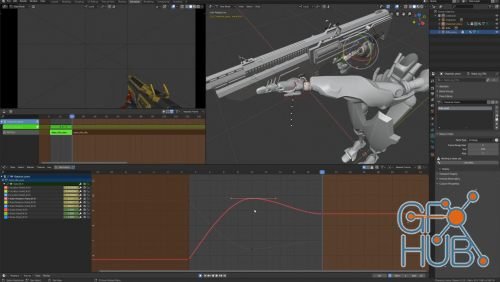
This course will show you how to animate all the actions needed for a game, from quick, simple ones (like standing around doing nothing) to complex pro-level like reloading and transforming the rifle into a freakin’ cool sniper.

In this Blender 2.8 course for beginners, you will learn the essential rigging concepts to bring a Treasure Chest to life. From a beginner rig to a complex, flexible rig you'll be happy to show off.

This Blender video course takes beginners through modeling, surfacing, animating, and simulating an epic low-poly rocket launch sequence in Blender 2.8.

This intro to visual effects course will not only teach you how to get great results through compositing, it will also teach all of the technical details that need to be considered with compositing. This includes image levels, image colors, color management, handling proper alpha values, green screen keying, and much more.

This course covers how to create custom mapping and transformation nodes in Cycles, including the math and theory behind vectors. Blender's default mapping node allows simple transformations of texture coordinates, but there are a lot of cases where more flexible inputs and non-uniform transformations would be incredibly valuable.
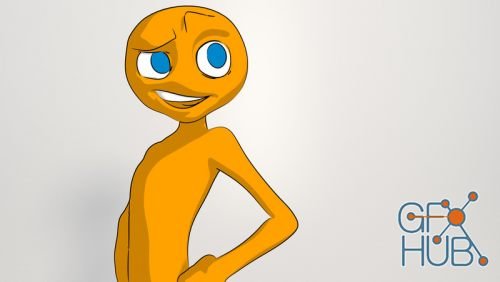
While photorealistic rendering is the more popular focus for computer graphics, cartoon rendering is still in high demand. In this course, you'll learn how to create 2D looking renders using Freestyle. We'll cover all of Freestyle's settings as well as look at three practical examples of how to use them to achieve great results.
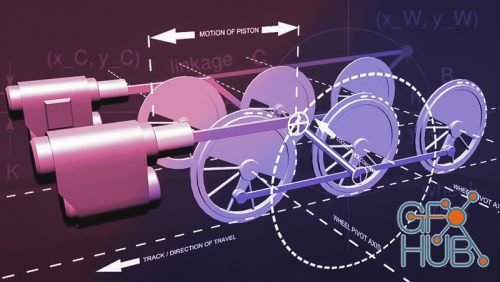
In this course, we'll rig a set of locomotive wheels in Blender using constraints. We'll focus on converting rotational motion to reciprocal (back and forth) motion. This type of rigging can be very difficult, and is most often achieved with the use of Armatures and Inverse Kinematics (IK). In this course, however, we'll look at a way to do it using the Locked Track, Copy Location, and Shrinkwrap constraints.
Tags
Archive
| « February 2026 » | ||||||
|---|---|---|---|---|---|---|
| Mon | Tue | Wed | Thu | Fri | Sat | Sun |
| 1 | ||||||
| 2 | 3 | 4 | 5 | 6 | 7 | 8 |
| 9 | 10 | 11 | 12 | 13 | 14 | 15 |
| 16 | 17 | 18 | 19 | 20 | 21 | 22 |
| 23 | 24 | 25 | 26 | 27 | 28 | |
Vote
New Daz3D, Poser stuff
New Books, Magazines
 2020-03-28
2020-03-28

 0
0






