
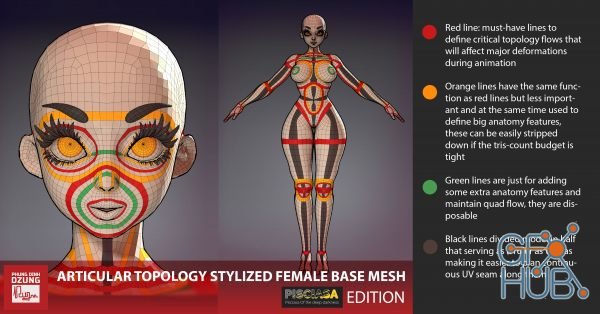

Lets look at the masters of cinema to turn our clean, realistic 3D set into a cinematic one in Blender. We take it apart, destroy it, light it and color grade the hell out of it!
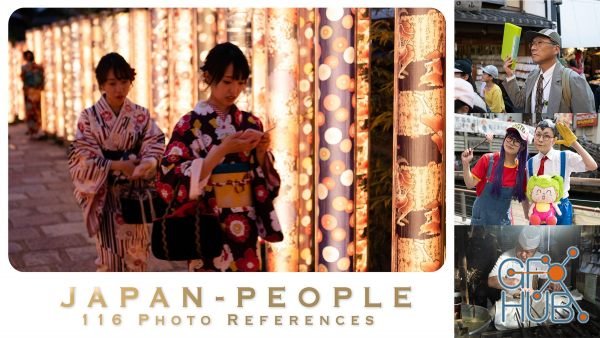
High quality JPGs from uncompressed RAW images taken on a Leica Q2 with a beautiful Summilux lense. Raw images come in at 47.3 megapixels; a whopping 8368 x 5584 pixels with room to zoom in and re-crop. Note: some of the shots are cropped for aesthetic purposes like composition but care has been given to lean towards keeping a high level of resolution.
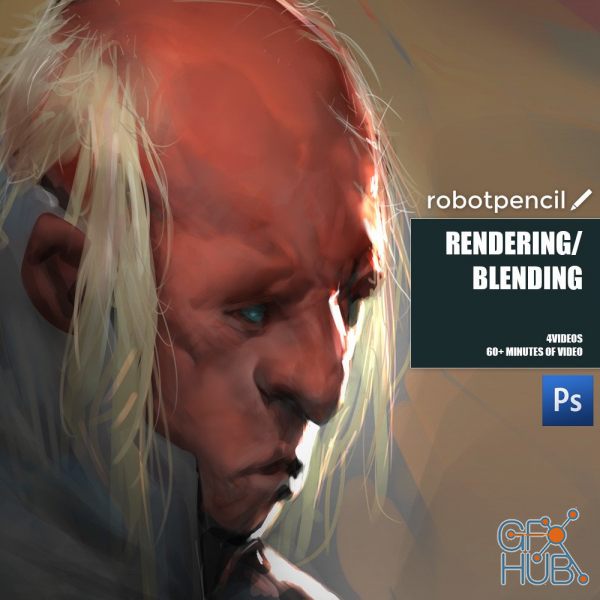
Render, render, render. Oh how tedious it can be. In this video tutorial I’ll talk you through strategies to make it a lot more practical and how to push through to reach better results in your paintings.

ArtStation Marketplace – Mech Warrior Hard Surface Kitbash 5 of 20

24 Various teeth in two insert mesh brushes for Zbrush. Both brushes are identical with each containing all 24 teeth, except version A applies teeth from an angle above or below the desired surface, whereas version B applies from the side. Use depending on preference and situation.

In this tutorial Li Rui will show you his character concepting workflow in Photoshop, as well as provide you with a set of custom brushes that he uses for the tutorial and his everyday work, you also get the Photoshop working file.
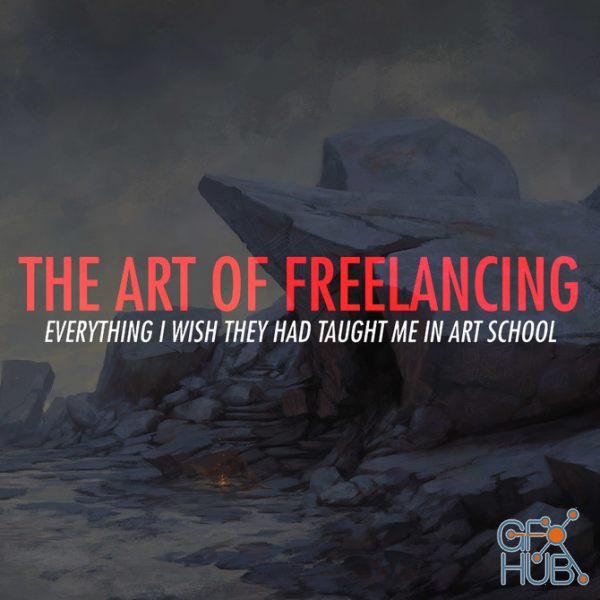
In this 5 hour long lecture I share everything I know about freelancing. Learn from my mistakes, make the most of my successes, and maybe be amused by my occasional stupidity.
New Daz3D, Poser stuff
New Books, Magazines
 2020-05-11
2020-05-11

 2
2







