
Animation Mentor - AN06 - Feature Animation Acting & Polish. In this final course, combine all the skills you’ve acquired and apply the concepts to a new animated shot. Learn valuable techniques to refine and polish your animation and create work that stands out. You’ll also learn the best practices for what to include (and what not to include) on your demo reel, and gain valuable insights into the hiring process at top animation studios.

Animation Mentor - AN04 - Introduction To Acting. In Introduction to Acting, you tackle two of the most challenging aspects of character animation: pantomime acting and animating dialogue. Through pantomime acting, you’ll learn to show the audience the character’s emotion without narration or dialogue. Advance to the most exciting concept in character animation: dialogue acting. In this course, you’ll learn how to use subtlety and subtext to add

Animation Mentor – Student Resource Library. This release comprises of most everything in the Animation Mentor vault and student library. In here, we’ve got Q&A’s, Demonstrations, Maya Tutorials, and other goodies.

Blue Shuttle ANIMATORS’ LAB – The Layered Animation Course. A SERIES OF ON-DEMAND VIDEO LECTURES AND LIVE MEETINGS WITH PIXAR ARTISTS TO LEARN 3D ANIMATION USING THE NEW LAYERED METHOD USED BY THE BIGGEST STUDIOS The Online Course will teach you 3D animation in a simple and practical way through animation demos, video lectures, live meetings, practical exercises to complete, downloadable 3D models and animated scenes to learn how to properly

Free download video course by Animation Mentor - AN01 - Animation Basics. In Animation Basics, you’ll go beyond software to learn how to realistically convey weight, motion and follow through – critical skills on your journey to become a character animator. You’ll start the course by learning how to animate a bouncing ball, and then evolve that bouncing ball through the creation of both “vanilla” and “personality” walk cycles. Learn How to:
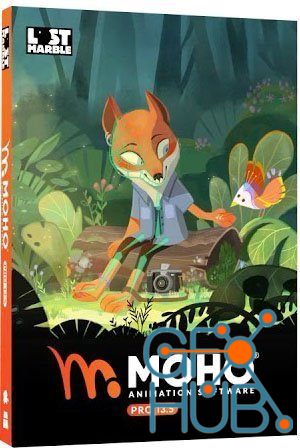
Moho Pro 13.5.4 Build 20220425 Multilingual Win x64. Moho Pro is perfect for professionals looking for a more efficient alternative when creating quality animations. Make your animation projects come to life! The most powerful 2D rigging system Moho’s rigging system is intuitive and fast. You can rig your own characters in minutes! Easily create skeletons for humans, animals or any creature or object you want to animate. Work with Forward and
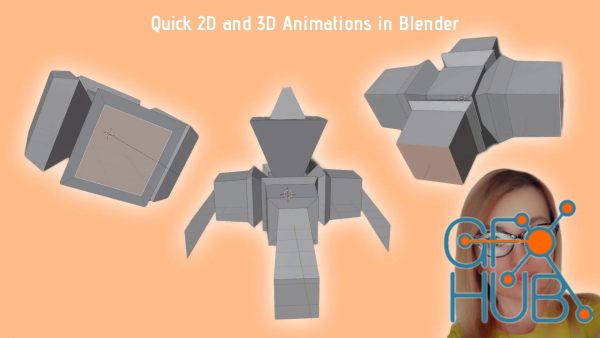
Skillshare - Quick 2D and 3D Animations in Blender. This class will help you learn how to quickly create 2D or 3D animations in Blender and render those. Previous experience in Blender or any other software for this class is not necessary. Just download and install Blender and you are ready to begin. After going through this simplified and easy to understand 2D and 3D animation class you will be able to apply learned to more complex projects and

Skillshare - Hero Jump - Animation Workshop (Using Maya). In this Workshop we cover a series of things in the following order: - Part 1: Setting up WorkSpace for the best workflow - Part 2: Setting up useful HotKeys (I provide you with 2 that I personally use) - Part 3: Referencing a Character In and why - Part 4: Bringing in a Reference Video (I provide you with the video as-well) - Part 5: Jump Animation Hyper Analysis, getting super in detail
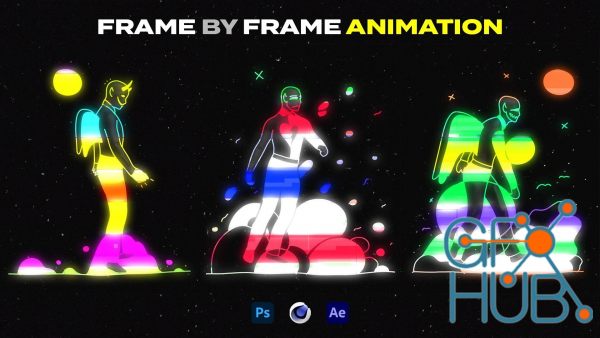
Skillshare - Frame by Frame Animation Using Photoshop, After Effects, Cinema4D. On this class I will teach you how to create a frame by frame animation using Photoshop, After Effects, Cinema4D and a Graphic Tablet. I will start by showing you some free resources that you can download and how to use Mixamo to animate your 3D characters. Then I will show you how to create your first animation in Cinema4D and use it as a reference to draw all the

Skillshare - Create Easy And Fun Animations With Blender. Hello everybody and welcome to another Blender course. In this course, we are going to create easy and fun looking animation. This course is for beginners and if you are an advanced 3D artist you can use it for exercise. First of all, I will show you how you can export SVG files (scalable vector graphics) from Adobe Illustrator and how you can import it in Blender. You will be able to see
Tags
Archive
| « February 2026 » | ||||||
|---|---|---|---|---|---|---|
| Mon | Tue | Wed | Thu | Fri | Sat | Sun |
| 1 | ||||||
| 2 | 3 | 4 | 5 | 6 | 7 | 8 |
| 9 | 10 | 11 | 12 | 13 | 14 | 15 |
| 16 | 17 | 18 | 19 | 20 | 21 | 22 |
| 23 | 24 | 25 | 26 | 27 | 28 | |
Vote
New Daz3D, Poser stuff
New Books, Magazines
 2022-05-10
2022-05-10

 3
3






