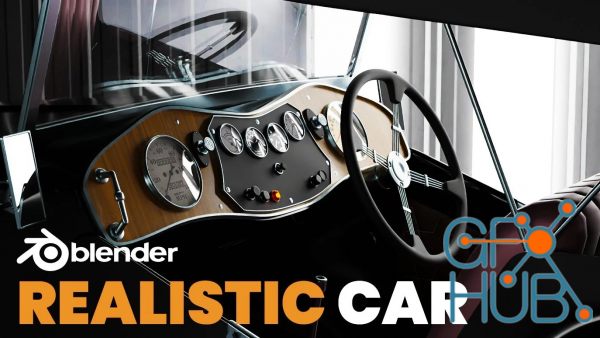
Welcome to my brand new blender tutorial in which we will learn how to create this Amazing Realistic Car Animation. Now this tutorial is extremely easy and is made for blender beginners who have very little experience, however, you are expected to know how to navigate the UI of Blender and use basic tools like move tool, scale tool, etc. In this tutorial, we're gonna be covering the basics of Importing Models, Texturing, Lighting, Animating and
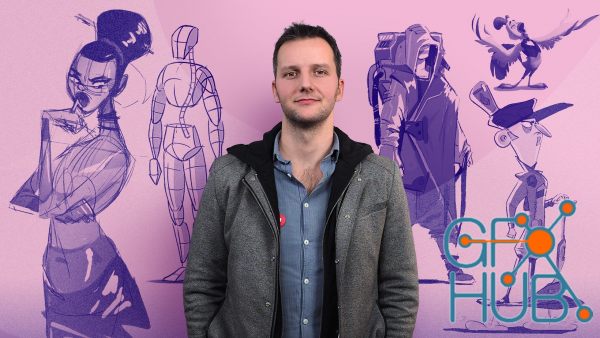
Learn a simple approach to drawing memorable characters In the world of animation and video games anything is possible, and illustrator, graphic designer, and concept artist Jean Fraisse has demonstrated that by creating breathtaking worlds in his course Concept Art: Introduction to Set Design. This time around, he takes things one step further and shows you how to populate those worlds with likeable characters. In this course, learn how to

Alive! Animation course in Blender - Chapter 9. Chapter 9 finaly released for the most extensive Blender animation course Alive! Animation course in Blender The most extensive and bestseller Blender animation course ever released to date. From fundamentals to expert techniques. Alive! Is the most extensive Blender animation course released to date. It will take you from the very fundamentals of motion in Blender to high-end, advanced level

Udemy - Lip Sync and Facial Expression Animation in UE4. Learning how to create Facial Expression and Lip Sync using UE4 and Daz3d What you'll learn Beginner in UE Facial Animation using UE Sequencer Setting Up Your Character Into Unreal Engine 4 Lip Sync Animation and Expression Requirements No need UE experience No need Daz3D experience Description In this course you will learn how to import your character from Daz Studio into UE4 then setting

Udemy - 3D Walk Cycle Animation Using Autodesk Maya. Learn how to animate a generic human walk cycle What you'll learn How to animate a human walk cycle in 3D How to create a smooth and balanced walk cycle Maya Keyframe animation, from blocking to refining Maya framework using Timeline, Auto-keying, Ghosting, Graph Editor How to create and set a Maya Project How to reference a rig How to install and use a Ghosting Script How to create a mirrored
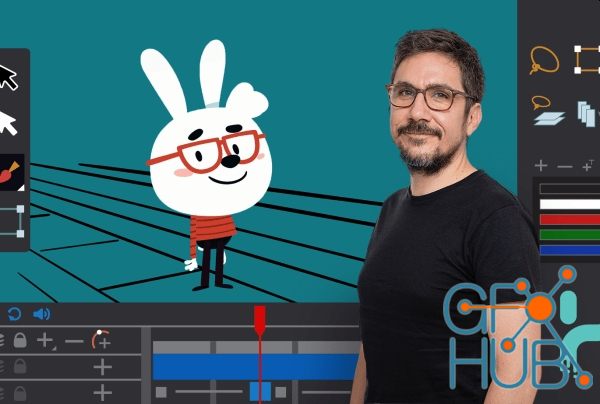
Domestika - Introduction to Toon Boom Harmony. 50 lessons (4h 30m) | English subtitles (vtt file format). Learn to create 2D animations with this industry leading software and bring your stories and characters to life. Toon Boom Harmony has become the standard software in the animation industry, and one of illustrator and animator Pedro Alpera’s personal favorites. His professional experience includes working with major clients like WeTransfer,
![Spline Design: Create Objects, Scenes and Animations in 3D [Introduction]](/uploads/posts/2022-06/1655212406_spline-design-create-objects-scenes-and-animations-in-3d-introduction.jpg)
Skillshare - Spline Design: Create Objects, Scenes and Animations in 3D [Introduction]. Spline is a fantastic tool which enables you to make perfect looking models which can be exported to any website, game engine, or other software. Here are some of the reasons why you want to learn Spline with this online tutorial... You can create 3d scenes, edit materials, and model 3D objects easily. Revolutionary for web3 projects Realtime collaboration 3D

Udemy - The Beginner's Guide to Toonboom Harmony for 2D animators! Getting started What you'll learn Have enough knowledge to start using the software comfortably as a beginner. Customizing the default Toonboom interface and Preference settings. Learn how to use the deformation tools and Node view. Learn how to use the camera, tranformation tools and pegs and MANY MORE!!! Requirements No prior experience needed. Don't have a Toonboom License?

Udemy - Moho 2D Illustration, Rigging and Animation with Moho Pro. Moho Pro: 2D illustration, rigging and animation with Moho Pro: Beginner Moho Pro: Learn Moho Pro Today! What you'll learn Learn the fundamentals of Moho and how to use it like a pro Learn to create vector graphic illustrations Learn to rig a character for animation Learn to create professional 2D animation Learn switch layers, smart bone dials, target bones and the timeline

Skillshare - Create Product Animations In Blender. In this class, you will learn how to create multiple product renders and animations in blender. With a basic knowledge of blender, you can start creating this cool wine bottle animation. You will learn how to: Use multiple 3D modeling techniques to create the wine bottle, label, and capsule. Use Canva to create product labels. Create realistic materials. Add a fluid simulation to your product
Tags
Archive
| « February 2026 » | ||||||
|---|---|---|---|---|---|---|
| Mon | Tue | Wed | Thu | Fri | Sat | Sun |
| 1 | ||||||
| 2 | 3 | 4 | 5 | 6 | 7 | 8 |
| 9 | 10 | 11 | 12 | 13 | 14 | 15 |
| 16 | 17 | 18 | 19 | 20 | 21 | 22 |
| 23 | 24 | 25 | 26 | 27 | 28 | |
Vote
New Daz3D, Poser stuff
New Books, Magazines
 2022-07-3
2022-07-3

 0
0






