
Want to add mad visual effects to your live-action videos? Learn how to work with 3D objects using Element 3D and how to create sci-fi effects to give your video a crazy feel of augmented reality.

In a course designed to inform and inspire beginners, instructor Mark Christiansen covers the basics of Adobe After Effects 2020. Mark starts by describing the core terminology of film, video, and animation before moving on to an exploration of the After Effects interface. Next, he covers fundamentals of working in After Effects: building compositions, working with layers, animating, adding effects, designing in 3D, and rendering.

In this class, you will learn how to make an 80s style retro Delorean loop animation in Cinema 4D and After Effects.
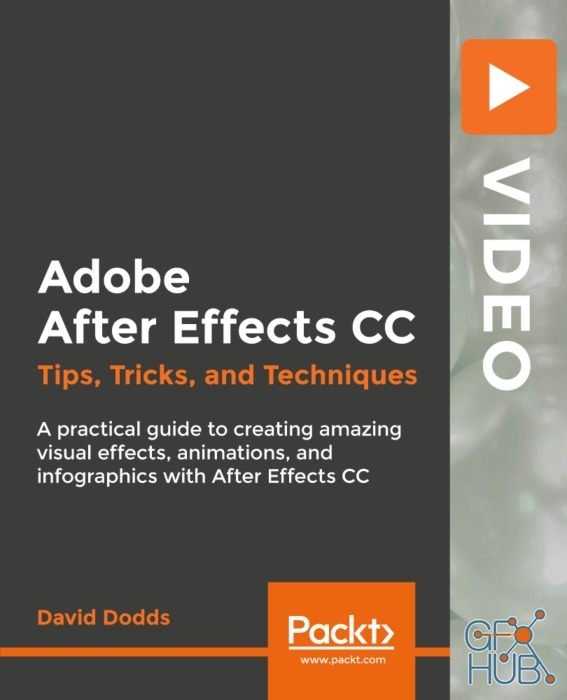
In this course, you'll use essential After Effects tips and tricks to create wonderful visualizations. You'll progress through your After Effects journey by uncovering key aspects of its interface and shortcuts you can use to perform tasks swiftly. Then you'll get to grips with useful techniques while working with 2D layer editing and learn to re-map them to suit your needs. You'll learn some valuable tips for producing beautiful animation

Learn How To Use Dynamic Linking in The Adobe CC Suite using Adobe Premiere Pro CC & Adobe After Effects From Scratch

Do you want to learn how to create cool gradient animations quickly & easily whilst learning the basics of Adobe After Effects? Then you're in the right place! In this course you'll learn how to make simple gradient animations which are flexible and fully customisable, making it easier to fit with your project, website or social media platform. This class is perfect for illustrators, graphic designers, motion designers or anyone else looking
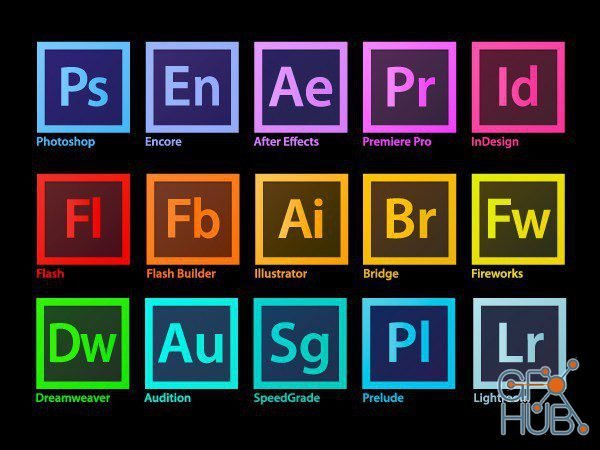
As I hope you know, Adobe Master Collection CC 2020 does not exist in nature, Adobe has never released it. But, nevertheless, he is in front of you! And it is assembled on the basis of a modern installer, manufactured by Adobe, the transition to which was made possible through joint efforts, both by mine and by many of the famous PainteR. We both did our best to bring this package to life.

First we will discuss the reference project and its storyboard then we will begin by creating and animating each and every shape element individually like the popular Flying Liquid Drops, Pops, Fireworks, Repeated boxes, Triangles and Tear Drops. Then I will show you how to setup the scene and the Smart Color Controller. We will then import all the individual animated shape elements one by one into the final Composition and adjust its

In this tutorial we will first learn how to design icons on grid by using After Effects shape layers by keeping in mind its usability in different sizes. Along the way we will learn to use Shape Layers and its contents, Pen tool, Trim paths to trim the shapes, key frames, Graph editor to control the speed of animation, Master Null Transformer to control the contents of the Composition exclusively, Smart Color Controller to change the colors of
This class covers the basics of motion tracking in Adobe After Effects. There are 2 ways to track, point tracking (2D) and Camera Tracking (3D). In this class you will learn how to do both and learn which way to track for different use cases.
Tags
Archive
| « February 2026 » | ||||||
|---|---|---|---|---|---|---|
| Mon | Tue | Wed | Thu | Fri | Sat | Sun |
| 1 | ||||||
| 2 | 3 | 4 | 5 | 6 | 7 | 8 |
| 9 | 10 | 11 | 12 | 13 | 14 | 15 |
| 16 | 17 | 18 | 19 | 20 | 21 | 22 |
| 23 | 24 | 25 | 26 | 27 | 28 | |
Vote
New Daz3D, Poser stuff
New Books, Magazines
 2020-02-9
2020-02-9

 0
0






