
Explore solutions for some of the most common questions about Adobe After Effects, including how to manipulate time, remove distracting objects, work with green and blue screen footage, and create special text effects. Instructor Richard Harrington starts with basic information on how to get started before moving on to more complex tasks such as animation, time-lapse, compositing, and controlling speed.

Adobe After Effects 2020 v17.0.4.59 Win x64 | Make a big scene bigger. Create cinematic movie titles, intros, and transitions. Remove an object from a clip. Start a fire or make it rain. Animate a logo or character. With After Effects, the industry-standard motion graphics and visual effects software, you can take any idea and make it move.

In this course, we are going to create 4 liquid title animations inside Adobe After Effects. We will start by creating our liquid backgrounds, for this, we will be using several effects and many techniques to achieve the liquid look, later you can use these techniques for your own projects and use it in different creative ways.

Red Giant Universe v3.2.1 Win/Mac x64 | Over 60 GPU-accelerated effects and transitions for editors and motion graphics artists. Stylize Your Footage with Red Giant Universe. Give your footage authentic retro and modern day looks using tools like VHS, Retrograde Carousel, Glitch, Holomatrix II, and more.

Adobe After Effects 2020 v17.0.3.58 Win x64 | Make a big scene bigger. Create cinematic movie titles, intros, and transitions. Remove an object from a clip. Start a fire or make it rain. Animate a logo or character. With After Effects, the industry-standard motion graphics and visual effects software, you can take any idea and make it move.

Red Giant Universe v3.2.0 Win/Mac x64 | Video transition and effects plugins for editors and motion graphics artists. Give your footage authentic retro and modern day looks using tools like VHS, Retrograde Carousel, Glitch, Holomatrix II, and more.
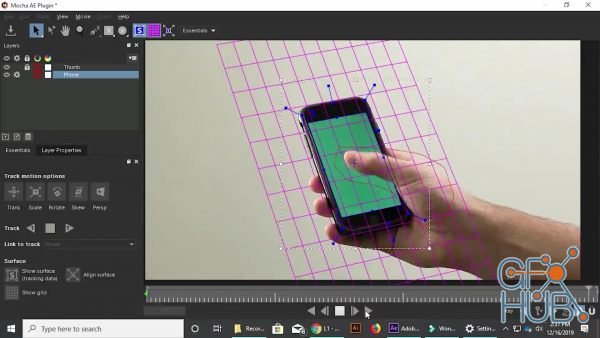
As a motion graphics artist, there’s one request that you will always get: screen replacements! Whether it’s a laptop, cellphone, or TV, you need to know how to quickly and accurately track and matte your screen. This short course will help you learn the basics so that you can approach your next screen replacement with confidence!
Skillshare – Impactful Logo Drop Animation in After Effects 2020 – For Beginner & Intermediate Users

With this class I would like to guide you through very short tutorials (2-4 minutes) on how to create this kind of logo animation

In this after effects course i will teach you how to create logo animation from scratch Even if you are A New User of After Effects, This is A Great Course For you ! ,this course come with exercise file so you can follow along and i will provide template you can use in your own project.

Only using After Effects, I'll walk you through my process of creating a professional 3D set that you can move a camera through to create immersive visuals. We'll discuss different lighting techniques and cameras that bring your creation to the 3rd dimension and elevate the depth of your backgrounds. You don't have to fake 3D in After Effects any more, now with this course, you can create it!
Tags
Archive
| « February 2026 » | ||||||
|---|---|---|---|---|---|---|
| Mon | Tue | Wed | Thu | Fri | Sat | Sun |
| 1 | ||||||
| 2 | 3 | 4 | 5 | 6 | 7 | 8 |
| 9 | 10 | 11 | 12 | 13 | 14 | 15 |
| 16 | 17 | 18 | 19 | 20 | 21 | 22 |
| 23 | 24 | 25 | 26 | 27 | 28 | |
Vote
New Daz3D, Poser stuff
New Books, Magazines
 2020-02-26
2020-02-26

 3
3






