
After Effects Kickstart is the ultimate After Effects intro course for motion designers. In this course, you’ll learn the most commonly used tools and best practices for using them while mastering the After Effects interface.
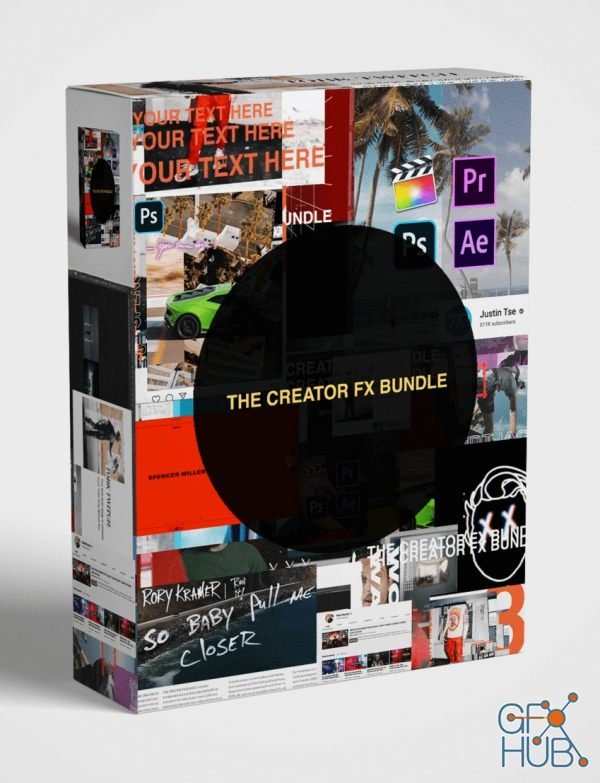
These digital assets are packaged up in the Creator FX Bundle for 1 week only, from April 3-10, 2020. After that, they’re all back to full price, and you have to purchase each one separately.

Throughout this training you’re going to cover ‘inside out’ an entire visual effects sequence. Starting various shots and creating all of the visual effects, taking them through to render!
Timeinpixels Plug-ins Bundle for Adobe and DaVinci Resolve | Nobe Color Remap simplifies the post-production process without sacrificing quality. Experience cleaner, more precise results and less headaches along the way. False Color Plugin one of the most useful tools for exposure monitoring and shot matching. Nobe Display - make use of external screens and mirror your Color Grading suite display for easier monitoring.

One of the most useful tools for exposure monitoring and shot matching. Bring your camera tool to the post-processing environment! Available for various platforms including OpenFX hosts: DaVinci Resolve, Scratch, Nuke, Sony Vegas Pro as well as Adobe CC: Premiere Pro and After Effects.

In this course, we will cover everything about shape layers, we will start with the basics of shape layers and how they work, how the fill and stroke work. And then we will go to shape modifiers and explain one by one, we will know how they work and what is their potential. In the end, we are going to work with 3 real projects together and apply what we have learnt.
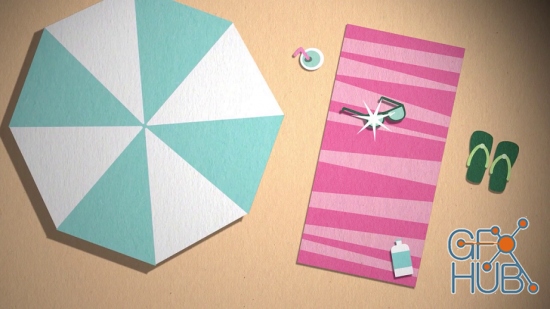
In this class, we will be creating a simple monoline design and animation using a tool called Trim Paths in Adobe After Effects. Trim Paths is a tool that allows you to make precise adjustments to shape layer paths. I will be walking you through creating a design in Adobe Illustrator, then importing that design in Adobe After Effects to add animations.

Working with after effects can be very annoying, when you find yourself can't preview your work, have to wait a lot of time to see what you have done, in some cases you can't see because you work on heavy project while your processor, ram and graphic card is not high.

Want to add mad visual effects to your live-action videos? Learn how to work with 3D objects using Element 3D and how to create sci-fi effects to give your video a crazy feel of augmented reality.

Everything you need to know to start your first project with Adobe After Effects
Tags
Archive
| « February 2026 » | ||||||
|---|---|---|---|---|---|---|
| Mon | Tue | Wed | Thu | Fri | Sat | Sun |
| 1 | ||||||
| 2 | 3 | 4 | 5 | 6 | 7 | 8 |
| 9 | 10 | 11 | 12 | 13 | 14 | 15 |
| 16 | 17 | 18 | 19 | 20 | 21 | 22 |
| 23 | 24 | 25 | 26 | 27 | 28 | |
Vote
New Daz3D, Poser stuff
New Books, Magazines
 2020-04-12
2020-04-12

 0
0






