Learn in 1 Day a Complete Illustration with Vector and Painting What you'll learn Affinity Basics to Create High-Quality Illustration Methods to Vector with Pen, Pencil and Shapes Low Poly Technique: Fast Pen Tool Tracing Painting in Raster Persona: Great Shadings Shading a Project with Gradient Tool Fast Coloring Methods with Blend Modes Best Practices to Finish a Project in less than 1 Hour Requirements Affinity Designer is recommended (1 or
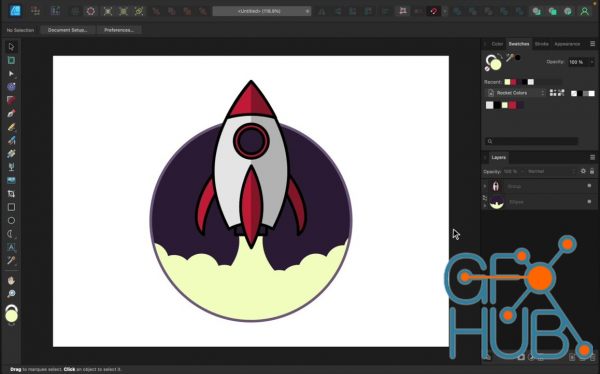
Everything you need to master Affinity Designer! What you'll learn You will learn the foundational skills of Affinity Designer You will learn how to use the most important tools for graphic design You will gain real world experience as you complete the course projects You will feel confident working in Affinity Designer Requirements A copy of Affinity Designer No prior knowledge or experience of Affinity Designer is required Description If you
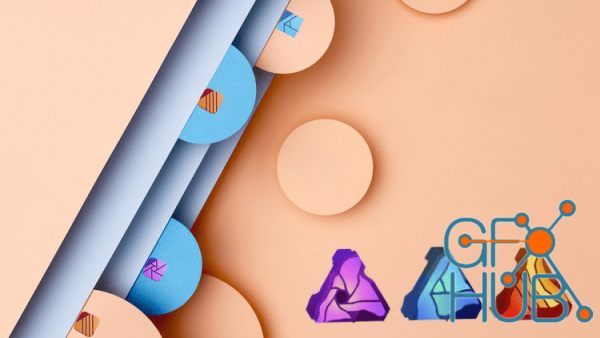
Graphics design magazine project integrating affinity photo, affinity publisher and affinity designer What you'll learn Create a magazine, book or any similar project Integrating affinity platforms for project management Design anything using affinity designer Edit photos Requirements No requirement Description This course teaches different aspects of the Affinity design trio suite whilst creating a magazine project. It explores separate

Enrol on this course and find out just how well I can answer these questions. I’ve been a designer for nearly 30 years. I’ve spent thousands of hours working in various design studios and now I’m bringing that experience to Affinity Designer. Over the years I’ve learned what matters when you are creating good design and what doesn’t. What clients want to see and what keeps them coming back to you.
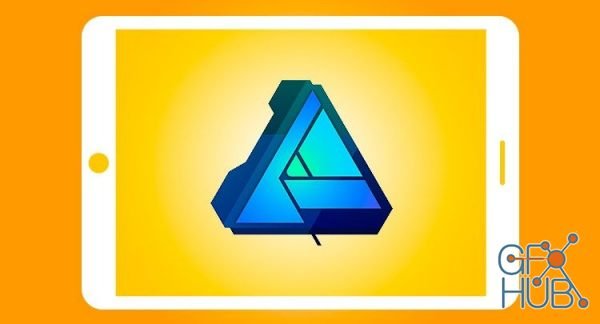
In this light hearted course I teach my zombie friend how to break down a complex poster design into small easy to create chunks just like the pros do. We learn all the tools you need one at a time by actually creating art with them and adding them to our poster.

In this class I gonna show you how to create a vector illustration, in 80's airbrush retro-futuristic style, using Affinity Designer. No tablet needed, I draw everything with the mouse, using just a pen tool and basic shapes.

In this class you will larn how to use Affinity Designer to create a cool looking, Italian coffee house badge.

In this course, you are going to learn to USE THE PEN TOOL FOR GOOD, with 3 different methods I prepared for you, so by the end of the course, you will be able to control it in such a way you won´t be frustrated by it anymore.

Video: .MP4, 1280x720 | Audio: AAC, 48kHz, 2ch | Duration: 1h 24m
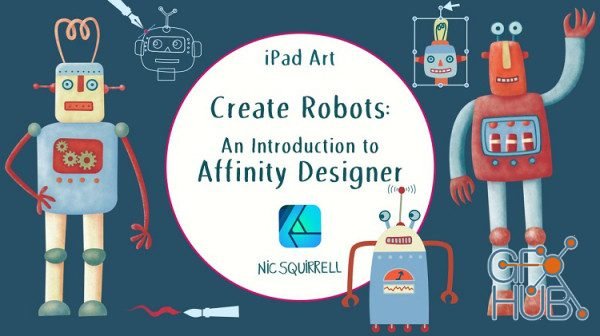
Video: .MP4, 1280x720 | Audio: AAC, 48kHz, 2ch | Duration: 1h 26m
Tags
Archive
| « February 2026 » | ||||||
|---|---|---|---|---|---|---|
| Mon | Tue | Wed | Thu | Fri | Sat | Sun |
| 1 | ||||||
| 2 | 3 | 4 | 5 | 6 | 7 | 8 |
| 9 | 10 | 11 | 12 | 13 | 14 | 15 |
| 16 | 17 | 18 | 19 | 20 | 21 | 22 |
| 23 | 24 | 25 | 26 | 27 | 28 | |
Vote
New Daz3D, Poser stuff
New Books, Magazines
 2023-01-28
2023-01-28

 0
0






