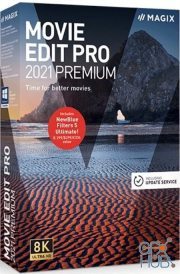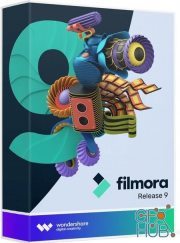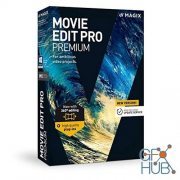MAGIX Video easy v6.0.2.134 Win x64

Download MAGIX Video easy v6.0.2.134 for Windows x64
Create impressive videos to share with family and friends with Video easy, the ideal program for beginners. Thanks to the intuitive interface and useful wizards, you can easily turn your footage into fantastic videos – no previous experience required! Create videos with just your computer
Make videos with text, amazing effects, background music or your own commentary. Finished films can then conveniently be burned onto DVD, saved as a file or shared over the Internet.
Step 1:
Import Start Video easy and import your videos and photos from your camera, smartphone, analog source or computer. The import wizard makes this process quick and easy.
Step 2:
Create Add amazing effects, text, your own commentary and background music to your videos. The program optimizes sound and image automatically.
Step 3:
Present Access a whole range of output options – for instance, burn your projects to disc with animated menus to enjoy on your TV or publish them online.
The most important features:
- Compatible with all standard camcorders, digital cameras & smartphones
- Intuitive user interface
- Helpful wizards for Connection and Introduction
- Variety of stylishly animated menu templates
- Cinematic transitions and video effects
- High-quality intro and outro animations
- Export to DVD, Blu-ray Disc, YouTube and as files
What's New in MAGIX Video Easy HD 6:
New user interface
The optimized program interface with intuitive operation lets you create spectacular results in a flash. It also features a completely new design in bright, cheerful colors.
4K Ultra HD
Video easy supports import and export of the 4K Ultra HD video format. Enjoy crystal clear videos in up to 4 times higher resolution.
Blur transitions
Create beautiful transitions between different scenes. Simply select from 20 new effect transitions, which make use of a completely new blur-based technology.
High-quality templates
Choose from a wide range of brand new templates for menus, intros and outros to give your videos a professional look no matter what the occasion.
Backlight correction
Backlight correction When filming, you're often confronted with difficult lighting conditions – for instance, when directly facing the sun. Video easy lets you darken areas which are too bright or make shadowed areas brighter.
H.264 support
Video easy supports hardware-based decoding for H.264, a codec for high-efficiency video compression. This makes the video editing process much faster.
64-bit power
Thanks to the program's native 64-bit architecture, it frees up processing power and uses less storage space. Results are displayed faster and your files can be processed more smoothly.
Download links:
Comments
Add comment
Tags
Archive
| « February 2026 » | ||||||
|---|---|---|---|---|---|---|
| Mon | Tue | Wed | Thu | Fri | Sat | Sun |
| 1 | ||||||
| 2 | 3 | 4 | 5 | 6 | 7 | 8 |
| 9 | 10 | 11 | 12 | 13 | 14 | 15 |
| 16 | 17 | 18 | 19 | 20 | 21 | 22 |
| 23 | 24 | 25 | 26 | 27 | 28 | |
Vote
New Daz3D, Poser stuff
New Books, Magazines
 2018-09-5
2018-09-5

 1 119
1 119
 0
0