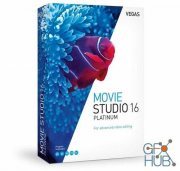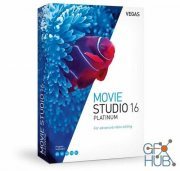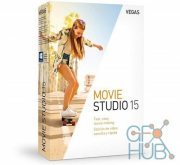MAGIX VEGAS Movie Studio Platinum 17.0.0.143 Win x64

Download MAGIX VEGAS Movie Studio Platinum 17.0.0.143 Win x64
VEGAS Movie Studio 17 offers our most user-friendly approach ever to creating beautiful videos. Work fast with interactive storyboards. Work confidently with automatic saves. Work smoothly with GPU and hardware acceleration. Powerful and intuitive – nothing helps you create like VEGAS Movie Studio 17!
What's New in Version 17:
New Features:
- Color Grading window: Several color-related Video Event FX (including Color Wheels, Color Curves, HSL and many more) are combined in a dedicated screen area that is easily shown or hidden with a toolbar button. To save you a lot of clicks it can stay open to apply the desired color grading to the different events, instead of opening each event's FX chain and loading the color FX separately.
- Improved Storyboard functionality: You can add the same piece of media to a single Storyboard, and thumbnails reflect the in point of the media that is used in the timeline.
- Improved Video FX, Transitions and Media Generator windows: Effects can be filtered by category and provider, you can search for an effect name and mark favorites to quickly find your favorite effect.
- Black Bar Fill plug-in: Fill the black bars that are created when inserting upright video or images into your movie with a blurred copy of the image.
- Warp Flow transition/Smart Split: The Warp Flow transition automatically fixes jump cuts by synthesizing movement. The Smart Split command cuts out parts of an event and applies the Warp Flow transition to conceal the cut.
- Lens Correction plug-in to compensate distortions from wide-angle lens systems as used in action cams.
- Adjustable Color temperature enhancement to White Balance plug-in.
- Audio synchronization for multicam: Synchronize Multicam footage by analyzing and matching the audio track of the recordings.
New Formats:
- Experimental MKV support.
- 10 bit intermediate format
- NVENC 10-bit HEVC rendering
- Hardware decoding for AVC and HEVC
User Interface improvements:
- You'll get a warning when you delete a track that has events on it.
- Hi-DPI interface improvements: The High DPI mode is now defaulted to on for Movie Studio Platinum17
- You can display the Event length on the header of timeline events. Find it in the hamburger menu for each event or under the View menu.
- Temporarily ignore event grouping when moving an event: Hold both the left and right mouse buttons as you drag an event to move it independently from other group members.
- There's a new indicator on an event to show if Media FX have been applied to the media the event holds (find it in the event hamburger menu)
- You will be asked to confirm if you click cancel in a render process.
- New, task specific, default layouts / Dashboard:Easy editing modes for beginners work with a simplified version of the user interface that show only the most important controls for a step-by-step walk-through from adding media to the final movie, everything put together in the Dashboard window. The Guided Video Creator from the Welcome Screen takes you through these steps.
- VEGAS Screen Capture utility: Record video streams from your browser or video game.
- Motion tracking: Track motion in a scene and let other events or text follow the movement.
- Super-smooth slow motion (optical flow and morphing) with the VEGAS Slow Motion plug-in
Download links:
Comments
Add comment
Tags
Archive
| « February 2026 » | ||||||
|---|---|---|---|---|---|---|
| Mon | Tue | Wed | Thu | Fri | Sat | Sun |
| 1 | ||||||
| 2 | 3 | 4 | 5 | 6 | 7 | 8 |
| 9 | 10 | 11 | 12 | 13 | 14 | 15 |
| 16 | 17 | 18 | 19 | 20 | 21 | 22 |
| 23 | 24 | 25 | 26 | 27 | 28 | |
Vote
New Daz3D, Poser stuff
New Books, Magazines
 2020-04-24
2020-04-24

 1 041
1 041
 1
1