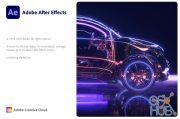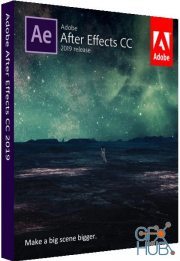Adobe After Effects 2019 v16.1.2.55 Win x64
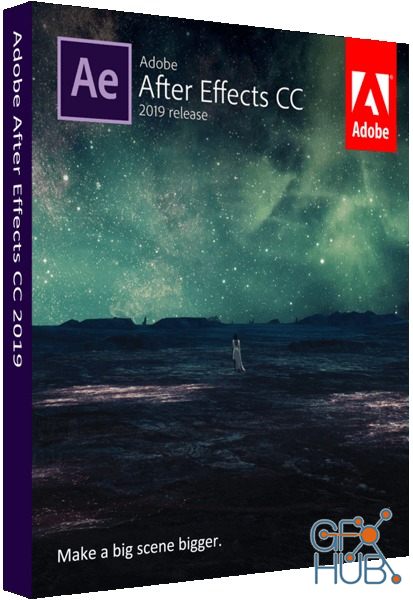
Download new update of Adobe After Effects 2019 v16.1.2.55 for Windows 64-bit
Make a big scene bigger. Create cinematic movie titles, intros, and transitions. Start a fire or make it rain. Animate a logo or character. With After Effects CC, the industry-standard motion graphics and visual effects software, you can take any idea and make it move. There’s nothing you can’t create with After Effects.
Animators, designers, and compositors use After Effects to create motion graphics and visual effects for film, TV, video, and the web.
Roll credits. Spin words. Twirl titles.
Create animated titles, credits, and lower thirds. Start from scratch or with one of the animation presets available right inside the app. From spin to swipe to slide — there are countless ways to make your text move with After Effects.
Explosive effects. Mind-blowing results.
Combine videos and images to send a UFO across the sky, blur out a logo, or create an explosion — the possibilities are endless. And there are hundreds of effects to get just the look you want, from adding fog to changing colors to making it snow.
Get animated.
Set anything in motion—from logos to shapes to cartoons—with keyframes or expressions. Or use presets to kick-off your designs and get unique results.
Plays well with others.
After Effects works seamlessly with other Adobe apps. Create comps and immediately see how they look in Premiere Pro CC with Adobe Dynamic Link. Import work from Photoshop CC, Illustrator CC, Character Animator CC, Adobe XD CC, and Animate CC. Use Team Projects to collaborate with editors no matter where they’re located. And After Effects is integrated with 300+ software and hardware partners.
What's New in After Effects CC 2019 (16.1):
Repair videos when you remove unwanted objects from your video with the Content-aware fill tool
Remove unwanted objects from footage, such as boom mics, distracting signs, and people. Powered by Adobe Sensei, Content Aware Fill for video makes it easier to cleanly remove unwanted elements, saving hours that used to be spent erasing or replacing objects, sometimes frame by frame.
Expression Editor Improvements
The expression editor field in the Timeline panel now provides a full code editor interface. Navigate expressions visually with line numbers, matching brace highlighting and code folding. Customize your coding environment with syntax highlighting themes. Identify and fix problems with in-line error messages and matching brace highlighting.
Performance improvements
Preview your work quickly with hardware-accelerated previews using Metal, OpenCL and CUDA. Experience faster rendering times when applying GPU effects such as Roughen Edges. When working with Team Projects, work faster when using multiple assets between team members.
Save Guides to share with editors
You can now load and save guide setups for reuse in new projects and share with Premiere Pro editors who need it to set parameters for their sequence.
Adobe fonts automatic sync
When you open a project in After Effects that contains a missing font, if the font is available from Adobe Fonts as part of your Creative Cloud subscription, Creative Cloud will automatically sync the font.
Video and audio import support enhancements
After Effects introduces RED and Sony camera raw format support improvements, and Hardware-accelerated HEVC decoding improvement for improved video and audio performance.
Preferences changes
After Effects introduces new Home screen and Home button preferences. The existing preferences related to scripting and expressions have been moved from the General preferences pane to the new Scripting & Expressions panel.
Update Legacy Expressions script
A new script Update Legacy Expressions.jsx is installed with After Effects that analyzes all the legacy syntax in expressions and updates them to be compatible with the new jаvascript expressions engine.
Frame Blending and Motion Blur composition switches automatically enable and disable
When you enable or disable frame blending or motion blur for a layer, After Effects automatically enables or disables them in the Timeline panel.
Scripting Changes
After Effects has added multiple scripting capabilities to the following features:
- Essential Graphics panel item names and count
- Guides and Rulers
Team Projects improvements
With better search navigation, and parity in Team Projects UI in After Effects and Premiere Pro, you can save time and get streamlined workflows in Team Projects.
More features
Find information about other enhancements in this release such as the Edit Original command has been added to the Open sub-menu of the layer context menu.
System Requirements:
- Processor: Multicore Intel processor with 64-bit support
- Operating system: Microsoft Windows 10 (64 bit) versions 1703 (Creators Update) and later
- RAM: 8 GB minimum (16 GB recommended)
- 4 GB of GPU VRAM
-Hard disk space
- 5GB of available hard-disk space; additional free space required during installation (cannot install on removable flash storage devices)
- Additional disk space for disk cache (10GB recommended)
- Monitor resolution 1280x1080 or greater display resolution
Adobe After Effects CC is available in the following languages:
- Deutsch, English, Español, Français, Italiano, Português (Brasil), Русский, 日本語, 한국어
Download links:
Resolve the captcha to access the links!
Comments
Add comment
Information
Users of are not allowed to comment this publication.
Tags
Archive
| « February 2026 » | ||||||
|---|---|---|---|---|---|---|
| Mon | Tue | Wed | Thu | Fri | Sat | Sun |
| 1 | ||||||
| 2 | 3 | 4 | 5 | 6 | 7 | 8 |
| 9 | 10 | 11 | 12 | 13 | 14 | 15 |
| 16 | 17 | 18 | 19 | 20 | 21 | 22 |
| 23 | 24 | 25 | 26 | 27 | 28 | |
Vote
New Daz3D, Poser stuff
New Books, Magazines
 2019-06-11
2019-06-11

 1 041
1 041
 0
0