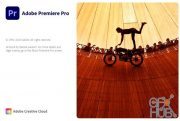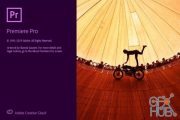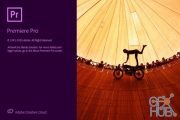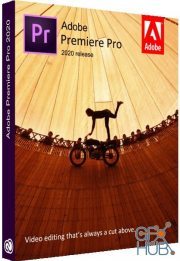Adobe Premiere Pro CC 2019 13.0.2 for Mac
Adobe Premiere Pro CC 2019 13.0.2 Multilingual for MacOS
Adobe Premiere Pro CC software offers breakthrough performance for video production, enabling you to work dramatically faster thanks to the revolutionary native 64-bit, GPU-accelerated Adobe Mercury Playback Engine. Adobe Premiere Pro CC works natively with the video formats you want and accelerate production from scriptwriting to editing, encoding, and final delivery. Save time with industry-leading native tapeless workflows, which eliminate transcoding and rewrapping, while preserving the pristine quality of your footage.
NEW in Premiere Pro CC 2019:
Selective Color Grading
The headlining feature for most Premiere Pro users is the selective color grading tools in the form of 5 brand new Hue Saturation Curves in the Lumetri Color panel. Editors and colorists can make precise hue, saturation and luma adjustments using the intuitively designed curves. Adobe’s touts their new Lumetri Curves “take the guesswork out of color adjustments.” They couldn’t be more right about that! Click and drag to add control points to the curve and get visual feedback from the graph as you make adjustments. Watch the video below to see them in action.
Layered Lumetri Effects
New color features in Premiere Pro CC 2019 also include the ability to layer multiple Lumetri Color effects directly in the Lumetri Color panel with significant performance improvements.
Display Color Management
For more professional colorists, there’s a new Enable Display Color Management preference (Preferences > General) that automatically applies the appropriate color transform to user-specific displays.
Smart Audio Cleanup Effects
The runner up for most popular feature has to be the new audio cleanup effects: DeNoise and DeReverb. Both audio filters use intelligent algorithms to significantly reduce background noise and reverb from audio files. They are available in both Premiere Pro and Audition; they can be applied directly to audio clips and tracks or used as simple sliders in the Essential Sound panel. See them at work in Audition in the video below. The video also showcases several interface and workflow improvements inside Audition.
Download (register and login to see links):
Warning! You are not allowed to view this text.
Download links:
Comments
Add comment
Tags
Archive
| « February 2026 » | ||||||
|---|---|---|---|---|---|---|
| Mon | Tue | Wed | Thu | Fri | Sat | Sun |
| 1 | ||||||
| 2 | 3 | 4 | 5 | 6 | 7 | 8 |
| 9 | 10 | 11 | 12 | 13 | 14 | 15 |
| 16 | 17 | 18 | 19 | 20 | 21 | 22 |
| 23 | 24 | 25 | 26 | 27 | 28 | |
Vote
New Daz3D, Poser stuff
New Books, Magazines
 2018-12-6
2018-12-6

 848
848
 0
0