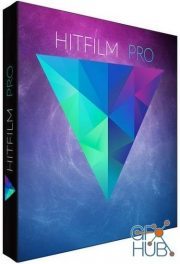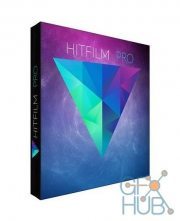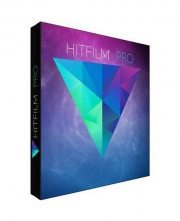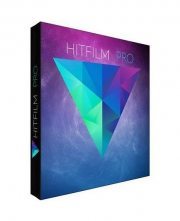HitFilm Pro v6.0.7122.10801 Win
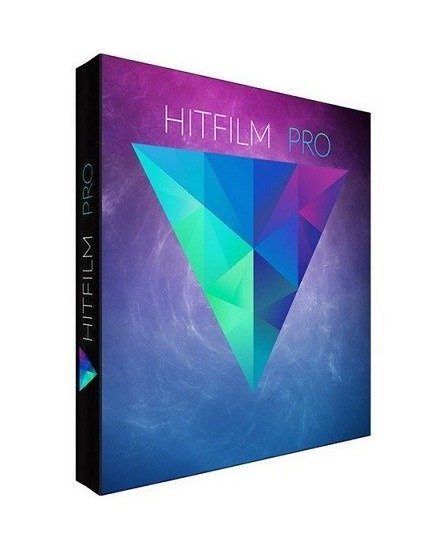
Download new HitFilm Pro v6.0.7122.10801 for Windows
A unique mix of video editing, visual effects and 3D compositing for filmmakers and professional motion artists. Everything you need in one product. Want to create epic videos on a budget? HitFilm brings even your biggest ideas to life. Create beautiful title sequences and sophisticated motion graphics. Take your channel to the next level with HitFilm’s all-in-one video editing.
Version 6.0
Released 23 November, 2017
All animation tools are now accessible in the Editor timeline making it almost as powerful as the compositor when are doing 2D work (does not do 3D).
A large number of animation tools and additional functions have now been added to the Composite Shot interface.
A new Audio Hard Limiter effect has been added to make more even audio.
Text can be created on the Editor timeline via the text effect.
The ability to re-trim a clip after adding it to the timeline has been implemented.
Geometry Effects (Extrude, Bevel & Rotate) have been added to text layers providing amazing titling options.
Behavior Effects have been added, allowing one layer to be attracted towards, repel away, accelerate, move down the screen as if falling under gravity, slow down, throw towards or follow another layer. They allow layers to move using simple physics equations.
Added an environment map to text layers allowing them to receive specular and diffuse reflections from an environment map.
A Quick PiP effect has been added to quickly position one clip inside another with different scales and position relative to the layer (e.g. top left, bottom right etc)
A vertical video adjustment plugin has been added, using the original blurred version of the video to fill the horizontal space not occupied by a portrait video.
It is now possible to import ProRes video and CineForm MOV on PC.
A custom MOV writer has been created for PC users to export Cineform video and PCM audio.
A feature has been added to allow users to remove, copy and paste attributes to/from a group of clips at the same time if needed.
A 360° video viewer panel has been added which allows users to view the 360° video in its original state as well as the adjusted version so that VFX can be added.
Over 10 new 360° video effects have now been added.
Text layers now support Asian characters allowing users to easily type and render in a number of additional languages.
Download links:
HitFilm Pro version 6.0.7122.10801 Win.part1.rar
HitFilm Pro version 6.0.7122.10801 Win.part2.rar
HitFilm Pro version 6.0.7122.10801 Win.part3.rar
HitFilm Pro version 6.0.7122.10801 Win.part4.rar
HitFilm Pro version 6.0.7122.10801 Win.part2.rar
HitFilm Pro version 6.0.7122.10801 Win.part3.rar
HitFilm Pro version 6.0.7122.10801 Win.part4.rar
http://nitroflare.com/view/95599A963076799/HitFilm_Pro_version_6.0.7122.10801_Win.part1.rar
http://nitroflare.com/view/165E1FCC3C126BB/HitFilm_Pro_version_6.0.7122.10801_Win.part2.rar
http://nitroflare.com/view/F4DA8B57111345C/HitFilm_Pro_version_6.0.7122.10801_Win.part3.rar
http://nitroflare.com/view/EB07CB46980D29A/HitFilm_Pro_version_6.0.7122.10801_Win.part4.rar
http://nitroflare.com/view/165E1FCC3C126BB/HitFilm_Pro_version_6.0.7122.10801_Win.part2.rar
http://nitroflare.com/view/F4DA8B57111345C/HitFilm_Pro_version_6.0.7122.10801_Win.part3.rar
http://nitroflare.com/view/EB07CB46980D29A/HitFilm_Pro_version_6.0.7122.10801_Win.part4.rar
Comments
Add comment
Tags
Archive
| « February 2026 » | ||||||
|---|---|---|---|---|---|---|
| Mon | Tue | Wed | Thu | Fri | Sat | Sun |
| 1 | ||||||
| 2 | 3 | 4 | 5 | 6 | 7 | 8 |
| 9 | 10 | 11 | 12 | 13 | 14 | 15 |
| 16 | 17 | 18 | 19 | 20 | 21 | 22 |
| 23 | 24 | 25 | 26 | 27 | 28 | |
Vote
New Daz3D, Poser stuff
New Books, Magazines
 2017-11-26
2017-11-26

 1 837
1 837
 0
0