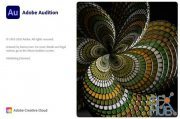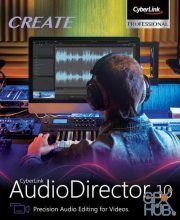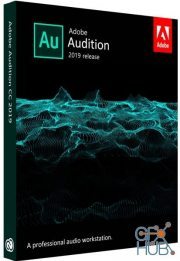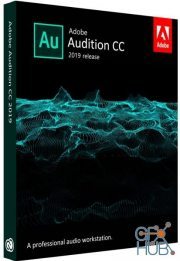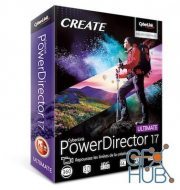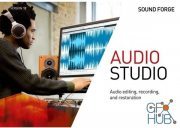CyberLink AudioDirector Ultra 9.0.2514.0 Multilingual
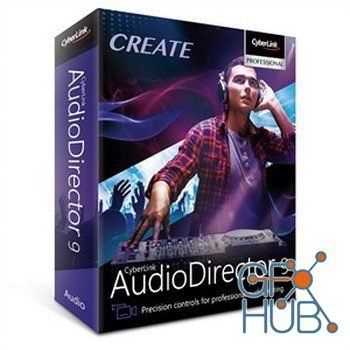
CyberLink AudioDirector Ultra 9.0.2514.0 Multilingual | 205.98 MB
Audio is half of the movie experience, and improving the audio in video projects dramatically enhances the final result. AudioDirector contains cutting-edge tools that make editing and fixing audio tracks fast and simple. With end-to-end audio features and seamless integration with PowerDirector, AudioDirector is a must-have application for extreme video makers.
Round-trip Editing (UNIQUE!)
AudioDirector works flawlessly with PowerDirector, providing effortless round-trip editing. With round-trip editing there is no need to export your modified sound tracks and then re-import them your into your video project.
Precision Audio-Visual Syncing
Visual editing tool lets you accurately synchronize voice-overs or audio effects to specific video frames, while automated dialogue replacement helps you to seamlessly align post-recorded audio to your video.
Track Alternatives in Mixer Room (NEW!)
Sample different effects and recordings on a single track with Track Alternatives. Add multiple tracks to the same timeline, meaning you can preview different styles without having to individually mute and unmute them.
Faster Loading & Conversion
AudioDirector lets you get to work quicker with less resource instensive loading and importing. Once you're done, outputting your work to whatever format you choose is a breeze, even if you have to convert the original file to a new format.
Batch Processing (NEW!)
Apply your favorite effects to multiple audio files simultaneously saving hours of tedious editing time and repetition.
360º Video Support
AudioDirector lets you import 360º videos for audio editing. With round-trip editing, you can send your finished work back to PowerDirector to apply some final touches and produce your masterpiece!
Spatial Audio Panner (NEW!)
Create an ambisonic, 360º audio soundtrack for a truly immersive viewing experience. AudioDirector lets you import 360º videos for audio editing, making it perfect for editors on the cutting edge of video creation.
Ambience Creator
Instantly generate ambient noise for soundless clips so that they blend seamlessly with neighboring footage.
Surround Sound Panner
Create sophisticated surround sound projects using dynamic panning technology.
Auto-Fit Background Music
Automatically adjust backing music tracks to fit the length of your video.
Pitch Bender
Set keyframe points and accurately transform the pitch of audio tracks to give your recordings the exact effect you're after.
Stereo Expander
Use new Stereo Expander to virtually give tracks a wider stereo presence and sound fuller.
Restoration Adjustment Tools
• Plosive Removal - Remove distracting breathy sounds in speech
• Noise Reduction - Clears unwanted static and background noise
• Declip - Removes distortion caused by clipping
• Declick - Clears track of clicks, pops and crackles
• Hiss Removal - Eliminates hissing sounds from audio tracks
• Hum Removal - Gets rid of low frequency audio artifacts
Multi-channel Device Recording
Record from multiple audio channels at the same time directly into AudioDirector. You don't need to spend time syncing channels, so you can start editing right away.
Group Track Selection for Adjustments
Speed up the editing process by selecting and applying audio adjustments to multiple tracks with just a click.
Minimum System Requirements:
- Microsoft Windows 10, 8/8.1, 7 (64 bit OS recommended)
- Multi-core Intel processor with 64-bit support
- 128 MB VRAM
- 2GB Memory
- 1GB Space
- Windows compatible sound card is required
- 1024 x 768, 16-bit color or above
Download links:
Comments
Add comment
Tags
Archive
| « February 2026 » | ||||||
|---|---|---|---|---|---|---|
| Mon | Tue | Wed | Thu | Fri | Sat | Sun |
| 1 | ||||||
| 2 | 3 | 4 | 5 | 6 | 7 | 8 |
| 9 | 10 | 11 | 12 | 13 | 14 | 15 |
| 16 | 17 | 18 | 19 | 20 | 21 | 22 |
| 23 | 24 | 25 | 26 | 27 | 28 | |
Vote
New Daz3D, Poser stuff
New Books, Magazines
 2019-03-4
2019-03-4

 847
847
 0
0