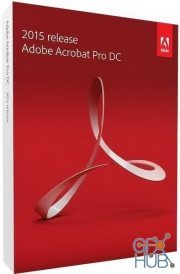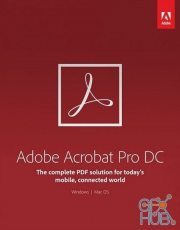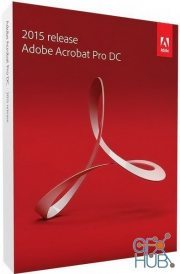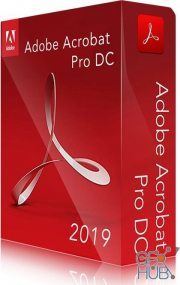CADbro 2022 Win x64
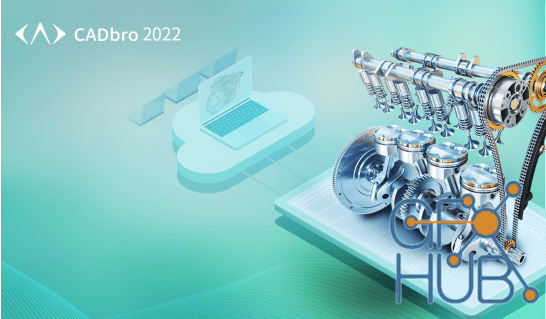
CADbro is a full-featured and budget-friendly CAD viewer, especially designed for non-professionals to visualize and communicate engineering data. Packed with smart 2D/3D CAD viewing, vivid 3D annotation, advanced analysis technologies and cloud service, CADbro can deliver your team highly efficient internal & external cooperation, greatly shortened time-to-market and largely saved project investment.
Convenient CADbro Cloud
CADbro Cloud, the online CAD viewing function, can help you manage and share the 3D files in any place with any device. It can deliver smooth collaboration with high efficiency to your team.
Easily view and manage 3D files anytime & anywhere on your PC or portable devices.
Easily share 3D files via links, making it possible to cooperate via web browsers.
Smart CAD Viewing
As over 25 kinds of file formats are supported in CADbro, you can easily access & interact with 2D and 3D CAD data without expensive CAD licenses.
Easily view and manage 3D files anytime & anywhere on your PC or portable devices.
Easily share 3D files via links, making it possible to cooperate via web browsers.
Open third-party files directly
Export multiple formats in batches
Export lightweight formats like 3D PDF and HTML
Vivid 3D Annotation
Easily add 3D annotations to share complex 3D product data and highlight specific areas.
Directly create dimensions, mechanical symbols, texts etc. on the imported 3D models
Smartly measure different geometry information with one single command
Intuitively record comments, modifications and stamps with the Markup functions
Advanced Analysis
With diversified query & analysis tools in CADbro, you can verify the manufacturability of product structure and assembly. Detection of errors in early-stage product development can reduce cost and shorten time to market.
What can be analyzed ?
Physical properties, such as volume, area, mass moments…
Draft angles, wall thickness, part compare…
Interference check, exploded view, dynamic section…
fEATURES
You can modify models with Direct Edit tools. Any design comments and revision suggestions can be clearly communicated between different departments or suppliers.
Check open edges and then heal dirty models automatically with gaps filled
Simplify face, move/offset face, copy/move/mirror shape
Create images rapidly with the Screenshot function
Create 2D projected views for 3D models with a single click
System Requirements
OS:Microsoft® Windows 7 SP1/Microsoft® Windows 8.1/Microsoft® Windows 10
CPU:Intel Core 2 Duo @2GHz or above, or equivalent AMD® proces
RAM:Recommended configuration: 4G or above
GPU:nVIDIA Quadro FX 580 @ 512MB or above, or equivalent AMD GraphIC Card
Download links:
Comments
Add comment
Tags
Archive
| « February 2026 » | ||||||
|---|---|---|---|---|---|---|
| Mon | Tue | Wed | Thu | Fri | Sat | Sun |
| 1 | ||||||
| 2 | 3 | 4 | 5 | 6 | 7 | 8 |
| 9 | 10 | 11 | 12 | 13 | 14 | 15 |
| 16 | 17 | 18 | 19 | 20 | 21 | 22 |
| 23 | 24 | 25 | 26 | 27 | 28 | |
Vote
New Daz3D, Poser stuff
New Books, Magazines
 2022-08-1
2022-08-1

 850
850
 0
0