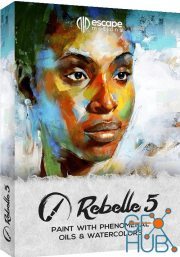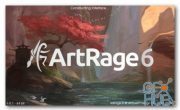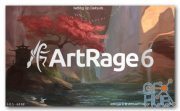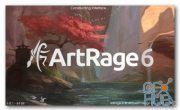Amberlight v2.1.5 Win x64

Amberlight v2.1.5 Win x64.
Amberlight is a unique art tool that creates beautiful computer generated images and animations. Millions of particles are flying through your canvas and you can drive them with special fields.
WHO is it for?
It was made both as a tool for advanced artists as well as for people who want to explore their artistic side and want to create unique artworks. Have fun and feel free to experiment with this one-of-a-kind tool!
WHY was it created?
Amberlight algorithm was created by Peter Blaškovič within the 'I am an Artist' experiment. The initial vision was to create fractal genre application where anyone could easily unleash their creativity.
Flawless Animations
Add an animated magic to your digital content, enjoy innovative features and let your creativity flow.
Images & Backgrounds
Create beautiful fractal style images, backgrounds and effects and experiment with various fields and gradients.
Special Effects
Amberlight layers are perfect enhancements to your designs that can easily become a part of bigger creative projects.
Amberlight Renderer
Fractal genre with more control
Fast procedural Amberlight renderer
Beautiful predefined gradients
Render to image or animation
Special modifiers - variations and waves
Unlimited Undo & Redo
Intuitive Interface
User-friendly customizable interface
Preferences & Custom Keyboard Shortcuts
Fullscreen mode
Support for Retina displays
Multicore optimizations
Files
JPG, BMP, TIF or PNG files with alpha channel
AVI, MOV, MKV & WEBM video
H.264, H.265, huffYUV, VP8 codecs
Support for 4K compressed or lossless video
Drag & Drop image from folder or web
Whats New
- Added new video formats: .avi, .webm with codecs: H.265, huffYUV, VP8
- Lossless coded compression settings added
- Estimated final render time is calculated
- New animation editing options
- Edit trajectory and trajectory tangents
- Auto animation looping when first and last frame are identical
- Added “current frame” box in animation timeline
- Added Scene settings button in timeline panel
- Number of fields can be set manually
- Improved snap to grid
- Fields keyframes as well as selection of multiple fields can be snapped to grid
- Center of group can be moved for group rotation
- A scene thumbnail in navigator panel
- Added drag to spinbox editing
- Added Fullscreen and Stay on top
- Publish to gallery fixed
Download links:
Comments
Add comment
Tags
Archive
| « February 2026 » | ||||||
|---|---|---|---|---|---|---|
| Mon | Tue | Wed | Thu | Fri | Sat | Sun |
| 1 | ||||||
| 2 | 3 | 4 | 5 | 6 | 7 | 8 |
| 9 | 10 | 11 | 12 | 13 | 14 | 15 |
| 16 | 17 | 18 | 19 | 20 | 21 | 22 |
| 23 | 24 | 25 | 26 | 27 | 28 | |
Vote
New Daz3D, Poser stuff
New Books, Magazines
 2022-04-5
2022-04-5

 1 184
1 184
 0
0