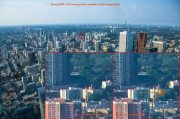Topaz Labs A.I. Gigapixel 1.0.1 Win x64
Download new software A.I. Gigapixel 1.0.1 by Topaz Labs, for Windows 64-bit
A.I.Gigapixel™ is the first and only desktop application to use the power of artificial intelligence to enlarge your images while adding natural details for an amazing result. Using deep learning technology, A.I.Gigapixel™ can enlarge images and fill in details that other resizing products leave out. These traditional methods produce images that are blurry, unrealistically painterly, and lack the details that are present in real high resolution images. Capability
Think only an expensive 50MP medium format camera can deliver large, high quality images? Now you can create 100MP or even 1,000MP photos with a standard DSLR/Mirrorless camera! Do you wish that pictures taken with your smartphone had higher quality? A.I.Gigapixel™ can transform them into 100MP size and 16-bit quality that looks like it could only have come from a DLSR camera.
Flexibility
Need more flexibility after your photoshoots? Usually, the lack of resolution stops you from cropping an image to frame it just right. With A.I.Gigapixel™, you can crop your photo, then simply enlarge it back to the desired size. Need to do large format printing, but only have small images to work with? Don’t lose the quality when increasing the size. Now you can print your photo 6ft (1.8m) tall at 300DPI.
Resourcefulness
You have a project that demands high quality large images, but all you have are old low resolution shots. Let A.I.Gigapixel™ give them new dimensions and details. Like many people, your library contains various sources such as scans, drone footage, video frame captures, downloaded stock photography, search engine images, etc. Don’t be held back because you don’t have a high resolution copy of something – Make everything work.
How does A.I.Gigapixel™ create missing details?
Other image resizing software relies on interpolation to scale up images. A.I.Gigapixel™ is different. It uses state-of-the-art “deep learning” methods to both enlarge and enhance images:
1. To teach the difference between low and high quality results, we started by gathering millions of photos of all subjects and styles.
2. The photos are then used to create a sophisticated neural network that gradually learns the best way to enlarge, enhance, and create natural details.
3. Our proprietary A.I. engine uses your computer’s graphics card to perform the task in a reasonable amount of time.
Download links:
Topaz A.I.Gigapixel 1.0.1.part1.rar
Topaz A.I.Gigapixel 1.0.1.part2.rar
Topaz A.I.Gigapixel 1.0.1.part3.rar
Topaz A.I.Gigapixel 1.0.1.part2.rar
Topaz A.I.Gigapixel 1.0.1.part3.rar
Topaz_A.I.Gigapixel_1.0.1.part1.rar
Topaz_A.I.Gigapixel_1.0.1.part2.rar
Topaz_A.I.Gigapixel_1.0.1.part3.rar
Topaz_A.I.Gigapixel_1.0.1.part2.rar
Topaz_A.I.Gigapixel_1.0.1.part3.rar
Comments
Add comment
Tags
Archive
| « February 2026 » | ||||||
|---|---|---|---|---|---|---|
| Mon | Tue | Wed | Thu | Fri | Sat | Sun |
| 1 | ||||||
| 2 | 3 | 4 | 5 | 6 | 7 | 8 |
| 9 | 10 | 11 | 12 | 13 | 14 | 15 |
| 16 | 17 | 18 | 19 | 20 | 21 | 22 |
| 23 | 24 | 25 | 26 | 27 | 28 | |
Vote
New Daz3D, Poser stuff
New Books, Magazines
 2018-08-21
2018-08-21

 2 852
2 852
 0
0