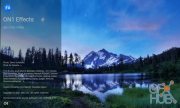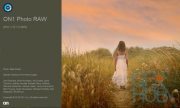ON1 Effects 2018.5 v12.5.3.5757 Win x64

Download new ON1 Effects 2018.5 v12.5.3.5757 for Windows 64-bit
Adding style is part of what defines you as a photographer. Effects 2018 includes hundreds of stackable filters, presets, borders, and textures to help create your style. Whether you're looking to add an HDR look, convert to B&W, bring out more detail, reduce noise, or enhance a portrait, don't use five different plug-ins when ON1 Effects 2018 is your one-stop solution. Filters, Presets, & Textures
Includes 23 stackable filters and hundreds of presets, borders, and textures. Everything you need to add any effect to your photos. With live adjustments, stack effects to create your own look, and save your own custom presets.
Custom Presets
Create and save your own custom presets. With the wide variety of filters to add different looks to your photos, it's perfect for fine tuning and creating any look you want. Have a preset you use over and over? Customize it and save it as your own.
Works Where You Do
Effects works as a plug-in to Adobe® Photoshop®, Adobe Lightroom®, Adobe Photoshop Elements, Apple® Aperture®, or as a standalone app. ON1 Effects works where you do.
Live Adjustments and Previews
Responsive sliders and tools. We've made sure that your tools and slider adjustments won't stick, giving you a fast and smooth editing experience. Filters respond fast and presets are easy to find and apply.
Hundreds of unique effects
Effects 2018 includes hundreds of fast, non-destructive, stackable, re-editable, and customizable photo effects providing endless creative possibilities. Popular effects include HDR Look, B&W, Lens Blur (tilt shift), Glows, Color Enhancer, Tone Enhancer, Textures, Borders, Film Looks, Split Tone, and much more. You have complete control over how each effect is applied to your photo using powerful masking tools, local adjustments, and blending options. You can also save any look as your own custom preset.
Stack Effects
Combine multiple effects to create any possible look.
Selectively Apply
Use powerful masking tools to selectively target areas of your photo.
Save Your Own
Once you've made your adjustments, you can save your own preset for quick access later on.
Quick View Browser
Get a full-screen preview of how the look appears on your photo
Chisel
Remove halos or fringes along the edge of your masks
Blur
Soften the transition between your mask and the background
Perfect Brush
Brush your look on an area of your photo using edge detection
Adjustment Brushes
Paint-in adjustments to lighten or darken, or add detail, vibrance, and glow
Refine Brush
Clean up the edges of your mask
Adjustable Gradients
Add common adjustments to only a portion of your photo
Perfect Eraser
Remove objects from photos using content-aware fill
Retouch Brush
Remove small objects like dust spots
Clone Stamp
Replace an area of the photo with a sample area from a different part of the photo
Crop Tool
Crop your photos
Download links:
ON1 Effects 2018.5 v12.5.3.5757.part1.rar
ON1 Effects 2018.5 v12.5.3.5757.part2.rar
ON1 Effects 2018.5 v12.5.3.5757.part3.rar
ON1 Effects 2018.5 v12.5.3.5757.part2.rar
ON1 Effects 2018.5 v12.5.3.5757.part3.rar
ON1_Effects_2018.5_v12.5.3.5757.part1.rar
ON1_Effects_2018.5_v12.5.3.5757.part2.rar
ON1_Effects_2018.5_v12.5.3.5757.part3.rar
ON1_Effects_2018.5_v12.5.3.5757.part2.rar
ON1_Effects_2018.5_v12.5.3.5757.part3.rar
Comments
Add comment
Tags
Archive
| « February 2026 » | ||||||
|---|---|---|---|---|---|---|
| Mon | Tue | Wed | Thu | Fri | Sat | Sun |
| 1 | ||||||
| 2 | 3 | 4 | 5 | 6 | 7 | 8 |
| 9 | 10 | 11 | 12 | 13 | 14 | 15 |
| 16 | 17 | 18 | 19 | 20 | 21 | 22 |
| 23 | 24 | 25 | 26 | 27 | 28 | |
Vote
New Daz3D, Poser stuff
New Books, Magazines
 2018-08-21
2018-08-21

 1 593
1 593
 0
0