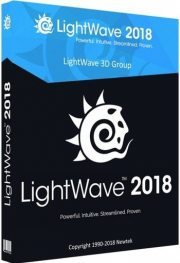NewTek LightWave 3D 2018.0.6 Build 3069 Win x64

Download LightWave 3D 2018.0.6 Build 3069 by NewTek – full version for Windows 64-bit
LightWave 2018 - powerful, intuitive, streamlined, proven. When time is short and the job impossible, LightWave 2018 simply delivers. Workflow enhancements and powerful new tools solve your animation and design challenges and streamline your creative process. Direct and robust, LightWave 2018 serves the artist first, for visual effects, motion graphics, game development, architectural visualization, product design and advertising. LightWave 2018 New Features:
Physically Based Rendering System
LightWave 2018 features a completely re-written shading, lighting and rendering architecture. The new PBR engine allows you to create images with greater realism and accuracy, yet remains intuitive to use.
Render & Light Buffers
To complement the new shading engine, render buffers for shading have been overhauled to deliver more flexibility and power for working with compositing. LightWave 2018 features new light buffers for breaking out lights and custom buffers that allow you to create any type of render buffer using the power of the node editor, including real-time preview of new buffers in any viewport using VPR.
New Volumetric Engine
Using the new volumetric engine and primitives, you can specify physically based properties for your clouds and fog. These include, Scattering, Absorption, and Emission parameters, along with the use of powerful node networks to control all parameters.
OpenVDB Support
New support for the Academy Award-winning OpenVDB library for volumetric data interchange. OpenVDB allows volumetric simulations from other 3D software such as Houdini® or Maya® to be imported and rendered in LightWave using the new volumetric engine.
New Lighting Architecture
The new lighting architecture brings physical lights that can be optionally visible to the camera. Primitive lights turn any geometry or primitive object into a physical light. Portal lights aid interior rendering. Environment light gives the look of Global Illumination without the render time. In addition, there is improved loading of IES web files which allow closer matching to the intensity of real manufactured lights.
New Surface Editor, Material Nodes & Surface Preview
The Surface Editor has been overhauled for the new shading system with powerful node-based materials under the hood that are presented with a familiar interface including an enhanced Surface Preview feature.
New Virtual Reality Camera
Create stunning virtual reality content using the new VR camera: includes both cylindrical and spherical modes with stereoscopic support. Ideal for creating stereo 360-degree renders and animations for VR applications or even to create your own HDR lighting probes.
New Modifier Stack & Nodal Modifiers
Unlocks and simplifies the previously fixed order of operations for Bones, Morphs, Subdivision and Displacements. Drag and drop to re-order mesh deformations interactively.
New Cel Shader & Enhanced Edge Rendering
Offers flexible non-photoreal render control over material shading and allows gradient-based cel shading, while Edge Rendering can now use any material available in the Surface Editor to shade any line.
Improved FiberFX Integration
Fibers are now generated using the new primitive object architecture. FiberFX is expanded to integrate closely with the new lighting and shading system and can use any material on the fibers.
New Layout-based Parametric Shapes
Parametric shapes allow you to create virtual primitive shapes in Layout that can be displaced, surfaced and rendered without needing any geometry or the memory overhead that comes with highly sub-divided geometry.
New Physically Based OpenGL
Experience impressive real-time visual feedback with the enhanced PBR OpenGL system which includes added support for the new physically based materials, awareness of light exclusions, respect for light Specular / Diffuse toggles, and an accurate real-time representation of the new cel shader.
Noise Reduction Filter
Speeds up render times by using less Global Illumination rays and shading samples, while allowing for clean up of the resulting noise using the NR filter instead of increased render settings.
New Modeler Features
A ‘Layout View’ viewport shows the current camera view from Layout. In addition, LightWave 2018 Modeler provides new fully interactive tools including Lattice, Smoothing, Array and Spline Bridge to speed up your modeling.
Workflow Enhancements
• UDIM Support • Per-Object Interpolated / Brute Force • Floating Viewports • Render Presets • Preview Render Pass • Multi-Selection Editing of Modifiers • Improved Render Progress View • Fixed Autokey Mode • Improved Layer Tools in Modeler • Proportional Scaling in Layout • Image Viewer RGBA Channel Toggle • Image Viewer / VPR Normalize Display Toggle • Viewport Numeric Readout for Move and Scale • Preset Shelf Improvements • New Network Render Controller
Download links:
Comments
Add comment
Tags
Archive
| « February 2026 » | ||||||
|---|---|---|---|---|---|---|
| Mon | Tue | Wed | Thu | Fri | Sat | Sun |
| 1 | ||||||
| 2 | 3 | 4 | 5 | 6 | 7 | 8 |
| 9 | 10 | 11 | 12 | 13 | 14 | 15 |
| 16 | 17 | 18 | 19 | 20 | 21 | 22 |
| 23 | 24 | 25 | 26 | 27 | 28 | |
Vote
New Daz3D, Poser stuff
New Books, Magazines
 2018-08-3
2018-08-3

 1 729
1 729
 2
2