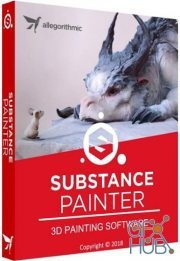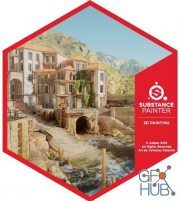Allegorithmic Substance Painter 2018.2.0.2399 Win x64

Download Allegorithmic Substance Painter 2018.2.0.2399: new full version for Windows 64-bit
Substance Painter is a brand new 3D Painting app with never before seen features and workflow improvements to make the creation of textures for 3D assets easier than ever. It is acknowledged as the most innovative and user-friendly 3D Painter out there. 3D PBR Painting
Use a complete and familiar set of texturing tools: PBR and particle painting, Substance procedural effects, smart materials and smart masks, and fast baking.
Iray Pathtrace Rendering
- Render directly with NVIDIA Iray and enhance your images with Yebis post-process effects.
- Toggle the viewport in new fullscreen mode for an immersive painting experience.
Automated Texturing
Use and reuse presets and integrated bakers to speed up texturing.
Smart Materials
Create and reuse your own mesh-adaptive materials
Smart Masks
Create and reuse your own mesh-adaptive mask presets
Integrated Bakers
AO / normal map / etc.
Premium Content
The updated material library contains scan-based Substance textures and grunge maps, plus hundreds of alphas and brushes.
Changes v2018.2.0 (Release date: 2018/08/02):
Added:
Summary: Summer release, subsurface scattering Support, projection and fill improvements, camera import and selection, Alembic/glTF support, drag and drop on ID map, improved Substance format support and new content
[SSS][Viewport][Iray] Generic subsurface scattering
[SSS] Sync MDL and subsurface scattering parameters
[SSS] Added a new grayscale channel named "Scattering"
[SSS][Shader Settings] Scattering type parameter for subsurface scattering (skin or translucent)
[SSS][Shader Settings] Scattering scale parameter for subsurface scattering
[SSS][Shader Settings] Scattering color parameter for subsurface scattering
[SSS][Display Settings] Scattering Sample count for subsurface scattering
[Shader][Iray] Integrate subsurface scattering MDL for Iray
[Shader] Shader update via the resource updater
[Shader] Update change log API and documentation
[Tool Properties][Proj] New parameters for the triplanar projection
[Viewport][Proj] Control Fill Layer properties in 3D view directly with manipulators (triplanar projection)
[Shortcuts][Proj] New shortcuts Q, W, E, R, T for triplanar projection manipulators
[Viewport][Proj] Control Fill Layer properties in 2D view directly with manipulators (UV projection)
[Shortcuts][Proj] New shortcut Q for UV projection manipulators
[Contextual Toolbar][Proj] Control triplanar projection manipulators
[Contextual Toolbar][Proj] Control UV projection manipulators
[Tool Properties] Disable texture tiling with projection and Stencil tool
[Stencil] Use non-squared images with the projection tool/stencil
[Stencil] Allow control of tiling mode in Properties window
[Stencil] Zoom is not centered on a non-tiling stencil
[Cameras] Import cameras from Maya, Max, Blender, Modo, DAE
[Cameras][Viewport] Select and control imported cameras in viewport
[Cameras][Iray] Select and control imported cameras in Iray
[Cameras][UI][New project][Project configuration] "Import cameras" is checked by default
[Cameras][Shortcuts] Add shortcuts "<" and ">" to switch between cameras
[Cameras][Viewport] Add frame in viewport
[Cameras][Viewport Settings] Control of frame opacity
[Cameras][Camera Settings] Maximum focal length at 500mm
[Cameras][Camera Settings] Expose ratio
[Cameras][Camera Settings] Add a lock option
[Cameras][Camera Settings] Add a restore option
[Cameras][Camera Settings] Add focus distance attribute
[glTF] Import of a glTF file
[glTF] Import ambient occlusion map
[Alembic] Import Alembic 1 frame with static geometry
[Shelf] Drag and drop materials directly onto the mesh using ID maps with a modifier (CTRL/Command)
[Layer Stack] Automatic ID mask creation with drag and drop of materials on mesh with ID maps
[Layer Stack] Automatic scroll of layers with drag and drop across the layer stack
[UI][Tool Properties] Expose Substance's preset
[UI][Help menu] Improvement of the Help menu
[UI][New Project][Project Configuration] Reorganization of the window
[UI][New Project][Project Configuration] Replace "Mesh" term by "File"
[UI][Substance] Display Substance attributes in UI
[Shortcuts] "F4" switches between 2D and 3D view
[Shortcuts] New shortcuts for toggle stencil "N" and quick mask "U"
[Substance integration] Take into account 'visible if' statements in the Substance parameters
[Viewport] Shadows not forced to be computed after camera move
[Content] Update MeetMat with imported cameras
[Content] Add a sample with subsurface scattering enabled - JadeToad
[Content] Add a new PBR project template with subsurface scattering enabled
[Content] Updated export presets to add new Scattering channel
[Content][Shelf] Added subsurface scattering support for: pbr-metal-rough, pbr-metal-rough-alpha-test, pbr-coated, pbr-spec-gloss
[Content][Shelf] Added Scattering channel to 5 smart materials (marbles and skins)
[Content][Shelf] 1 new jade Material
[Content][Shelf] 1 new wax Material
Fixed:
[CMD] Different results using same command line with different versions
[TDR] If TdrLevel is set up you don't have any errors in your log
[Baker] Ambient occlusion map is flipped
[ID Map] Crashing when picking outside of 0-1 range
[Iray] Crash when switching texture sets and going back to Paint mode
[Viewport] Sync drop areas between viewports for drag and drop
[Engine] Moire artifact when tiling fill layers or painting small brush
[License] License service bad software version check
[License] Rework the way we handle authentication
[API] Call the `onNewProjectCreated` scripting API event even when creating with a template
[Shader] Compiled shader is not loaded from cache when shader file doesn't compile
[Shelf] Exporting HDR file from the shelf will output a file with clamped values
[Export] EXR export clamps RGB color values between 0-1
[Content] Procedural noise "3D Perlin Noise Fractal" is pixelated
Known Issues:
Computation freeze on AMD VEGA GPUs
Huion tablet issue with shortcuts on Windows OS
Added:
Summary: Summer release, subsurface scattering Support, projection and fill improvements, camera import and selection, Alembic/glTF support, drag and drop on ID map, improved Substance format support and new content
[SSS][Viewport][Iray] Generic subsurface scattering
[SSS] Sync MDL and subsurface scattering parameters
[SSS] Added a new grayscale channel named "Scattering"
[SSS][Shader Settings] Scattering type parameter for subsurface scattering (skin or translucent)
[SSS][Shader Settings] Scattering scale parameter for subsurface scattering
[SSS][Shader Settings] Scattering color parameter for subsurface scattering
[SSS][Display Settings] Scattering Sample count for subsurface scattering
[Shader][Iray] Integrate subsurface scattering MDL for Iray
[Shader] Shader update via the resource updater
[Shader] Update change log API and documentation
[Tool Properties][Proj] New parameters for the triplanar projection
[Viewport][Proj] Control Fill Layer properties in 3D view directly with manipulators (triplanar projection)
[Shortcuts][Proj] New shortcuts Q, W, E, R, T for triplanar projection manipulators
[Viewport][Proj] Control Fill Layer properties in 2D view directly with manipulators (UV projection)
[Shortcuts][Proj] New shortcut Q for UV projection manipulators
[Contextual Toolbar][Proj] Control triplanar projection manipulators
[Contextual Toolbar][Proj] Control UV projection manipulators
[Tool Properties] Disable texture tiling with projection and Stencil tool
[Stencil] Use non-squared images with the projection tool/stencil
[Stencil] Allow control of tiling mode in Properties window
[Stencil] Zoom is not centered on a non-tiling stencil
[Cameras] Import cameras from Maya, Max, Blender, Modo, DAE
[Cameras][Viewport] Select and control imported cameras in viewport
[Cameras][Iray] Select and control imported cameras in Iray
[Cameras][UI][New project][Project configuration] "Import cameras" is checked by default
[Cameras][Shortcuts] Add shortcuts "<" and ">" to switch between cameras
[Cameras][Viewport] Add frame in viewport
[Cameras][Viewport Settings] Control of frame opacity
[Cameras][Camera Settings] Maximum focal length at 500mm
[Cameras][Camera Settings] Expose ratio
[Cameras][Camera Settings] Add a lock option
[Cameras][Camera Settings] Add a restore option
[Cameras][Camera Settings] Add focus distance attribute
[glTF] Import of a glTF file
[glTF] Import ambient occlusion map
[Alembic] Import Alembic 1 frame with static geometry
[Shelf] Drag and drop materials directly onto the mesh using ID maps with a modifier (CTRL/Command)
[Layer Stack] Automatic ID mask creation with drag and drop of materials on mesh with ID maps
[Layer Stack] Automatic scroll of layers with drag and drop across the layer stack
[UI][Tool Properties] Expose Substance's preset
[UI][Help menu] Improvement of the Help menu
[UI][New Project][Project Configuration] Reorganization of the window
[UI][New Project][Project Configuration] Replace "Mesh" term by "File"
[UI][Substance] Display Substance attributes in UI
[Shortcuts] "F4" switches between 2D and 3D view
[Shortcuts] New shortcuts for toggle stencil "N" and quick mask "U"
[Substance integration] Take into account 'visible if' statements in the Substance parameters
[Viewport] Shadows not forced to be computed after camera move
[Content] Update MeetMat with imported cameras
[Content] Add a sample with subsurface scattering enabled - JadeToad
[Content] Add a new PBR project template with subsurface scattering enabled
[Content] Updated export presets to add new Scattering channel
[Content][Shelf] Added subsurface scattering support for: pbr-metal-rough, pbr-metal-rough-alpha-test, pbr-coated, pbr-spec-gloss
[Content][Shelf] Added Scattering channel to 5 smart materials (marbles and skins)
[Content][Shelf] 1 new jade Material
[Content][Shelf] 1 new wax Material
Fixed:
[CMD] Different results using same command line with different versions
[TDR] If TdrLevel is set up you don't have any errors in your log
[Baker] Ambient occlusion map is flipped
[ID Map] Crashing when picking outside of 0-1 range
[Iray] Crash when switching texture sets and going back to Paint mode
[Viewport] Sync drop areas between viewports for drag and drop
[Engine] Moire artifact when tiling fill layers or painting small brush
[License] License service bad software version check
[License] Rework the way we handle authentication
[API] Call the `onNewProjectCreated` scripting API event even when creating with a template
[Shader] Compiled shader is not loaded from cache when shader file doesn't compile
[Shelf] Exporting HDR file from the shelf will output a file with clamped values
[Export] EXR export clamps RGB color values between 0-1
[Content] Procedural noise "3D Perlin Noise Fractal" is pixelated
Known Issues:
Computation freeze on AMD VEGA GPUs
Huion tablet issue with shortcuts on Windows OS
Download links:
Substance Painter 2018.2.0.2399.part1.rar
Substance Painter 2018.2.0.2399.part2.rar
Substance Painter 2018.2.0.2399.part3.rar
Substance Painter 2018.2.0.2399.part4.rar
Substance Painter 2018.2.0.2399.part5.rar
Substance Painter 2018.2.0.2399.part2.rar
Substance Painter 2018.2.0.2399.part3.rar
Substance Painter 2018.2.0.2399.part4.rar
Substance Painter 2018.2.0.2399.part5.rar
Substance_Painter_2018.2.0.2399.part1.rar
Substance_Painter_2018.2.0.2399.part2.rar
Substance_Painter_2018.2.0.2399.part3.rar
Substance_Painter_2018.2.0.2399.part4.rar
Substance_Painter_2018.2.0.2399.part5.rar
Substance_Painter_2018.2.0.2399.part2.rar
Substance_Painter_2018.2.0.2399.part3.rar
Substance_Painter_2018.2.0.2399.part4.rar
Substance_Painter_2018.2.0.2399.part5.rar
Comments
Add comment
Tags
Archive
| « February 2026 » | ||||||
|---|---|---|---|---|---|---|
| Mon | Tue | Wed | Thu | Fri | Sat | Sun |
| 1 | ||||||
| 2 | 3 | 4 | 5 | 6 | 7 | 8 |
| 9 | 10 | 11 | 12 | 13 | 14 | 15 |
| 16 | 17 | 18 | 19 | 20 | 21 | 22 |
| 23 | 24 | 25 | 26 | 27 | 28 | |
Vote
New Daz3D, Poser stuff
New Books, Magazines
 2018-08-2
2018-08-2

 2 636
2 636
 0
0