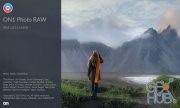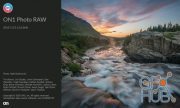ON1 Photo RAW 2018.5 v12.5.0.5531 Win x64

New version of ON1 Photo RAW 2018.5 v12.5.0.5531 for Windows x64. Download free!
ON1 Photo RAW 2018 includes the essential tools and features every photographer needs in their workflow. Our super fast, non-destructive, and state-of-the-art processing engine gives you an ultra smooth and efficient editing experience. ON1 Photo RAW is focused on allowing you to get the most out of every photo. Photographers now have a tool with fast photo management, hundreds of customizable photo effects, fast and beautiful HDR, panos, masking and selection tools, layers, and much more—in one app. Accelerated Photo Management
ON1 Photo RAW 2018 includes everything photographers need to both browse and catalog photos from the very beginning of the workflow. This hybrid system provides one of the fastest ways to manage and organize photos. The ultra fast photo browser is perfect for quickly viewing and culling through photos without having to wait on an import process. Once the culling process is done, the ability to create and catalog those photos is the next step in most common workflows.
Precise Photo Development
The state-of-the-art processing engine provides a smooth editing process that will bring out the best details in your photos. Adjustments including; Exposure, White Balance, Color and Tone Enhancers, Levels, Curves, Black and White, HSL, Shadows and Highlights, Lens Correction, and much more. The non-destructive workflow also allows you to get back to your original photo in an instant.
Hundreds of Unique Photo Effects
Photo RAW 2018 includes hundreds of fast, non-destructive, stackable, re-editable, and customizable photo effects providing endless creative possibilities. Popular effects include HDR Look, B&W, Lens Blur (tilt shift), Glows, Color Enhancer, Tone Enhancer, Textures, Borders, Film Looks, Split Tone, and much more. You have complete control of how each effect is applied to your photo using powerful masking tools, local adjustments, blending options, and apply to. Also save any look as your own custom preset.
New Fast and Beautiful HDR
Create stunning HDR photos that merge all tonality from a bracket of photos in a fraction of the time of other HDR apps.
New Pano Stitching
Combine multiple photos into a single panoramic or matrix photo. Automatically aligns photos, even if they are not shot on a tripod, and blends them together seamlessly. An option to embed panoramic metadata for Facebook panning is also available.
Paint and Blend Adjustments
Making selections and masks doesn't have to be difficult. Whether replacing a sky or selectively applying an effect, each tool in ON1 Photo RAW 2018 can tackle it all. You can also selectively apply almost any adjustment with a mask or selection.
Effortless Retouching
The retouching tools photographers need are available throughout Photo RAW 2018. Cloning, healing, removing blemishes, reducing noise, content-aware fill, and more. Each tool works non-destructively so you can always go back to re-edit your photo.
Combine Photos Together
Photo editing technologies such as live blending options, apply to, smart layers, smart photos, and mask refinement tools also make ON1 Photo RAW 2018 a more advanced pixel editor without having to launch a separate app. Includes built-in layers, brushes, and advanced masking tools, it's easy to see why it's the ultimate tool for photographers.
What's New in 2018:
ON1 Photo RAW 2018 includes some exciting new features and huge updates.
ON1 HDR
The new HDR module is really fast! You don't have to wait forever to see your results like some HDR applications.
Pano Stitching
Take a series of multiple photos and easily merge them together to seamlessly create photos with a higher mega pixel count. You'll love the new sharing options for Facebook too.
Versions
A version or virtual copy lets you keep different Develop and Effects settings, as well as different retouching, crop settings, and meta data settings on different copies of the photos without actually creating a real copy of the photo.
User Interface
An updated UI with an elegant and clean design. Also choose from a range of accent colors.
Global Mask Tools
The Density slider lets you adjust or fade the overall mask and the Feather slider lets you globally blur the mask to adjust how sharp or precise the mask is.
Luminosity Mask Updates
Target tonal ranges with specific effects or filters with new luminosity mask updates.
Brush Noise In or Out
A new local adjustment feature allows you to decrease or increase noise locally which also allows you to selectively control the amount of noise in certain areas of your photo.
Download links:
ON1.Photo.RAW.2018.5.part1.rar
ON1.Photo.RAW.2018.5.part2.rar
ON1.Photo.RAW.2018.5.part3.rar
ON1.Photo.RAW.2018.5.part4.rar
ON1.Photo.RAW.2018.5.part2.rar
ON1.Photo.RAW.2018.5.part3.rar
ON1.Photo.RAW.2018.5.part4.rar
ON1.Photo.RAW.2018.5.part1.rar
ON1.Photo.RAW.2018.5.part2.rar
ON1.Photo.RAW.2018.5.part3.rar
ON1.Photo.RAW.2018.5.part4.rar
ON1.Photo.RAW.2018.5.part2.rar
ON1.Photo.RAW.2018.5.part3.rar
ON1.Photo.RAW.2018.5.part4.rar
Comments
Add comment
Tags
Archive
| « February 2026 » | ||||||
|---|---|---|---|---|---|---|
| Mon | Tue | Wed | Thu | Fri | Sat | Sun |
| 1 | ||||||
| 2 | 3 | 4 | 5 | 6 | 7 | 8 |
| 9 | 10 | 11 | 12 | 13 | 14 | 15 |
| 16 | 17 | 18 | 19 | 20 | 21 | 22 |
| 23 | 24 | 25 | 26 | 27 | 28 | |
Vote
New Daz3D, Poser stuff
New Books, Magazines
 2018-06-15
2018-06-15

 1 679
1 679
 0
0