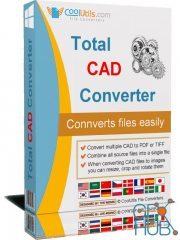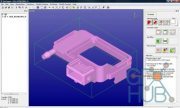3D-Tool 15.00 Multilingual Win x64

3D-Tool 15.00 Multilingual Win x64
The 3D-Tool CAD-Viewer is a universal and user-friendly tool for evaluating and coordinating 3D designs throughout the company. The 3D-NativeCAD Converter is part of 3D-Tool Premium and a professional interface for converting and exchanging 3D data with customers and suppliers.
3D-Viewer
With 3D-Tool you can check 3D models without an expensive CAD system.
The intuitive operation and user-friendly program interface do not require any special CAD knowledge.
Simple mouse actions allow you to zoom and rotate models, show and hide parts and assemblies, and create cross-sections and exploded views.
2D-Viewer
With 3D-Tool you print drawings true to scale, edit or delete drawing elements and add dimensions and markups.
3D-Tool supports 2D drawings in the formats DXF, DWG, HPGL and, in the Premium version, also drawings from CATIA and SolidWorks.
Teamwork / Collaboration
Use 3D-Tool to coordinate constructions in the company as well as with customers and suppliers.
3D-Tool publishes models as directly executable EXE files or as DDD files for the 3D-Tool Free Viewer. Both EXE files and the Free Viewer have the 3D-Tool tool palette.
3D-Tool also creates 3D PDF files for the widely used Adobe Acrobat Reader. In this way, 3D models also reach users who do not want or are not allowed to install special software.
Presentation and Documentation
With just a few clicks you can create and save detailed 3D views of your models for presentations and meetings as well as for printouts and images.
Parts and assemblies can be hidden, made transparent or shown in different render modes. Cross-sections and exploded views can be combined and even animated.
Information
With 3D-Tool you accelerate and simplify the estimation of manufacturing costs and the creation of offers.
The model information tool with material database provides dimensions, surface, volume and weight of parts and assemblies quickly and easily. 3D-Tool Premium also supports the display of product manufacturing information (PMI).
Measure and Markup
You do not need any CAD knowledge or lengthy training for the detailed measurement of constructions.
An intelligent preselection of suitable measurement references helps you with all measurements when you move the mouse pointer over the model.
3D-Tool offers measuring tools for distances, angles, radii, wall thicknesses and free spaces. The viewer also calculates the size of faces and cut faces and the minimum bounding box of parts.
Analysis
With 3D-Tool you do not need an expensive CAD workstation to estimate the production costs, e.g. in toolmaking.
The Tooling Analysis shows draft angles and mold cavities and calculates undercuts and the projected area of your models.
The Wall Thickness Analysis shows wall thicknesses as a color scale and the model comparison makes differences between models visible.
The 3D-Tool Premium Interfaces
3D-Tool Premium offers professional and powerful interfaces for the most common 3D CAD exchange formats and for the most important large CAD systems.
With the optional access to the graphic visualization data in native CAD formats, the 3D-Tool Viewer also opens very large assemblies of these CAD systems on common workstation computers.
Software Requirements:
All 3D-Tool versions require graphics drivers that support at least OpenGL 1.2.
3D-Tool Premium requires Microsoft Visual C++ 2015 [x86/x64] Redistributable or Microsoft Visual C++ 2017 [x86/x64] Redistributable to read the CAD data. If none of these is available, this software is automatically installed when 3D-Tool is installed.
Minimum Hardware Requirements
3D-Tool Basic, Advanced, Premium and the 3D-Tool FreeViewer can run on a Desktop PC, laptop oder tablet PC with a main memory of 4GB or more and a screen resolution of 1024 x 768 pixel or more.
No special or dedicated graphics card is required. 3D-Tool also works with onboard graphics cards.
Recommended Hardware
For 3D-Tool Advanced, we recommend a Desktop PC or laptop with a main memory of 8GB or more.
For 3D-Tool Premium, we recommend a Desktop PC or laptop with a main memory of 16GB or more.
We recommend a Full-HD screen resolution. A special CAD graphics card is not necessary, however, we recommend a dedicated graphics card that supports OpenGL 3.3. or higher, such as the current Nvidia GeForce or AMD Radeon cards.
Windows 10 (64bit)
Home Page - https://www.3d-tool.com/
Download links:
Comments
Add comment
Tags
Archive
| « February 2026 » | ||||||
|---|---|---|---|---|---|---|
| Mon | Tue | Wed | Thu | Fri | Sat | Sun |
| 1 | ||||||
| 2 | 3 | 4 | 5 | 6 | 7 | 8 |
| 9 | 10 | 11 | 12 | 13 | 14 | 15 |
| 16 | 17 | 18 | 19 | 20 | 21 | 22 |
| 23 | 24 | 25 | 26 | 27 | 28 | |
Vote
New Daz3D, Poser stuff
New Books, Magazines
 2021-04-27
2021-04-27

 932
932
 0
0