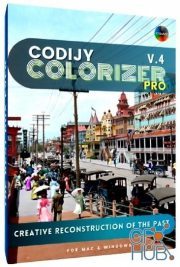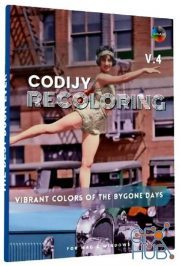CODIJY Recoloring 3.7.6 (x64) Multilingual
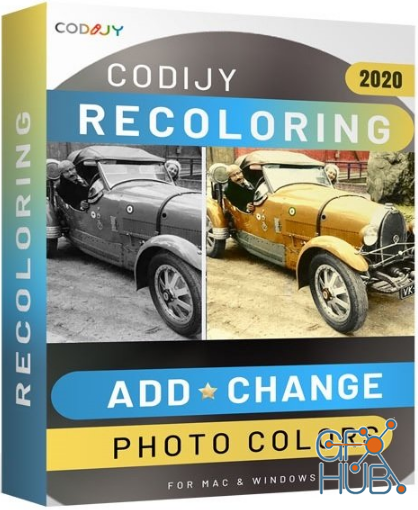
CODIJY Recoloring 3.7.6 (x64) Multilingual | 59.2 Mb
Turn black & white photos into colors masterpieces using state-of-art technology! Enliven old family photos, put together vintage illustrations, test color schemes and more! This easy to use photo editing software colorizes black and white photos, no graphic design talent required! Simply draw basic colored strokes over an area and the program automatically applies color to the selected area.
CODIJY Recoloring Highlights:
- Colorize your black and white photos
- Colorize photos and bring your family history to life
- Test various color schemes for your car, house, or interior design projects
- 32 color libraries
- Advanced color picking
- Super easy user interface
- Learn everything you need to know about coloring your photos with a 50-page comprehensive user guide.
Colorization is a photo editing technique that allows to fill black and white images with natural, realistic colors. Colorization process involves picking the colors and sketching simple color strokes over photo objects. Than the program processes the image and automatically apply your color choices to the underneath areas with respect to their surface and boundaries.
Easily Add & Remove Photo Colors
Codijy Recoloring lets add, keep and remove colors using simple strokes. Similar operations in Photoshop and other editing tools require more effort, extra steps and using multiple commands.
Easy photo editing and photo colorization is right at your fingertips!
- Colorize photos and bring your family history to life
- Revive historic photos and take part in History in Color movement
- Test various color schemes for your car, house, or interior design projects
- Create stunning vintage pictures for posters, websites and other decorative purposes
Easily color photo:
The Advanced Color Picker offers a full array of colors. Simply select palette colors channel by channel, enter manually, or copy and paste HEX numbers. Thirty-two Color Libraries contain the most popular photo objects and materials, plus multi-color gradients and solid colors.
Project Capture Apple
Whether you're a seasoned professional or leisure photographer, the creative coloring possibilities are almost endless.
- Put the color of the actual moment back into your black and white photos.
- Recolor faces, items and other components in color photos.
- Revert color photos to black and white.
- Combine black and white elements with color elements to build new images.
Easy process for photorealistic results
Anyone can get impressive photorealistic results; you don't have to be a graphic designer. Codijy Recoloring innovative features make the photo coloring and touch up process easy. From start to finish, you'll be guided step by step through colorizing basics, color selection and a user-friendly productive workspace.
Highlights:
- Revolutionary colorization technology
- Intuitive process of adding colors by sketching simple color strokes
- The most complete set of color picking and colorization tools
- 32 color libraries
- Ability to capture multi-colors as gradients from color photos
- Advanced color picking
- Advanced Re-paint options
- Split view for previewing result side by side
- Customizable interface with floating toolbars and docking window
- Super easy user interface
- PNG, JPEG, TIFF and other popular files support
- Learn everything you need to know about coloring your photos with a 50-page comprehensive user guide.
System Requirements:
- Windows 7, Windows 8, Windows 10 (64-bit)
- Intel or AMD microprocessor
- 4 GB RAM
- 2 GB HDD
Home Page - https://www.avanquest.com/
Download links:
Comments
Add comment
Tags
Archive
| « February 2026 » | ||||||
|---|---|---|---|---|---|---|
| Mon | Tue | Wed | Thu | Fri | Sat | Sun |
| 1 | ||||||
| 2 | 3 | 4 | 5 | 6 | 7 | 8 |
| 9 | 10 | 11 | 12 | 13 | 14 | 15 |
| 16 | 17 | 18 | 19 | 20 | 21 | 22 |
| 23 | 24 | 25 | 26 | 27 | 28 | |
Vote
New Daz3D, Poser stuff
New Books, Magazines
 2020-12-7
2020-12-7

 944
944
 0
0