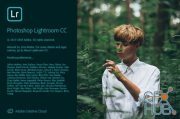Adobe Photoshop Lightroom CC 1.3.0.0 Win x64
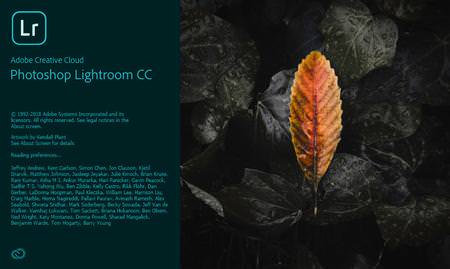
Download Adobe Photoshop Lightroom CC 1.3.0.0 for Windows x64
Create incredible photos anywhere with all-new Lightroom CC and 1 TB of cloud storage. Get powerful editing features on any device in a new, easy-to-use interface. Edit in full resolution and have both your original photos and edits backed up to the cloud. Organize your photos with searchable keywords that are automatically applied without the hassle of tagging. And easily share and showcase your photos in fun ways.
What’s New in Adobe Photoshop Lightroom CC:
Anywhere editing.
With easy-to-use sliders, filters, and quick adjustment tools, the intuitive Lightroom CC interface makes it simple to create photos that look just the way you want. And you can edit your full-resolution photos anywhere — on mobile devices, the web, or your desktop. Edits on one device are automatically applied everywhere else.
Smarter organization.
Adobe Sensei uses the power of machine learning to apply searchable keywords automatically. Looking for shots from your favorite trips to the water? Sensei auto-tagging makes finding your photos a snap so you can create albums based on any theme you want.
Worry-free storage.
Starting at 1 TB with options for more, the cloud storage in Lightroom CC ensures that you can access your entire library of full-resolution photos anytime you want, anywhere you are, from any device.
Easy sharing.
Share your photos with loved ones, clients, or an even bigger audience. Post your photographs directly to social sites. Create stunning graphics, web pages, and video stories in minutes with Adobe Spark. Or create a website with Adobe Portfolio for the ultimate showcase. And it’s all included in your membership.
Build your photography skills, fast.
Our photography plans come with step-by-step tutorials so you can learn the basics or master the newest features in no time. Whether you’re a beginner or a pro, we’ve got you covered.
Explore the cloud-based photo service.
Edit a photo on your computer, smartphone, or tablet and your changes automatically update across all your devices.
Add and organize your photos from anywhere
Add photos from your desktop or device to access them everywhere. Find photos fast using albums and auto-generated keywords in Lightroom CC on your desktop.
Edit your photos from anywhere.
Make your photos look just the way you want with easy-to-use tools for improving light and color, applying filters, tweaking specific areas, and more.
Download links:
A.P.Lightroom.CC.1.3.part1.rar
A.P.Lightroom.CC.1.3.part2.rar
A.P.Lightroom.CC.1.3.part3.rar
A.P.Lightroom.CC.1.3.part4.rar
A.P.Lightroom.CC.1.3.part5.rar
A.P.Lightroom.CC.1.3.part6.rar
A.P.Lightroom.CC.1.3.part2.rar
A.P.Lightroom.CC.1.3.part3.rar
A.P.Lightroom.CC.1.3.part4.rar
A.P.Lightroom.CC.1.3.part5.rar
A.P.Lightroom.CC.1.3.part6.rar
Comments
Add comment
Tags
Archive
| « February 2026 » | ||||||
|---|---|---|---|---|---|---|
| Mon | Tue | Wed | Thu | Fri | Sat | Sun |
| 1 | ||||||
| 2 | 3 | 4 | 5 | 6 | 7 | 8 |
| 9 | 10 | 11 | 12 | 13 | 14 | 15 |
| 16 | 17 | 18 | 19 | 20 | 21 | 22 |
| 23 | 24 | 25 | 26 | 27 | 28 | |
Vote
New Daz3D, Poser stuff
New Books, Magazines
 2018-04-3
2018-04-3

 1 900
1 900
 0
0