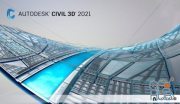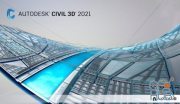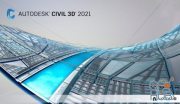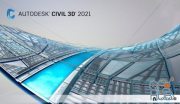Carlson Civil Suite 2021 build 200918 (x64) Multilanguage
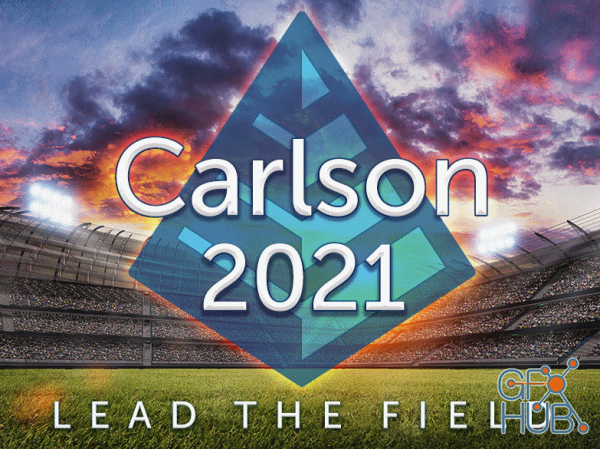
Carlson Civil Suite 2021 build 200918 (x64) Multilanguage | 1.62 GB
Carlson, a developer quality software solutions for land development professionals in the surveying, civil engineering, mining, and construction fields, launches Civil Suite 2019. This release brings more user-requested features as well as enhanced compatibility between CAD platforms.
Carlson Survey with IntelliCAD 9.0 supports direct read of DGN files allowing users to make edits without converting drawing formats. Surveyors who work with clients that require DGN as a deliverable can complete projects while staying in the familiar IntelliCAD interface. While not all Carlson commands are yet supported, this latest release includes much of the basic CAD draw and edits commands, as well as a large collection of Carlson commands, including points, annotations, centerlines, surface grading and Field to Finish. This benefits surveyors who are required to cross CAD platforms.
New features include:
Drag and drop CUI interface
- Tool palettes that can be easily customized
- Workspaces that can be saved and shared across platforms
- Toolbars that can be imported and exported between AutoCAD and IntelliCAD
- Button Icons support of .dll, .bmp and .png formats
- Compatible macro syntax
Carlson Survey 2021 can directly export a DWG that contains Civil 3D object points, centerlines, and surfaces and can also read in profile styles and pipes. Other new features include everyday work flow enhancements such as tracking changes in RW5 files, directly storing GIS data to a CRDB file, and a brand new transparent PI entity snap override plus greatly improved handling of text and Mtext.
Carlson Survey 2021 comes with IntelliCAD 9.0 embedded and works with AutoCAD versions 2019 to 2010. Carlson Survey 2021 can also be purchased with AutoCAD 2019 embedded. This release of IntelliCAD includes native support for DGN drawings, allowing users to work directly with MicroStation drawings without the need for export/import. Other features of IntelliCAD 9.0 include an improved dialog for customizing the user interface and the addition of tool palletes, allowing you to truly tailor your CAD experience to meet your needs.
System requirements:
OS:64-bit Windows 7-10
Memory:2 GB of RAM minimum, 8+ GB recommended.
Note:
The program can be installed on AutoCAD 2010-2021 or with included Intellicad 9.0/10 and will run on 64-bit Windows 10, Windows 8, Windows 7 and Vista Professional operating systems.
HomePage - https://www.carlsonsw.com/
Download links:
https://hitfile.net/bom1iFQ/Carlson2021.part1.rar.html
https://hitfile.net/eMKAGPa/Carlson2021.part2.rar.html
https://hitfile.net/eMKAGPa/Carlson2021.part2.rar.html
Comments
Add comment
New Daz3D, Poser stuff
New Books, Magazines
 2020-10-9
2020-10-9

 790
790
 0
0