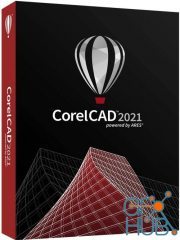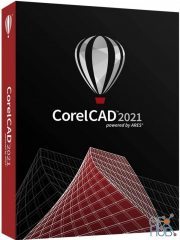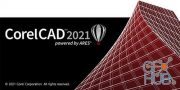CorelCAD 2020.5 Build 20.1.1.2024 Multilingual
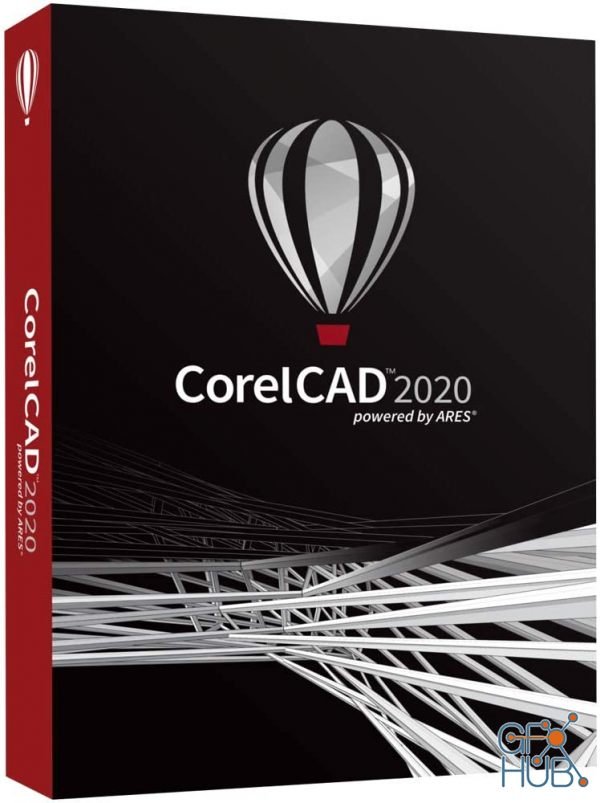
Experience a simplified CAD workflow using the professional, time-saving tools in CorelCAD™ 2020. Collaboration is easy with full native .DWG file format support. Leverage the enhanced 2D drafting functionality, advanced 3D modeling tools, and .STL support to elevate design efficiency and optimize output.
CAD software
- Professional 2D drafting and 3D design tools
- Industry-standard file compatibility with .DWG, .STL, .PDF, and .CDR*
- Time-saving collaboration and project sharing
- Optional automation and customization
Conceptualize quickly
Empower yourself with CorelCAD, an incredibly robust set of design tools developed expressly for design professionals. Conceptualize, plan, draft, layout, and edit with the assistance of a leading computer aided design software on the market. With an expansive feature set, your 2D drawings will come together expertly.
Transform with ease
Arm yourself with an advanced CAD program designed to create 3D computer graphics, effortlessly. Experience a fast transformation process, from 2D designs into three-dimensional graphics, in just a few clicks. Feel confident that you’ll achieve results fast with CorelCAD; delivering to specifications, project parameters and industry standards.
Output with accuracy
Elevate your work with a strong tool for text, graphics, and tactile outputs. CorelCAD’s full feature set manages nearly any technical design task, making collaborations with colleagues, classmates, or stakeholders a breeze. 3D printing is simple with .STL support for 3D printers or output connection.
Execute efficiently
Tackle projects head-on with CorelCAD, for precise results on time, every time. With the latest AutoCAD, full native, .DWG file format support, designers can collaborate seamlessly. CAD software aligns with any working environment, leveraging incredible customization and automation support options for the best user experience.
What’s New in CorelCAD 2020?
Data Extraction Wizard
Specify a set of object attributes and/or block attributes and extract that information.
New Dimension Style
Form a new dimension style from a specified dimension.
Offset Edges
Generate 2D objects from the boundary of a 3D solid or surface and wireframe geometry from the edge.
Enhanced PDF output
Use layers in a PDF file to reflect the drawing layers in the DWG file and group multiple drawings into a single PDF file.
Enhanced Custom Blocks
Save a Custom Block as a separate drawing with a specified name.
Tech Specs:
- Microsoft Windows 10*, 8.1 or Windows 7, in 32-bit or 64-bit, all with latest Updates and Service Packs
- Intel Core 2 Duo, or AMD Athlon x2 Dual-Core processor
- 2 GB RAM (8 GB or more recommended)
- 500 MB hard disk space
- 3D Graphics accelerator card with OpenGL version 1.4 (OpenGL version 3.2 or better recommended)
- 1280 x 768 screen resolution (1920 x 1080 (Full HD) recommended)
- Mouse or tablet
Download links:
https://hitfile.net/rR8WrCH/CorelCAD.2020.5.x86.rar.html
https://hitfile.net/7Zj4meN/CorelCAD.2020.5.x64.rar.html
https://hitfile.net/7Zj4meN/CorelCAD.2020.5.x64.rar.html
http://nitroflare.com/view/3470477520B790C/CorelCAD.2020.5.x86.rar
http://nitroflare.com/view/7258AE42041E141/CorelCAD.2020.5.x64.rar
http://nitroflare.com/view/7258AE42041E141/CorelCAD.2020.5.x64.rar
Comments
Add comment
Tags
Archive
| « February 2026 » | ||||||
|---|---|---|---|---|---|---|
| Mon | Tue | Wed | Thu | Fri | Sat | Sun |
| 1 | ||||||
| 2 | 3 | 4 | 5 | 6 | 7 | 8 |
| 9 | 10 | 11 | 12 | 13 | 14 | 15 |
| 16 | 17 | 18 | 19 | 20 | 21 | 22 |
| 23 | 24 | 25 | 26 | 27 | 28 | |
Vote
New Daz3D, Poser stuff
New Books, Magazines
 2020-06-12
2020-06-12

 797
797
 0
0