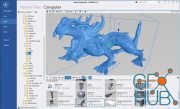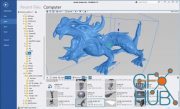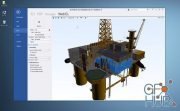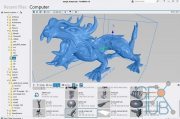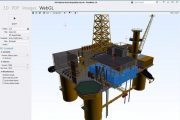FinalMesh Professional 2.1.0.425 Win x64
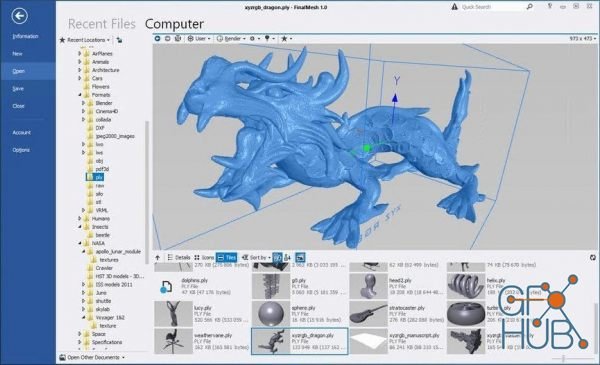
Free download next version of FinalMesh Professional v2.1.0.425 for Windows x64
With FinalMesh we implemented an incredible easy and powerful way to create 3D PDF documents or WebGL web pages. With clicking on the regular "Save As" button your 3D model will be converted to a complete WebGL HTML application or PDF with 3D content. Apart from that FinalMesh is a great 3D viewer and converter with fast modern UI and has many useful features. FinalMesh is the ultimate solution for converting and publishing your 3D assets, technical data to PDF, modern WebGL application or another 3D format.
PDF publishing platform integrated into FinalMesh allows to convert sophisticated technical data, 3D models into regular, well known PDF files.
It is easy to select best initial view, render mode, lighting right in PDF Publish mode, all changes are visible right on the screen.
Multiple viewports of the same model are supported, each with it's own settings.
Everything is easy as Save button, but all extra options, like PDF encryption are just one click away.
View
Browse and view your 3D files with thumbnails.
View 3D with textures, complex materials.
Inspect internal 3D objects topology, apply or change materials
All this in fast and modern UI.
Internals
Powerfull geometry engine
Instancing - whole sub-tree tree or just geometry
Meshes with in memory data compression allows to load huge 3D assets
Procedural primitives including splines, cubes, spheres, texts
Modifiers (deformers) including Booleans, Sub-D, Mirror, Extrude and more
Arrays
WebGL
WebGL is an OpenGL inside of browser and this means that it is possible to render 3D triangles on the web page using sophisticated shaders. This is great, but sounds quite complicated already. This is probably true, but thanks to FinalMesh, creating WebGL application is as easy as selecting Save item in File menu.
In result geometry, html, texture and jаvascript files will be generated. Next file can be uploaded to server and viewed, or you can modify it and provide additional logic for regular part or for 3D part.
Convert
Convert 3D content to another 3D format, for instance into STL format for 3D printing.
Render 3D model to image using built-in raytracer.
Bath Processing.
Markups, Measurements
Callouts, Notes
Point coordinates
Linear Dimensions
Radius, Diameter, Angle
Professional Featues
Ambient Occlusion
UV Unwrap
Whats New:
Fixed a crash in object scale mode.
Camera related buttons (orbit, zoom, pan) were moved to 3d Window Toolbar.
Editor functionality in screen coordinate space is fixed.
Custom coordinate systems were added.
Rotation and Scale around center of Object Center/Selection/Coordinate System are added
Operation on multiple selected files in file list window is fixed.
Visibility of characters on callouts are improved.
Added an option "Do not show in Tree-View" in Objects attribute.
Rotations/Move/Scale gizmos are redesigned.
Markup Activate now works in FinalMesh in additional to WebGL.
Fixed an issue of writing Markups to WebGL with 'Write Hidden' option switched off.
GLTF importer now better supports standard materials.
Blender importer is updated to support latest files from blender.
STEP importer was fixed for better compatibility.
Fixed an issue with updating material editor after deleting selected material.
Many fixes and changes.
Download links:
Comments
Add comment
Tags
Archive
| « February 2026 » | ||||||
|---|---|---|---|---|---|---|
| Mon | Tue | Wed | Thu | Fri | Sat | Sun |
| 1 | ||||||
| 2 | 3 | 4 | 5 | 6 | 7 | 8 |
| 9 | 10 | 11 | 12 | 13 | 14 | 15 |
| 16 | 17 | 18 | 19 | 20 | 21 | 22 |
| 23 | 24 | 25 | 26 | 27 | 28 | |
Vote
New Daz3D, Poser stuff
New Books, Magazines
 2020-05-19
2020-05-19

 745
745
 3
3