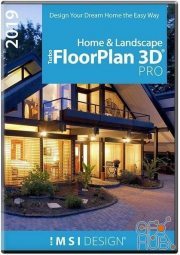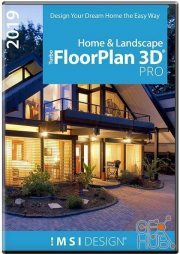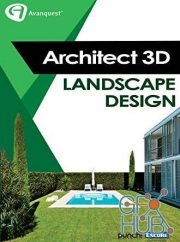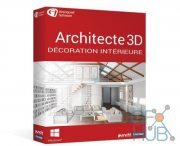Avanquest Architect 3D Landscape Design 2017 v19.0.8 for Mac
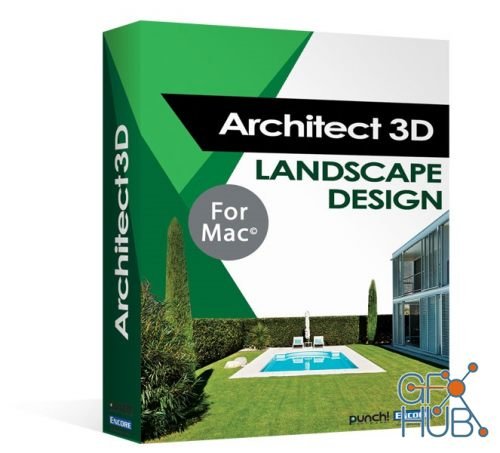
Download Avanquest Architect 3D Landscape Design 2017 v19.0.8 for Mac
3D Architect Landscape Design 2017 offers a comprehensive set of tools to plan, design and visualize your landscape and outdoor living spaces. The possibilities are endless: put different plants in your flower beds, create the ideal air full kitchen, add a deck or barbecue! Define the shape of your landscape using the QuickStart pieces drag and drop, or from a photo of your home. Design your landscape with gardens to drag and drop, or create a custom landscape through the extensive library of plants. Decorate your exterior with thousands of combinations of paint, coatings, bricks, stucco and more. Design your space in the smallest details: the place of outdoor furniture, outdoor kitchens, ponds and pavilions. Use our tutorials for a quick start! The tool tips and training guide helps you through your project and give you practical tips to carry it out.
Plan, design and visualize your landscape and outdoor living spaces!
- Recreate your garden with high performance features.
- Customize your outdoor spaces as you wish: terrace, paths, borders...
- Add trees and plants following your region, sunshine...
- Visualize in 3D your landscaping projects: terrace, patio, porch, outdoor kitchen...
- Draw the pool of your dreams!
- NEW! Material Editor
- NEW! 2D Plant Symbol and custom sizes
- NEW! Double doors and mounting options
- NEW! 3D Cutaway Tool
Features:
- Drag and drop plants into your design from a library of more than 4,000 flowers, shrubs and trees.
- Select plants by growing region, according to water or sunlight needs.
- Create landscape in a second with preconceived plans.
- Create garden area and fill them with stones or mulch.
- Add custom borders around your flowerbeds, gardens or driveways.
- Add 3D objects for your terrace and decks, design your swimming pool.
- Use the growth simulation tool and watch your landscape changing over time.
Customize your outdoor areas:
- A large selection of materials and furniture (roofs, stucco, tiles, brick, wood ...) are available.
- Customize your patios, driveways and roads with cobblestones, steps concrete or stones.
- Use thousands of furniture and outdoor accessories available to create in detail your outdoor space before you move in, renovate or for an event at home!
- Add a kitchen to your patio through preconceived kitchen islands or create a custom kitchen using external cabinets, appliances, smokers and grills. Material Editor Tool allows you to try different combinations of materials.
- Try different styles for the exterior of your home by changing the material of your deck. You can even try different mulch in your flower beds.
Deck Tool:
- Deck samples to drag and drop allows a quick creation of terraces in one or more floors
- IntelliDeck ™ makes it easy to create a custom deck in a few clicks.
- IntelliDeck intuitively identifies the shape of your house when you draw - allowing you to build a custom deck in seconds.
- Automatically insert terraces and ramps. Personalise your ramps and stairs making them straight or curved.
- Customise your deck with a large selection of materials to drag and drop.
Outdoor Kitchen
Try different material until finding the one that suits you.
Swimming Pool
Use the swimming pool editor to conceive the perfect one.
Outdoor lights
Add lighting to your walkways and paths. Use vertical lighting projectors to create stunning light effects.
What's New:
- NEW! 64-bit technology for improved productivity
- NEW! Up-to-date Mac-friendly user interface features retina compatibility for the sharpest imagery
- NEW! Customize your user interface to your needs and liking. Adjust windows, controls, previews and more!
- NEW! Document tabs allow easy organization and navigation between multiple documents using a single window
- NEW! Over 30 professional designer quality home plans
- NEW! Landscape and patio templates
- Compatible with new SketchUp formats and easily edit size and materials within the program.
- NEW! Customizable tool display allows you to select only the tools you want to see and how you want to see them.
- NEW! Easier and more efficient drawing methods (shapes) and dimensioning along with automatic snapping and alignment.
- NEW! Door customization options including double doors and door mounting options .
- NEW! Plant Bar feature allows you to quickly inventory your plants and adjust as needed.
- NEW 2017 ! Roofing System.
- IMPROVED! 2D Drawing Engine
NEW! Tools:
- Corner Cabinet
- Column
- Dormer
- Wall Heater
NEW! Added content:
- 700+ 3D Objects
- 1800+ materials
- 1200 paint colors
- 45 New Sample Plans
- Patio and room templates
System Requirements:
- Mac OS X 10.9 Mavericks and above
- Processor Pentium 1 GHz
- 512 MB RAM
- 5.5 GB free space disk
- 3D Video Card (1024*768 min 32-bit)
Download links:
Comments
Add comment
Tags
Archive
| « February 2026 » | ||||||
|---|---|---|---|---|---|---|
| Mon | Tue | Wed | Thu | Fri | Sat | Sun |
| 1 | ||||||
| 2 | 3 | 4 | 5 | 6 | 7 | 8 |
| 9 | 10 | 11 | 12 | 13 | 14 | 15 |
| 16 | 17 | 18 | 19 | 20 | 21 | 22 |
| 23 | 24 | 25 | 26 | 27 | 28 | |
Vote
New Daz3D, Poser stuff
New Books, Magazines
 2019-04-11
2019-04-11

 1 070
1 070
 0
0