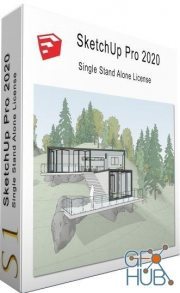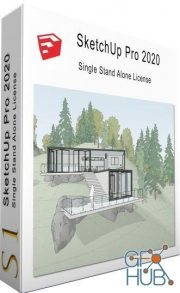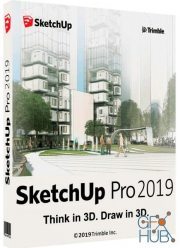SketchUp Pro 2019 v19.1.174 (Win/macOS)
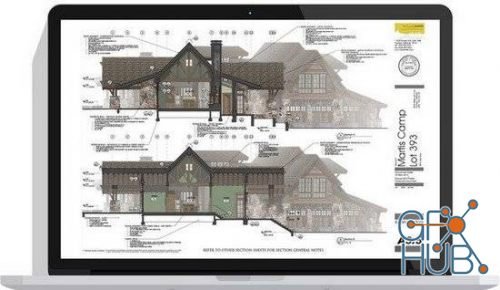
SketchUp Pro 2019 v19.1.173 / v19.1.174 (Win/macOS) | 238/181 Mb
SketchUp is useful from the earliest stages of design to the end of construction. Programming, diagramming, design development, detailing, documentation, RFIs—wherever you need drawings, you need SketchUp Pro.
Get good, fast
Whoever asked for complicated CAD software? SketchUp is hands-down the most intuitive and easy-to-learn 3D drawing tool around.
Think by drawing in 3D
We designed SketchUp to behave like an extension of your hand, so you can draw whatever you want, however you want.
Create accurate, highly-detailed models
SketchUp is accurate to a thousandth of an inch, so you can design, specify, and plan with as much or little detail as you need.
Produce scaled, accurate drawings
SketchUp isn’t just for 3D models. Draw plans, elevations, details, title blocks and a lot more with LayOut. When your model changes, so does your document. Simple.
Generate presentation documents
With LayOut, you’re equipped for page design, drafting, vector illustration and slide presentations: everything you need to explain everything.
Create compelling walkthroughs
Use SketchUp Pro to turn your models into animated walkthroughs and flyovers that explain every detail.
Find a 3D model of anything
3D Warehouse is the world’s largest repository of free 3D models, and it works seamlessly with SketchUp. That means entourage, furniture, equipment, case work, the entire kitchen sink (literally) is all handy in a few clicks.
Find a model from a trusted manufacturer
With manufacturer partners like Herman Miller, Formica, Thermador and many others, we’re working to make 3D Warehouse the best place on the web to find a model of a specific, real-world object. Now when you specify an oven for a kitchen, you can be sure you’re working with accurate geometry, not to mention beautiful models.
Present on any device
When you upload your models to 3D Warehouse, it’s easy to pull them down onto your phone or tablet using the SketchUp Mobile Viewer app. Then, get hands on with clients and collaborators wherever, however you’d like.
Model and Document
With LayOut, insert SketchUp model views wherever you want on the pages of your document. These “viewports” are living, breathing views of your project. When your model changes, all of your viewports update, too. Say goodbye to exporting a million images out of SketchUp.
Make beautiful drawings
LayOut brings the “feel” of SketchUp into 2D space in an incomparably beautiful way. Line work, shadows, textures, text, dimensions, title blocks: all exactly the way you want.
Intuitive vector drawing
LayOut’s drawing tools are just like SketchUp’s: simple, smart, and fun. And because everything you draw is vector smart, scaling and rotating can be done with utmost precision.
Dimension, detail, explain
Use dimensioning tools that snap to the edges of SketchUp models and quickly set the format, scale, and precision of displayed measurements. Customize callouts via controls for line weight, arrow and stroke style, curved leader lines, font formatting, line spacing… You get the picture, and so will everyone else.
System Requirements:
- Windows 10, Windows 8+ and Windows 7+
- Mac OS 10.14+ (Mojave), Mac OS 10.13+ (High Sierra), and 10.12+ (Sierra).
- Microsoft® Internet Explorer 9.0 or higher.
- SketchUp Pro requires .NET Framework version 4.5.2.
Homepage - https://www.sketchup.com
Download links:
Resolve the captcha to access the links!
Comments
Add comment
Information
Users of are not allowed to comment this publication.
Tags
Archive
| « February 2026 » | ||||||
|---|---|---|---|---|---|---|
| Mon | Tue | Wed | Thu | Fri | Sat | Sun |
| 1 | ||||||
| 2 | 3 | 4 | 5 | 6 | 7 | 8 |
| 9 | 10 | 11 | 12 | 13 | 14 | 15 |
| 16 | 17 | 18 | 19 | 20 | 21 | 22 |
| 23 | 24 | 25 | 26 | 27 | 28 | |
Vote
New Daz3D, Poser stuff
New Books, Magazines
 2019-04-9
2019-04-9

 1 124
1 124
 2
2