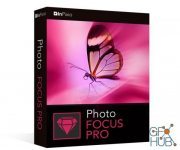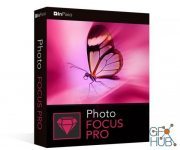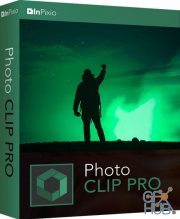InPixio Photo Clip Professional 9.0.0 Multilingual
InPixio Photo Clip Professional 9.0.0 Multilingual | 370.12 MB
Everyone has a photo with that stranger in the background, a car driving by, or house behind us under construction. Wouldn’t it be nice to be able to take those unwanted images completely out of your picture, erase your entire background, or even change your background to make it look like you are somewhere else? Well now you can do it all quickly and easily with Photo Clip background eraser.
New features:
- NEW! User guide
- NEW! Duplication opacity and flow
- NEW! Dehaze tool
- NEW! Share images via email
- NEW! Crop images and rotate by 90°
- NEW! Dynamic user interface for Windows 10
- NEW! Selective retouching module
- NEW! Sharpness module
- NEW! Film grain module
- NEW! Creative blur module
- NEW! Online print service
- NEW! Help community button
- NEW! Visual identity
Remove background objects from images!
Completely remove unwanted objects from your picture. Signs, wires, people, or any image that distracts you from what you are trying to capture. Remove background from images on photos that have a single coloured background can be easily extracted with one click thanks to the automatic colour detection function.
Erase things that spoil your images
No need to worry about waiting for that perfect picture in a tourist hotspot during your vacation. Just quickly take your picture, and then take out all the other unwanted distractions when you get home using Photo Clip. Take the hassle out of trying to carefully cut out images that take time and concentration. Other image processing programs require you to be exact and it can be quite noticeable that you have altered your picture in some way. The technical features of Photo Clip automatically identify the sections of an image that need to be filled in and make your new photo look natural and seamless.
Retouch your photos and apply effects
With the pro version of InPixio Photo Clip one can modify images with +100 effects & filters. This version includes a complete editing tool to allow you to edit, enhance, & touch-up photos.
System Requirements:
- Windows 10, Windows 8, Windows 7
- 1 GHz Intel® Pentium® processor or equivalent
- 1 GB RAM CD/DVD ROM drive
- 100 MB hard disk space, mouse and keyboard
Download links:
Comments
Add comment
Tags
Archive
| « February 2026 » | ||||||
|---|---|---|---|---|---|---|
| Mon | Tue | Wed | Thu | Fri | Sat | Sun |
| 1 | ||||||
| 2 | 3 | 4 | 5 | 6 | 7 | 8 |
| 9 | 10 | 11 | 12 | 13 | 14 | 15 |
| 16 | 17 | 18 | 19 | 20 | 21 | 22 |
| 23 | 24 | 25 | 26 | 27 | 28 | |
Vote
New Daz3D, Poser stuff
New Books, Magazines
 2019-03-14
2019-03-14

 962
962
 0
0